Do you know that the shopping site offers several options for payment of orders, including cash payments? This is done so that every person who does not have or who does not want to start a banking card or an electronic wallet can make payment of orders. In other words, the Chinese decided to dive all the segments of the population. Today we will tell you how you can pay orders from the application and from the site without having any of the above, but only a desire to buy on Aliexpress, as well as cash.
Navigation
- How and where to download in Russian mobile app alixpress
- How to place an order for Aliexpress without payment on a mobile application (step by step)
- How to order an aliexpress without payment on the site (step by step)
- How to make an order for Aliexpress without payment Using a gift certificate (step by step)
How and where to download in Russian mobile app alixpress
We are all harsh about AliexpressMost of us have already managed to evaluate the work of the site, but not everyone knows that there is a mobile application. This application allows you to perform all the same manipulations as on the site. You can use the search string, you can climb in rubrics, you can open disputes and communicate with merchants and much more. But this is not all, the app equally saves your money even more significantly. You probably faced the fact that the site price is indicated, and at the bottom of the QR code with the asscription: "Discounts are even more in the application." And if on the site and so the prices is not lower, then there is even lower.
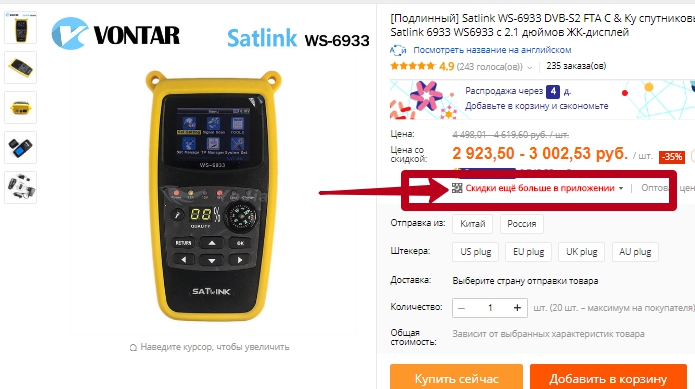
The application for Android phones and phones of the company EPLs are located in PlayImket and Aytyuns, respectively. Put in the search engine corresponding to your phone, Market: Aliexpress. Shopping. Select the application from the list of recommended
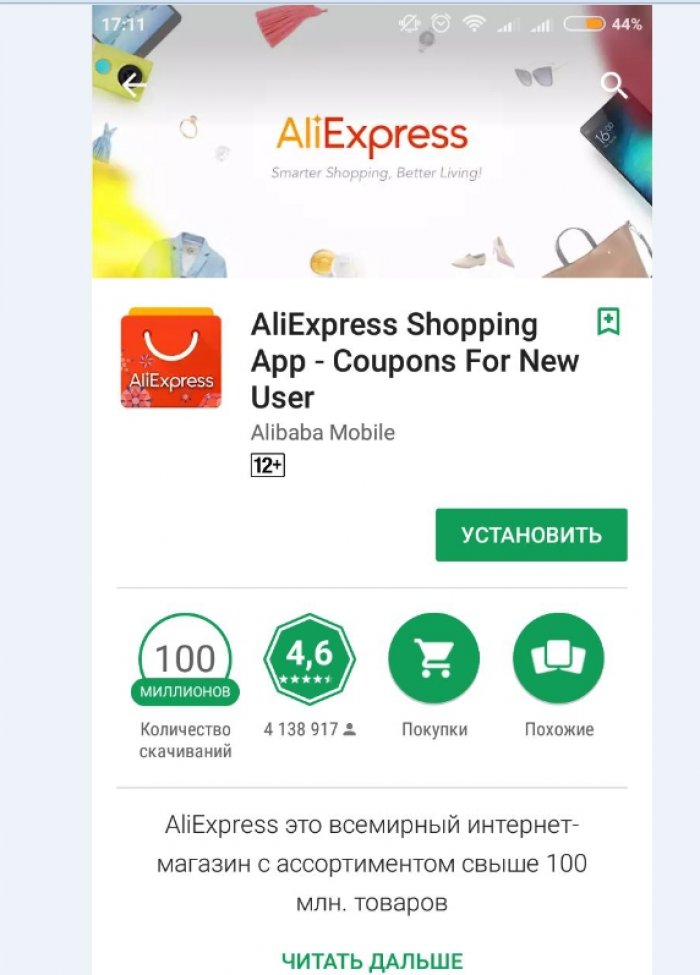
Click install, wait a couple of minutes, and go to the app.
How to place an order for Aliexpress without payment on a mobile application (step by step)
The Chinese make everything so that we do not have the desire to close the page of the shopping site. Bright photos of the goods, the possibility of free shipping, protected transactions, as well as the possibility of paying a large number of ways from anywhere in the world, this is all the way and puts us a giant from the Middle Kingdom. I return to the possibilities, we will focus on the payment of the goods in the appendix you downloaded above. Let's find an interesting product, and step by step will try to buy it. So we found a jacket for a girl.
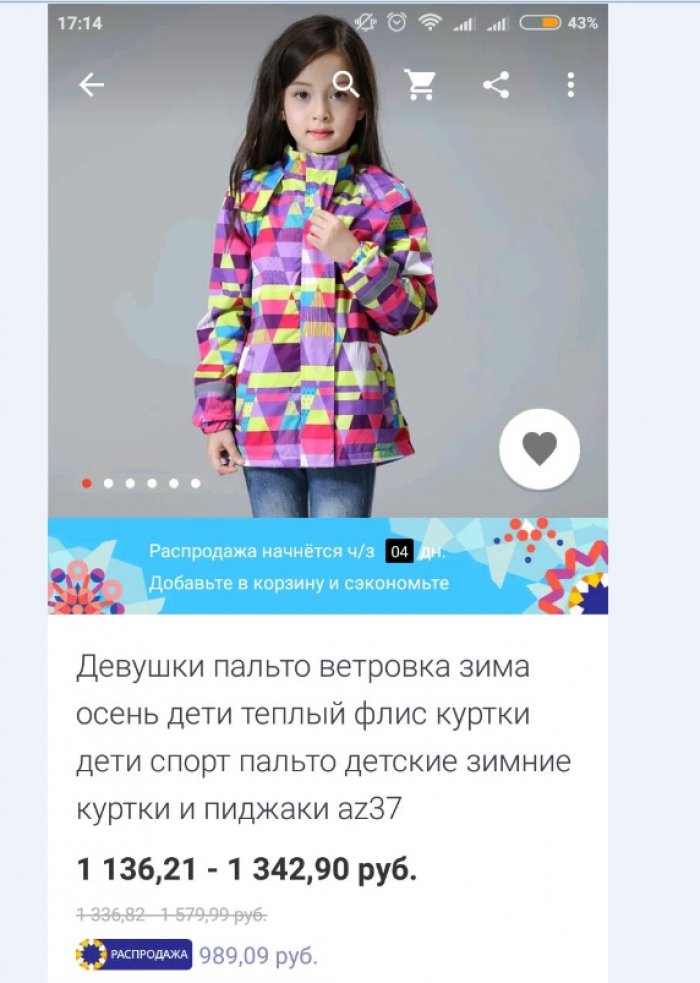
They read the reviews, as always the rating of the store was not left without attention, they decided that we did everything. Click "Buy Now"
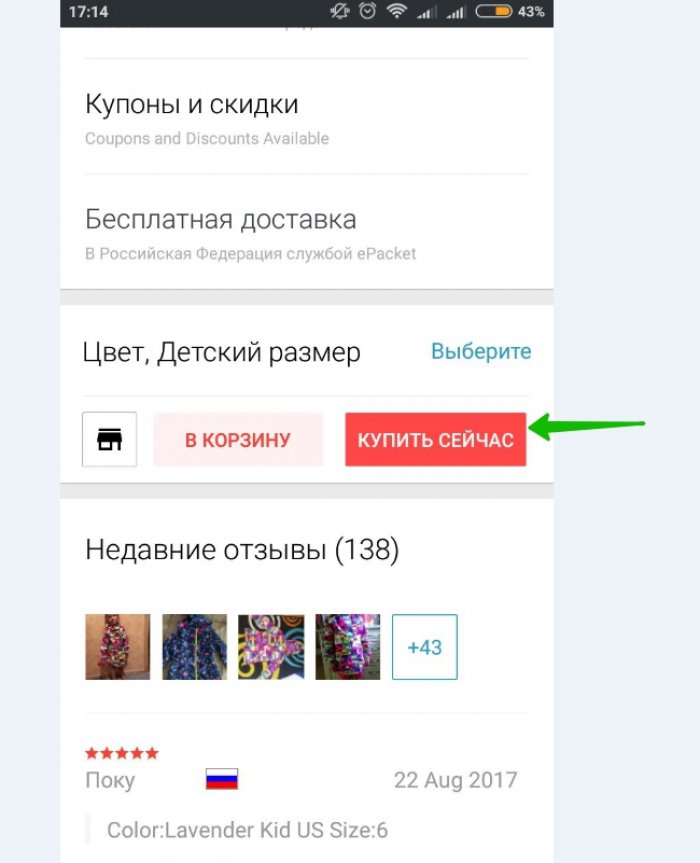
The next step will be the choice of color, or parameters, depending on which goods you decide to purchase. Press "Continue"
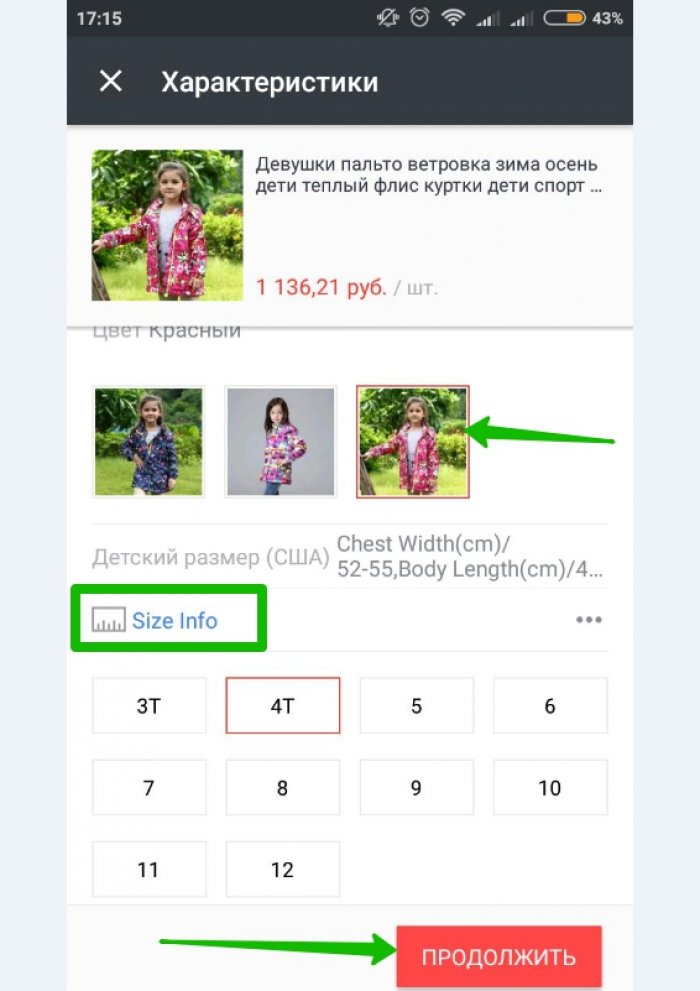
At the top you have the shipping address that can be changed, and just below the payment methods. Click the "Edit" button to see all possible ways.
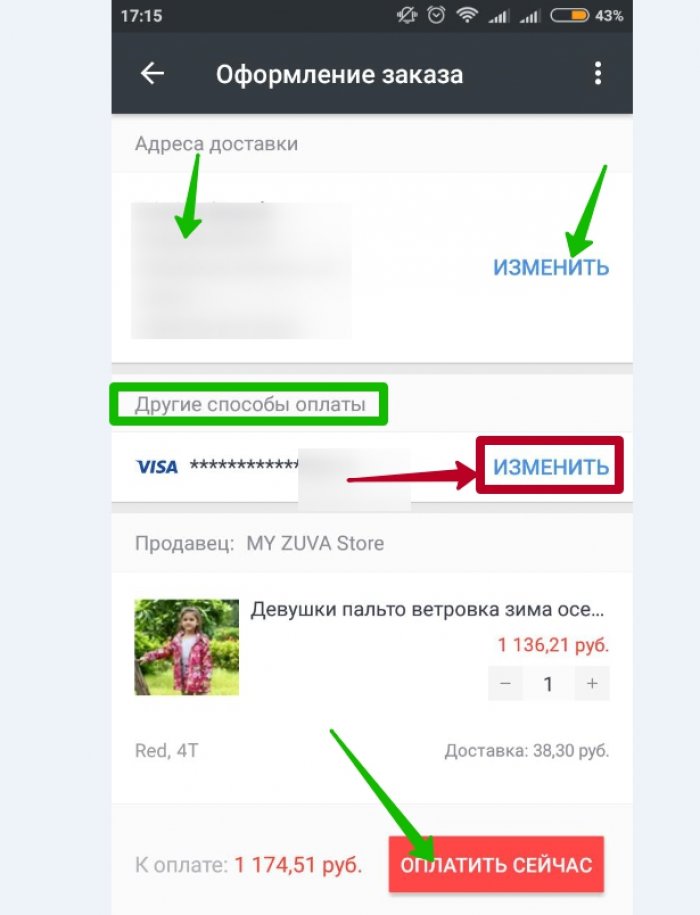
There will be three lines in which the card already attached to the account is displayed, the ability to add another card, and so other payment methods, click on the latter.

Not much changed in the new window, namely the QIWI card.
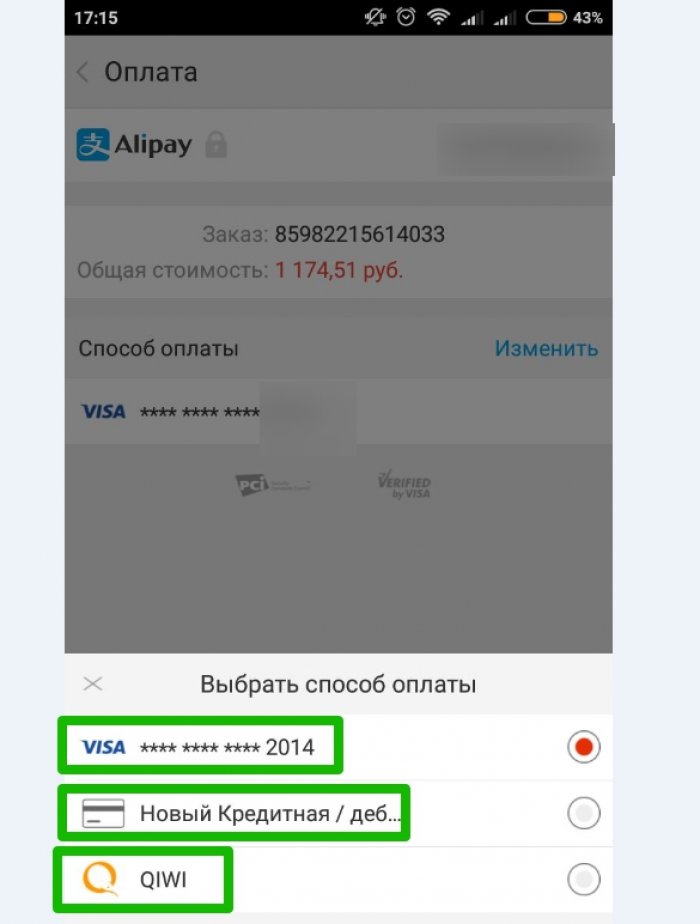
Unfortunately, in the mobile application you can not choose cash payment. It can pay or a bank card or a QIWI wallet.
How to order an aliexpress without payment on the site (step by step)
Let's start with the same as in the application, we will find the goods. We have decided to show on the same example - a children's jacket. Choose color, size, delivery and press "buy now."

Next, a new window will open, in which your address will be on top (it can be changed), the ability to write a comment, as well as apply the coupon. The third paragraph shows payment methods. As mentioned above, the bank map is attached to our account, so we choose another payment method, then click "confirm and pay".

It will work redirection to pay. All possible payment methods are displayed in the table, you need to choose "other ways".
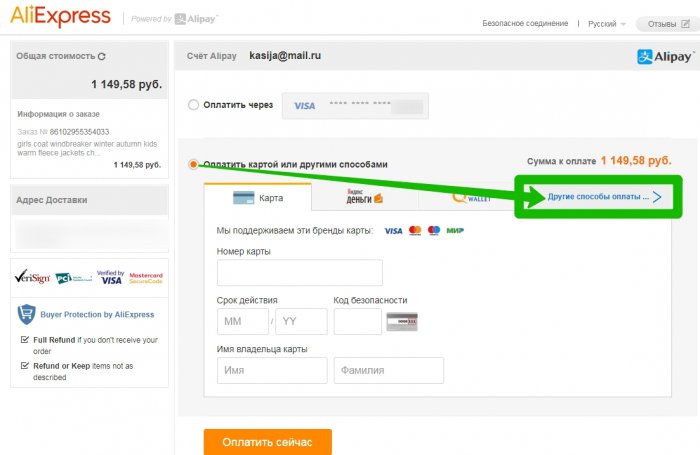
For residents of Russia is possible payment by cash, for example, no opportunity for residents of Ukraine. Choose the last item "Payment in cash".
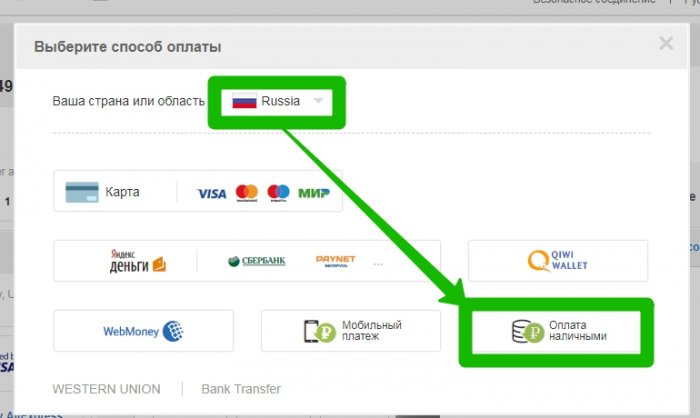
Now enter the number of your current mobile phone, then click to continue. The specified number will receive a message with a special code. Message Do not delete.
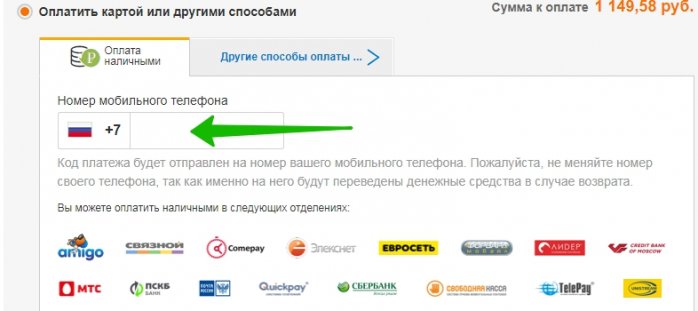
Now I will put in any closest store partner. This includes: Amigo, Euroset, MTS, Svyaznoy, Sberbank, Leader and many others (with all partners, you can find on the shopping site during order). Show the cashier of SMS-ku with a secret code, after which it prints a check on which you put your autograph. Be careful, check the amount. Sum for the goods you saw on the site, nothing should be different from the amount in the check, it is the final price for your order. Check leave until the parcel comes to you and you do not confirm its receipt. I would like to say that you need to leave the phone number. And he needs, because if the funds return, they will return to you for the phone.
How to make an order for Aliexpress without payment Using a gift certificate (step by step)
Payment in cash implies permanent beganin to the partners' stores, and if you buy a lot and often, these trips are derived from themselves. As long as certificates are beneficial only to such people, since there is no more need for them. They cannot be transmitted until, and the return of funds will be performed to you at the expense of the certificate. The duration of their duration is three years. Payment certificates are not much different from simple payment. We find goods, choose all the necessary parameters, a complete set, color gamut, or what gives you the choice, there can be only delivery or quantity. Click "Buy Now."

In a new window, all that you see every time shopping will appear, but added an additional point in the payment of goods. In the third paragraph, the possibility of payment certificate will appear, there will also be the amount that exists on it. With the help of a certificate, you can pay the entire amount, part of the amount (this is if the balance on the certificate does not cover the full cost. In this case, you will have to pay the remainder from the card). Click "Confirm and Pay".
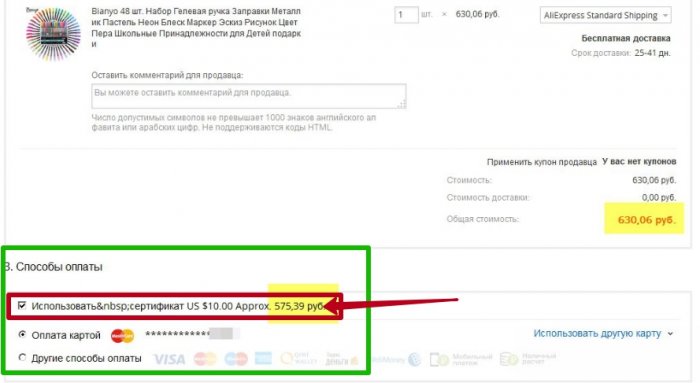
The write-off of the funds from the certificate is confirmed instantly, and confirmation is not required ..
Related Materials
- What is the security code for Aliexpress. Why Aliexpress requests the Card Security Code. Where to find a payment card security code
- Map Tinkoff Aliexpress Conditions and interest. Debit card Tinkoff Aliexpress people reviews
- Why does the world map pay for Ali Extress? How to pay for Aliexpress by a retirement card world?
- Why can't I pay the world map to Aliexpress? Step-by-step instructions for payment by the world map
- What is better than Yandex Wallet or Kiwi Wallet for payment AlExpress?
- Yandex wallet payment aliexpress with map world
- Blocked an account on Aliexpress how to return the money?
- How to bind a retirement map of the world to Yandex Money to pay for an order with Aliexpress? How to pay a retirement card world order for Ali Spress?
- Yandex wallet payment aliexpress
- Rules and conditions for using gift certificates for AlExpress
- Why can't I pay an aliexpress gift certificate?
- Which card can you pay Ali Spress in Belarus?
- How to register a bank card on Aliexpress? How to change a bank card to Aliexpress?
- Where to change the map to Aliexpress?
- Cachek aliexpress divorce or not? Cacheback size for aliexpress?
- How to change card data on Aliexpress? How to change the map number in AlExpress?
- Benefit from purchases on Aliexpress. How to save buying for aliexpress?
- How to save on purchases in Aliexpress? How to save money on Aliexpress?
- How to pay for mobile communications through Aliexpress? How to replenish the phone account per 100 rubles for 1 ruble?
- Security code on the bank card, what is it? Where on a bank card security code? Is it possible to give the security code of a bank card to Ali SPress?
- Can Aliexpress block account? Why Aliexpress blocks an account and can it be restored?
- How to cancel paid order for Aliexpress? How to return the canceled paid order for Aliexpress?
- Why can't you pay aliexpress?
- How to translate System Error No Privilege to Aliexpress? Why not pay due to System Error No Privilege?
- Does not pay for Aliexpress, why can't you pay for the order?
- When do you need passport details on Aliexpress? Is it possible not to indicate the passport details for Aliexpress?
- Do you need passport details on Aliexpress? Why is Aliexpress asks for passport data?
- How to send a parcel back to China Aliexpress? How much is worth sending back the parcel to Aliexpress? What amount will be returned with Aliexpress?
- Aliexpress Buyer Protection: Customer Protection Aliexpress
- How to tie the payment card Aliexpress? How to change the attached Aliexpress card?
- What is Follow Aliexpress? Follow the Aliexpress, why? Cheap products for Aliexpress
- How to untie the map with Aliexpress?
- What is the duty on Aliexpress? What is the duty of Russia, the duty of Belarus?
- What is the CPEETKUPONS ALIEXPRESS? How to get the? How to use? How to pay for a special pack?
- How to pay for goods to Aliexpress? Payment by card, cash, Yandex Money and Kiwi
- Yandex Money for Aliexpress: Payment, Commission, Cashback. How to tie Yandex money to Aliexpress?
- What are the statuses of sending Aliexpress? Translation and decoding. How to check the parcel status?
- What cards accepts Aliexpress: map of Tinkoff, corn, Sberbank card?
- Mobile application Aliexpress: how to download, cache and discounts for mobile application users?
- What cachek aliexpress? Top Top 2017.







Comments