Shopping on the Internet every day more and more trips to push into the background stores. To make online shopping even more attractive, we have developed a variety of electronic payment systems, allowing without leaving your computer quickly pay for them. One such payment system acts as Yandex, which has gained immense popularity among the Russian and foreign Internet users. YandexMoney recognized for several years in a row the most reliable and safe. Convenient management calculations, the user's privacy and his money, all these and many more happy Yandex their customers.
Navigation
- How to create a purse Yandex money
- How to put money on Yandex purse
- How to Pay with Aliekspress through Yandex money (step by step)
- Statuses purse Yandex money, what should be the status of the purse to pay for purchases with Aliekspress
- Identification purse Yandex money, where and how to authenticate
- As cheaper to shop at Aliekspress through Yandex money
How to create a purse Yandex money
Use the service Yandex and register your own wallet system is very easy and simple. The main condition - is to have their own e-mail on the site Yandex. If you have it, do not hesitate to pass on the following linkIf not, please create it.
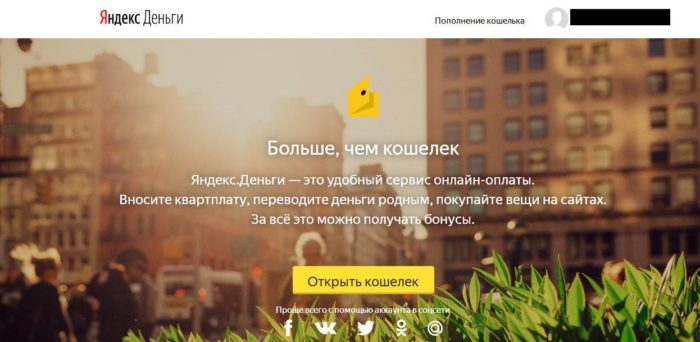
In the tab that opens, click on the "Open Wallet". After a few seconds, the page on which you should specify the real mobile phone number, for SMS will come to it with various passwords, with which you can confirm payments. Login is the name of your email. After that, click on the yellow rectangle "Continue":
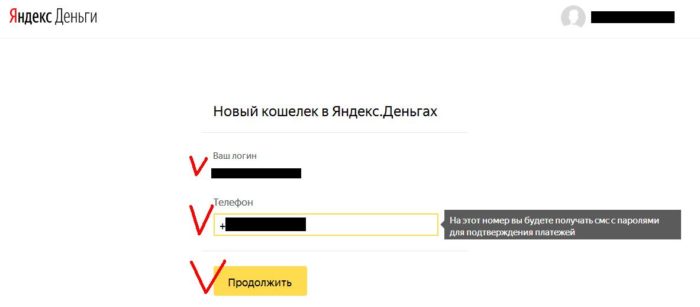
Literally a few seconds, the specified number will receive an SMS with the code to confirm. It is it that should be entered into an empty input field. Do not be lazy and read the conditions of service, as all rights and duties of two sides are described. By clicking the "Create Wallet" button, you agree to the conditions and thereby open the wallet in Yandex.Money.
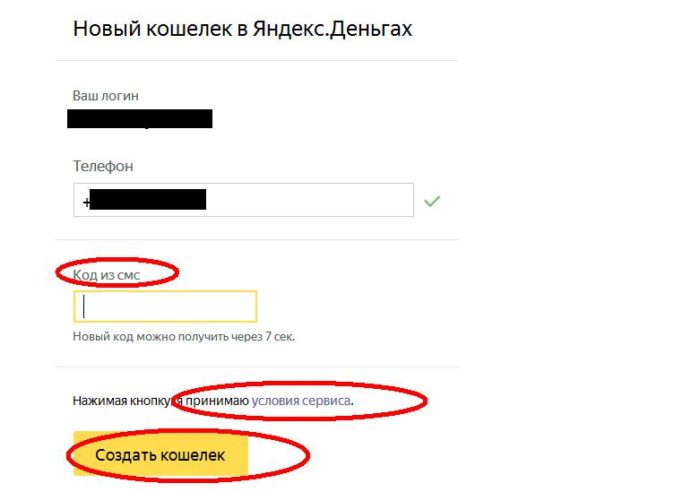
After that, the system will ask you to wait a minute to open the wallet:

and then the wallet itself will open.
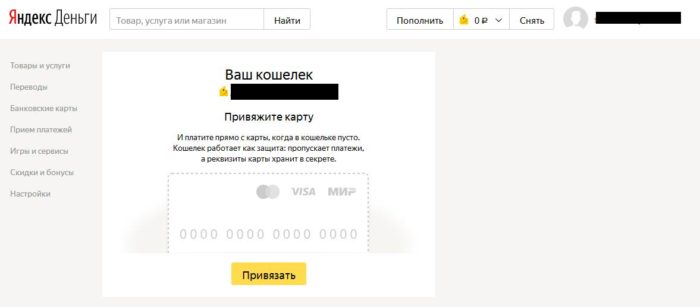
Following the instructions, the Opening Procedure of the Electronic Yandex Wallet does not take you even five minutes and will open a bunch of advantages.
How to put money on yandex wallet
The procedure for replenishing the electronic wallet money is simple and without different problems. Yandek offers its users a variety of ways. To increase your purse's balance, click on the start page from above in the right corner "Top up":
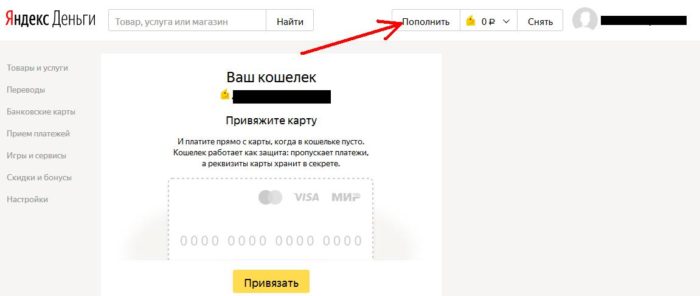
A huge list of methods will appear on the monitor, thanks to which you can easily replenish your Yandex. Cool.
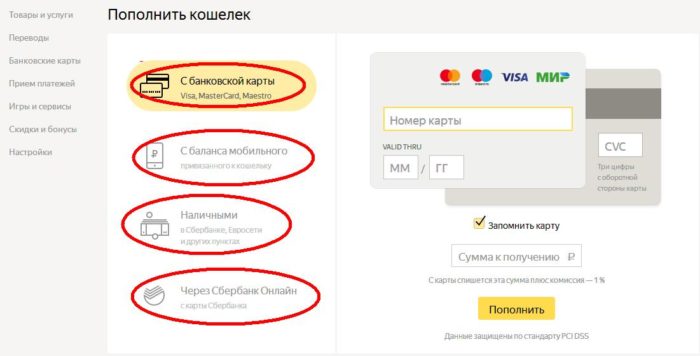
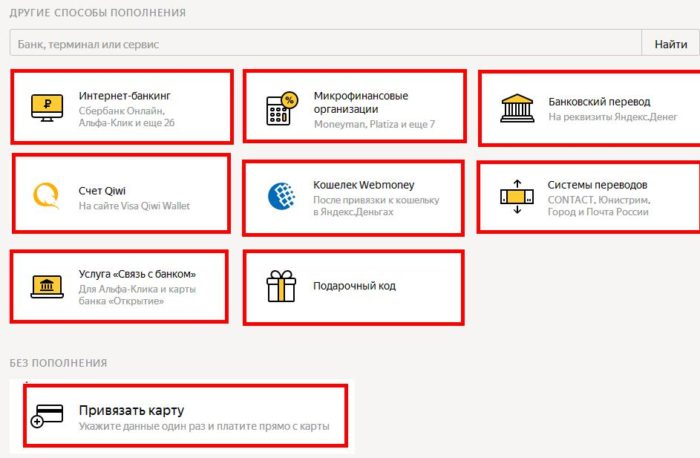
One of the most common ways is the replenishment of Yandex. Cool with a bank card, because they are practically every resident.
To do this, click Replenish your wallet using a "bank card" and enter its data:
- Card number.
- Month and year to which the map is valid.
- Three digits located on the back of the card and employees to authenticate the map.
- Tick \u200b\u200bif you want the system to remember the entered data.
- Enter the required amount.
- Click the "Top up" button.
Remember, with this method of translation from your card, the specified amount plus a commission in the amount of 1%.
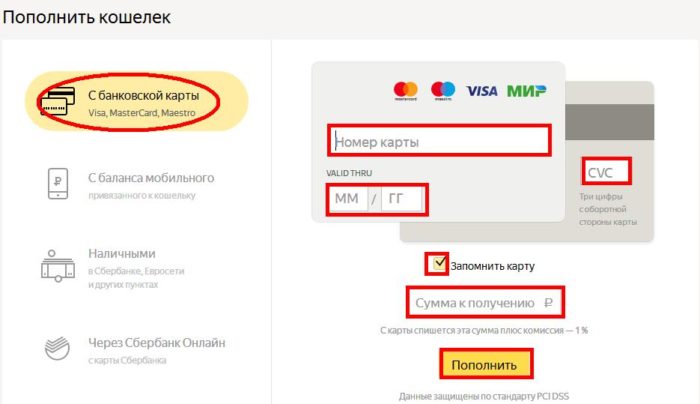
A convenient way is recognized as a transfer of money from a mobile phone balance attached to the wallet. Here you enter the required amount and click "Top up". Within a few seconds, the specified number will receive an SMS with the code that will be entered to confirm the translation. Unlike a bank card, this method of transferring money to the Yandex wallet does not take more than five minutes.
The Money Translation Commission depends on your mobile operator.
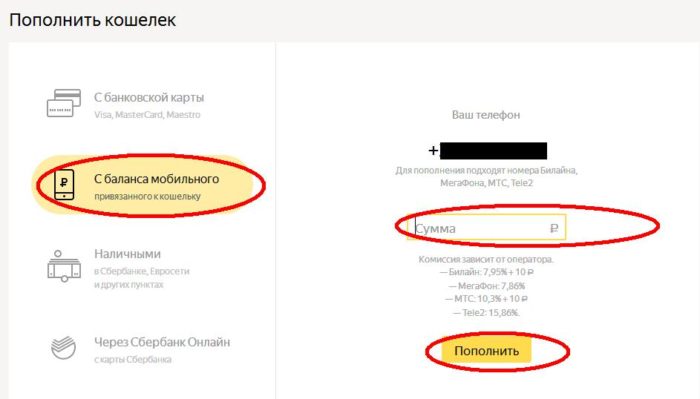
How to pay for an order with Aliexpress through Yandex Money (step by step)
Chinese platform Aliexpress.To attract users from different countries, the diversity of the list of "payment methods", which may make payments for goods. They have also been ranked as YandexMoney.
Below you will get acquainted with the procedure of payment products YandexMoney online Aliexpress.
Go to the website and select the desired item. After a detailed study of the goods back to the product card and enter the desired parameters. In our case - this is the preferred color of the clock, the delivery method, the required number. Depending on the final cost and if you are satisfied with this amount below the selected parameter will appear, click " Buy now«:
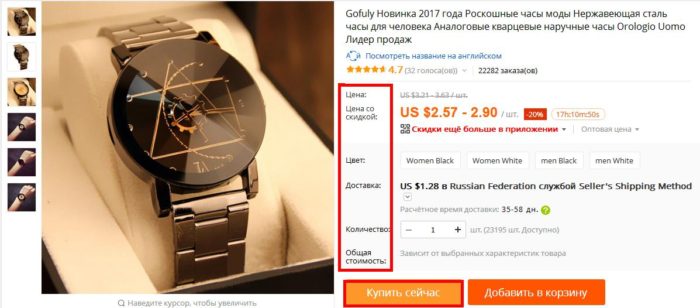
Next on your PC monitor page will appear where you should choose the delivery address of the recipient, or edit it:

The second point is to check the details of the order, where you can also leave a comment to the goods or the request to the seller:
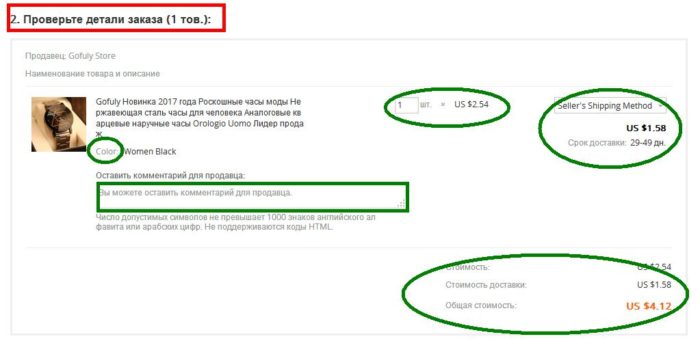
The third point - is the payment product. To pay for Yandex Money, select the item "Other payment methods" and click on the "Confirm and pay":
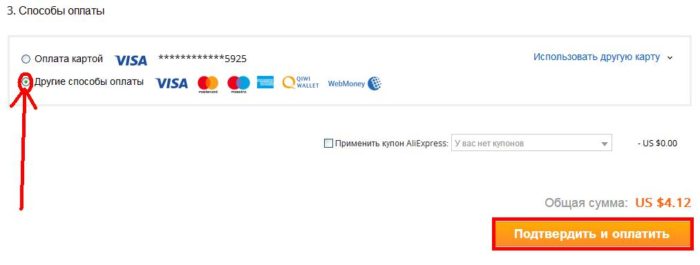
The following systems may again be asked to choose a payment method. In this situation, choose Payment card or by other means:
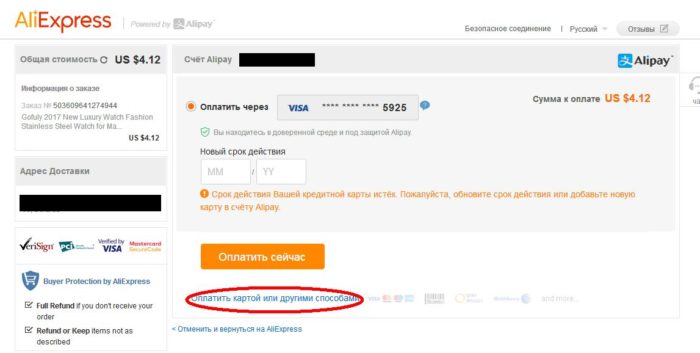
A window will open, which serves a variety of ways in which it is possible to pay for the purchase of:
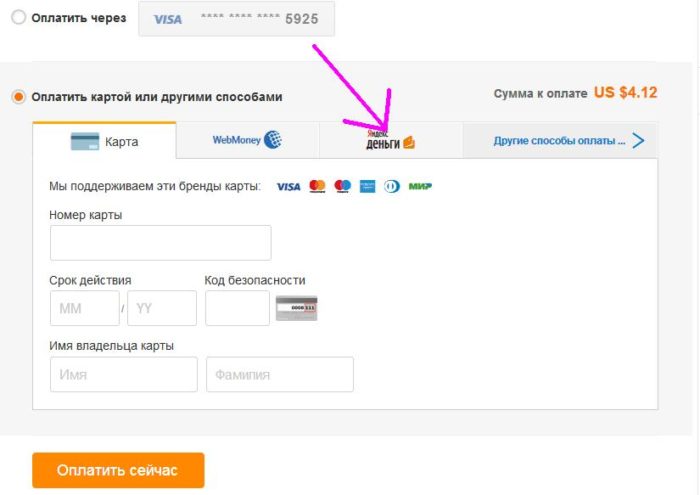
Choosing YandexMoney, and then one of the types Payment:
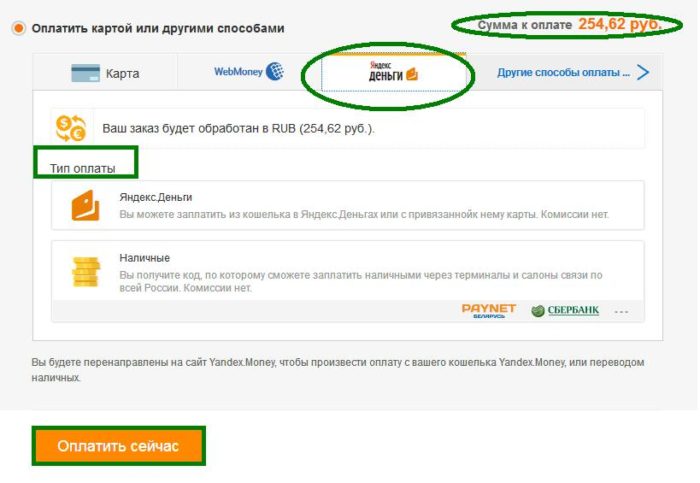
Payment type "Cash" is intended solely for residents of the Russian Federation. By clicking the mouse on the "Pay Now" tab will open, where you will be offered a special ticket to enter your data. After filling in you will show a special code with which to pay for purchases at any convenient place for you. This can be Savings or Euroset salon and so on.
Another type of payment is Yandex money.Clicking on it, you will automatically be directed to your own YandeksKoshelek. With a positive balance, click "Pay".
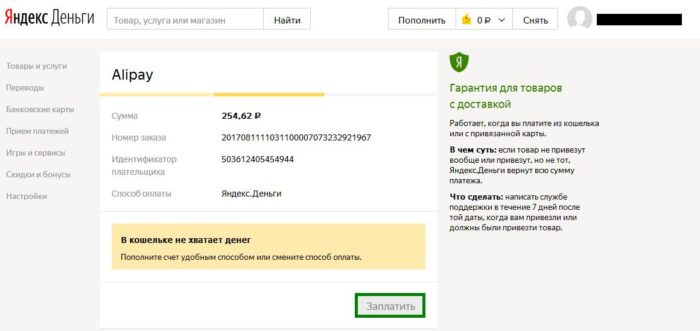
I want to add that the money in the system Yandex kept in Russian rubles, so Aliexpressautomatically according to exchange rate of the Bank, adding 1% for the service.
Statuses purse Yandex money, what should be the status of the purse to pay for purchases with Aliekspress
The payment system YandexMoney YandeksKoshelka each owner receives a certain status. This can be: anonymous, nominal identified.All statuses differ and depend on the degree of proof of identity.
The main features of the status are as follows:
- the amount of money stored in different purse;
- there is a limit for payment;
- there is a limit on withdrawals;
A more detailed description of each Yandeks.Koshelka status is shown in table below:
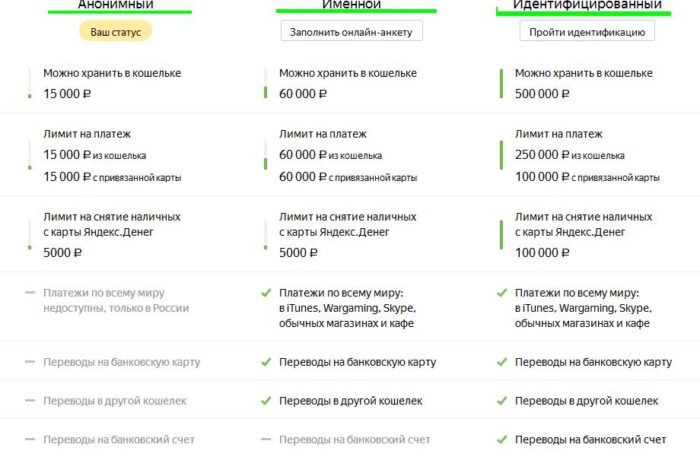
To make purchases from the Marketplace Aliexpresspurse status must be registered or identified. Anonymous status allows purchases only Russian online stores for an amount not more than 15 000 per month.
Identification purse Yandex money, where and how to authenticate
Identification, in itself, a very simple process, which includes filling out a special form and presentation of a passport, since he is the guarantee that the owner YandeksKoshelka real person. All information is confidential and hit it to third parties is excluded.
Identification YandeksKoshelka will be useful to those people who are going to have to account 500 000 Russian rubles; the purchase of which at one time there are about 250 000 rubles, and the amount of purchases per month is 3 000 000; who other people are doing translations.
To authenticate possible in several ways:
- sberbank
- yandexMoney in office
- in the cabin "Euroset"
- copy the identification of the other electronic purse
- send the completed application by mail
Residents of the Republic of Belarus, Ukraine and Kazakhstan to authenticate YandeksKoshelka may have YandekDengi agents. Russian citizens to obtain nominalstatus can fill online application. To do this, go to Settings and press YandeksKoshelek:
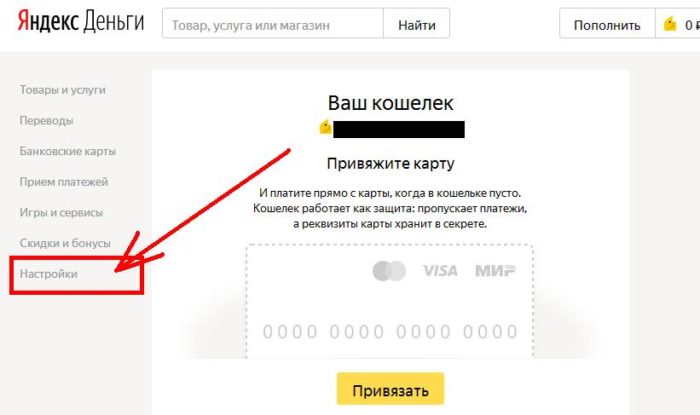
In "Status" click "Change status":
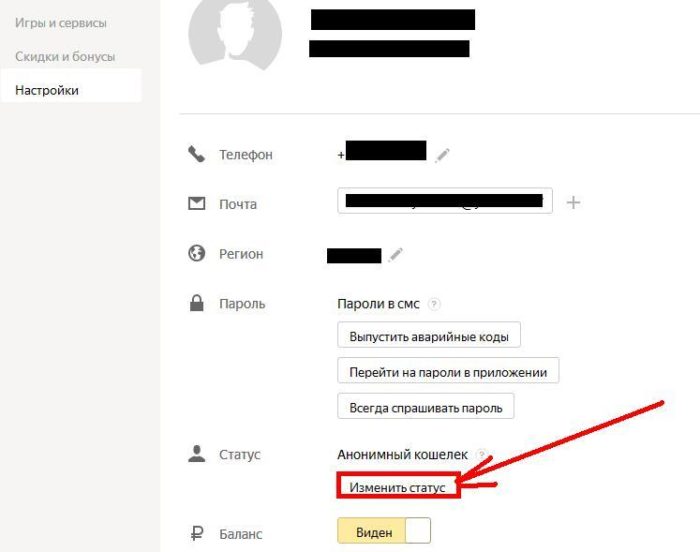
The screen will display information about your status, as well as the opportunity to receive a nominal status. To do this, click at the bottom of "Fill in the online application":
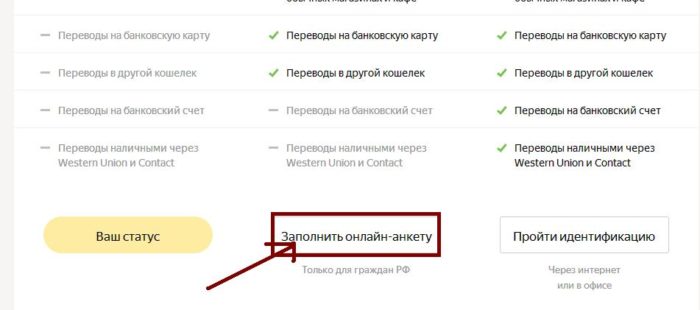
Profile is as follows:
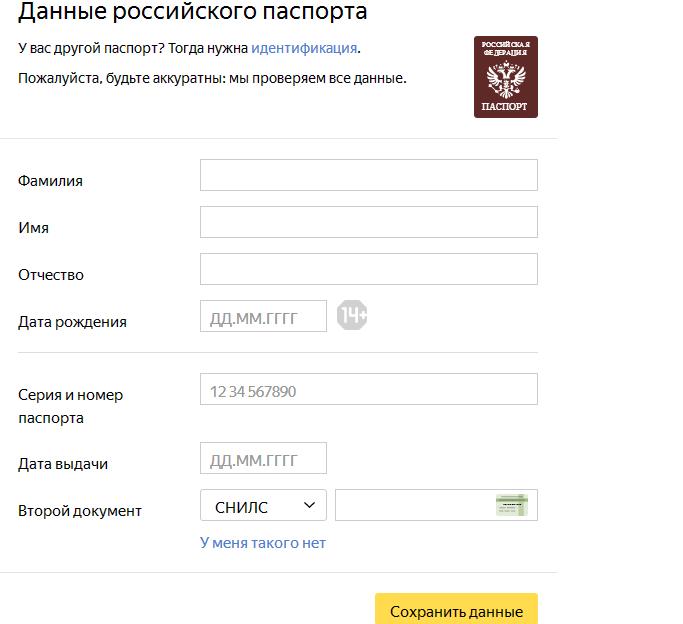
As cheaper to shop at Aliekspress through Yandex money
YandexMoney in trading floor Aliexpressthey have all the advantages that other types of payment systems, so if you want to buy quality products and items at very reasonable prices, feel free to pass in a special section called "Almost Free" or " Discounted Products". Heading bestsellers will talk about the most popular products Site Aliexpress. Also, constant sales and all kinds of promotions, arranges sellers online shopping AliexpressCan not fail to please any user. Also, contacting the seller itself, you get an extra discount in the form of coupon codes. YandexMoney will allow you to save and get a neat products.
Take all the best from the site AliexpressLucky Have a nice shopping!!!
Related Materials
- What is the security code for Aliexpress. Why Aliexpress requests the Card Security Code. Where to find a payment card security code
- How to return money from Aliexpress through Chargesbek Aliexpress? Reviews about Chartzhebek
- Map Tinkoff Aliexpress Conditions and interest. Debit card Tinkoff Aliexpress people reviews
- Why does the world map pay for Ali Extress? How to pay for Aliexpress by a retirement card world?
- Why can't I pay the world map to Aliexpress? Step-by-step instructions for payment by the world map
- What is better than Yandex Wallet or Kiwi Wallet for payment AlExpress?
- Yandex wallet payment aliexpress with map world
- Blocked an account on Aliexpress how to return the money?
- How to bind a retirement map of the world to Yandex Money to pay for an order with Aliexpress? How to pay a retirement card world order for Ali Spress?
- Yandex wallet payment aliexpress
- Rules and conditions for using gift certificates for AlExpress
- Why can't I pay an aliexpress gift certificate?
- Which card can you pay Ali Spress in Belarus?
- How to register a bank card on Aliexpress? How to change a bank card to Aliexpress?
- Where to change the map to Aliexpress?
- Cachek aliexpress divorce or not? Cacheback size for aliexpress?
- How to change card data on Aliexpress? How to change the map number in AlExpress?
- Why when ordering an aliexpress unsuccessful payment?
- Benefit from purchases on Aliexpress. How to save buying for aliexpress?
- How to save on purchases in Aliexpress? How to save money on Aliexpress?
- How to pay for mobile communications through Aliexpress? How to replenish the phone account per 100 rubles for 1 ruble?
- Security code on the bank card, what is it? Where on a bank card security code? Is it possible to give the security code of a bank card to Ali SPress?
- Can Aliexpress block account? Why Aliexpress blocks an account and can it be restored?
- How to cancel paid order for Aliexpress? How to return the canceled paid order for Aliexpress?
- Why can't you pay aliexpress?
- How to translate System Error No Privilege to Aliexpress? Why not pay due to System Error No Privilege?
- Does not pay for Aliexpress, why can't you pay for the order?
- When do you need passport details on Aliexpress? Is it possible not to indicate the passport details for Aliexpress?
- Do you need passport details on Aliexpress? Why is Aliexpress asks for passport data?
- How to send a parcel back to China Aliexpress? How much is worth sending back the parcel to Aliexpress? What amount will be returned with Aliexpress?
- Aliexpress Buyer Protection: Customer Protection Aliexpress
- How to tie the payment card Aliexpress? How to change the attached Aliexpress card?
- What is Follow Aliexpress? Follow the Aliexpress, why? Cheap products for Aliexpress
- How to untie the map with Aliexpress?
- What is the duty on Aliexpress? What is the duty of Russia, the duty of Belarus?
- What is the CPEETKUPONS ALIEXPRESS? How to get the? How to use? How to pay for a special pack?
- How to pay for goods to Aliexpress? Payment by card, cash, Yandex Money and Kiwi
- Yandex Money for Aliexpress: Payment, Commission, Cashback. How to tie Yandex money to Aliexpress?
- What are the statuses of sending Aliexpress? Translation and decoding. How to check the parcel status?
- What cards accepts Aliexpress: map of Tinkoff, corn, Sberbank card?







Comments