The problem of many buyers is the payment of the order. On Aliexpress Each buyer may choose a way to calculate the soul, opportunity and cost. Below we will look at the options for payment of goods that will be presented in several variations.
Navigation
- Payment for Aliexpress through the map
- Payment of Aliexpress through Sberbank
- Other aliexpress payment methods
- Payment for Aliexpress through Kiwi Wallet
- Payment for Aliexpress via PayPal
- Payment of Aliexpress Webmoney (Webmoney)
- Payment of Aliexpress through the terminal
- Cash payment to Aliexpress
- Aliexpress payment from the current account
- Payment for Aliexpress through Sberbank Online
- Payment method on Aliexpress via Yandex Money
- Payment method Aliexpress via phone
- Is it possible to pay for AlExpress when receiving a parcel
- Is it possible to buy on Aliexpress through the map how to protect yourself
Payment for Aliexpress through the map
One most popular payment methods for Aliexpressserves bank card. For the translation, you do not need to pay the commission, and this type of payment is always worth the default. You will find it in paragraph "3" - payment methods.
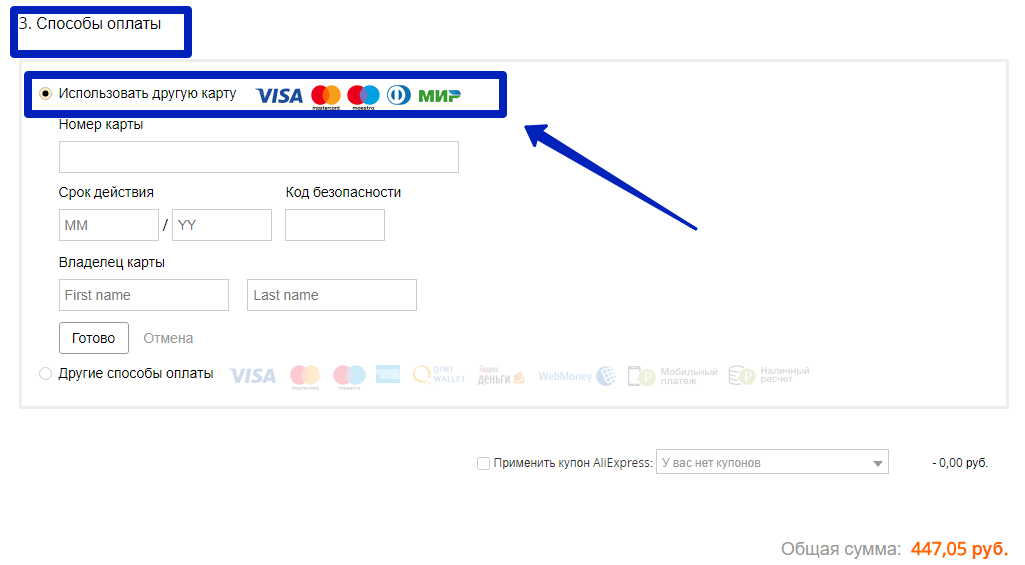
For payment Aliexpressaccepts Maps World, Visa, Maestro, MasterCard, which belong to Sberbank banks, VTB, Bank of Russia, Tinkoff. In addition to bank cards, the Corn Map is taken. For more information about each banking product, let's talk below.
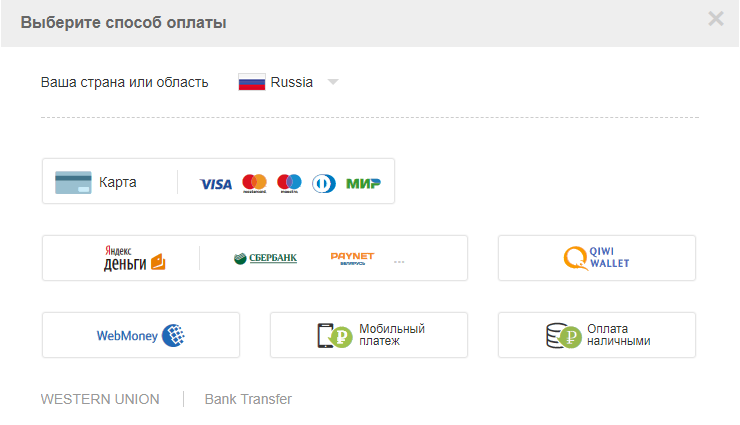
payment for Aliexpress Main World
If you have a bank card world, then it can pay for purchases exactly as well as Visa or Maestro cards. This card can belong to any bank: Sberbank, VTB, Zenit Bank, an industrial bank or any other. Even if you have conceived to purchase a banking product of this type, you can contact any bank, since all banks can work with the World's National Payment Card. At the same time, interest will be replied from it when paying in online stores.
Make a payment by the world is needed in several stages:
- After pressing the button "Buy Now" you will be available. Descend to paragraph "3" - payment methods;
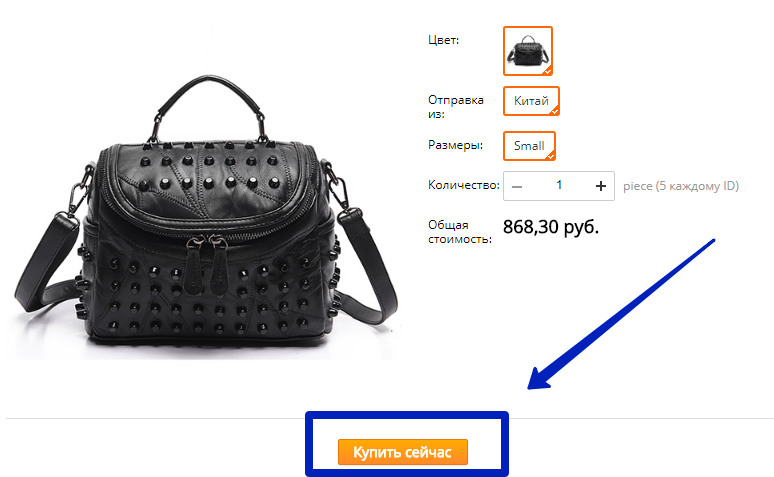
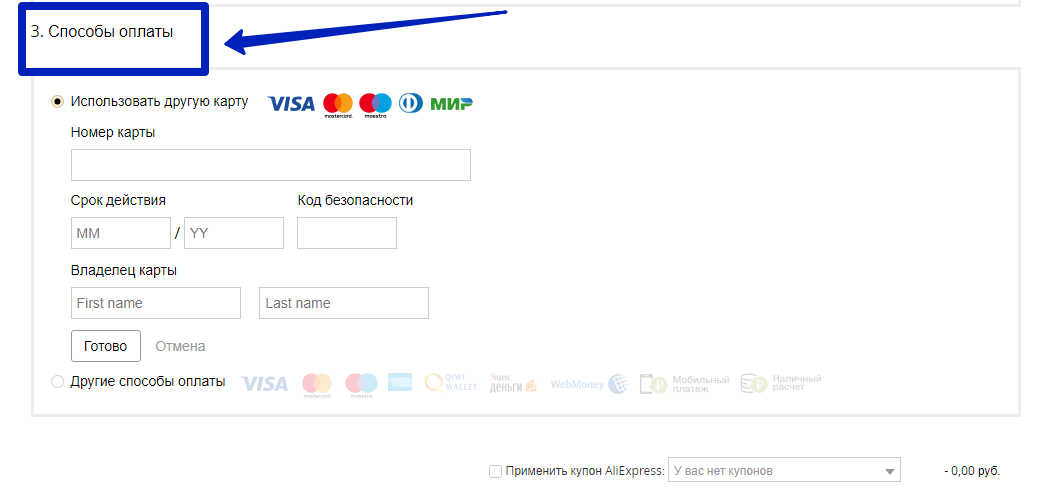
- By default, the priority payment method is always worth paying the card, the photo shows it above that there is already a mark. You can proceed with the payment of the world map right now. Fill out the data for payment: 20 digits are given on the front side. Transfer them to the field - 1. In 2 window - made a month to which the map is valid. 3 Window - Fill a year to which the map is valid. 4 - Protective code is made with a circuit turnover. 5 - the name of the card holder. 6 - Map holder last name. 7 - The "Finish" button is pressed upon completion of filling. 8 Step is a transition to a new page. Click the "Confirm and Pay" key;

- On the next page, enter a security code that was sent by Alipay with Aliexpress. Finally, click "Pay". Thus, the payment from the map will be committed without accrual interest per transfer.

payment for Aliexpress by Sberbank Card
Sberbank works with several types of cards: peace, Maestro, Mastercard, Visa. They all pass on Aliexpressand they do not pay interest for ordering. Almost all of them are issued according to a single principle. The reservation is only for Maestro cards, about it below in the instructions.
- To start payment, prepare a map. Fill in the data in paragraph "3" - payment methods. Default System Aliexpressselects payment card. Transfer data from the card to the free form fields, as on the example of the photo;

- 1 item - map number. For Visa, MasterCard and the world - it is 16 digits, for Maestro - 18 digits. Sometimes Sberbank also has a card with 19 digits. This is a subsidiary of the main bank card. In the second paragraph, a month is prescribed to which the card is valid, in the third paragraph, the month is indicated to which the map is valid. 4 Field is needed for all maps, except Maestro - they have no such type of protection. Turn over the map and find the CVC code out of 3 digits. 5 and 6 item is the name and surname in English. 7 - Click "Finish" to continue the operation. 8 item - send you to a new page;
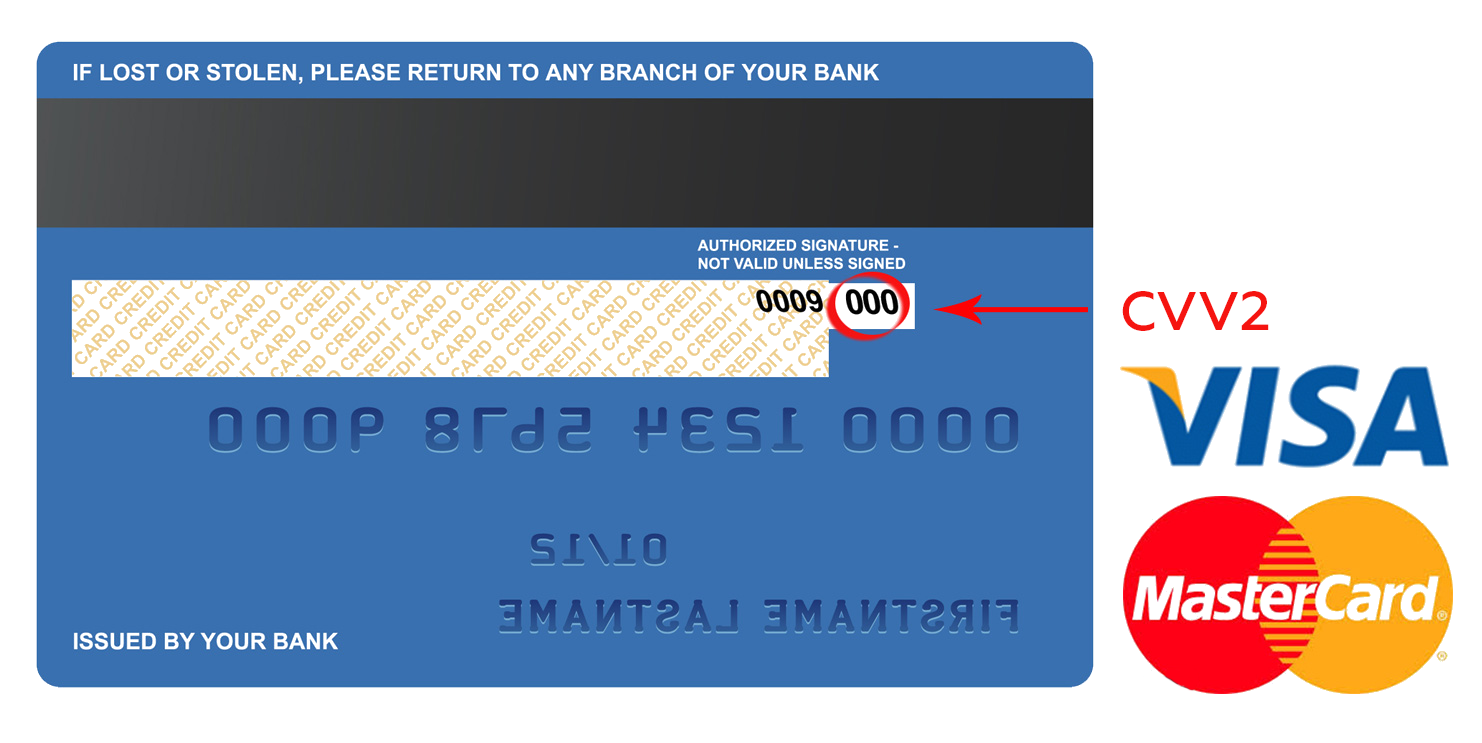
- After successful payment on the next page the window will be displayed, where it will be said that your payment will be checked within 24 hours, and after the seller will be prepared.
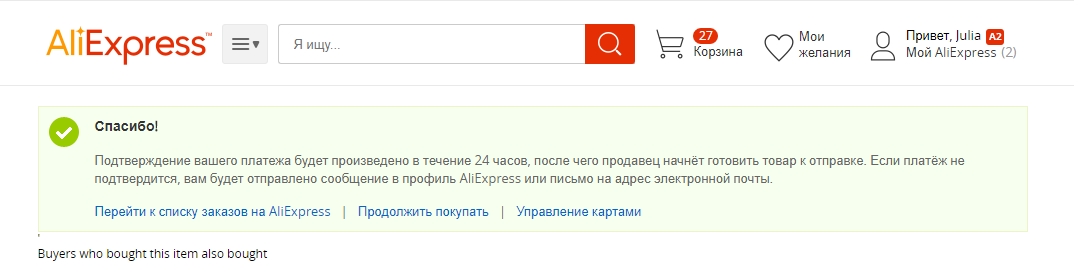
payment for Aliexpress Corn Map
Corn Map - Another good option for payment on Aliexpress. In essence, this is not such a card as others and it cannot be called a bank card. It is issued in the network to Euroset, the offices of the golden crown or other trading points collaborating with monetary translations. It is considered debit and to open an account you need to have 100 rubles on the account. Funds that are entered through the operator on the map you can use to pay on Aliexpress. At the same time there will be no commission fees. On the contrary, you will choose to receive up to 3% of return funds from each purchase.

All you need to pay is a plastic corn card and means on its account. In the future, the calculation occurs as well as with a regular bank card. Only in payment methods you choose "other payment methods", and then click the "Confirm and Pay" button, which is located below. 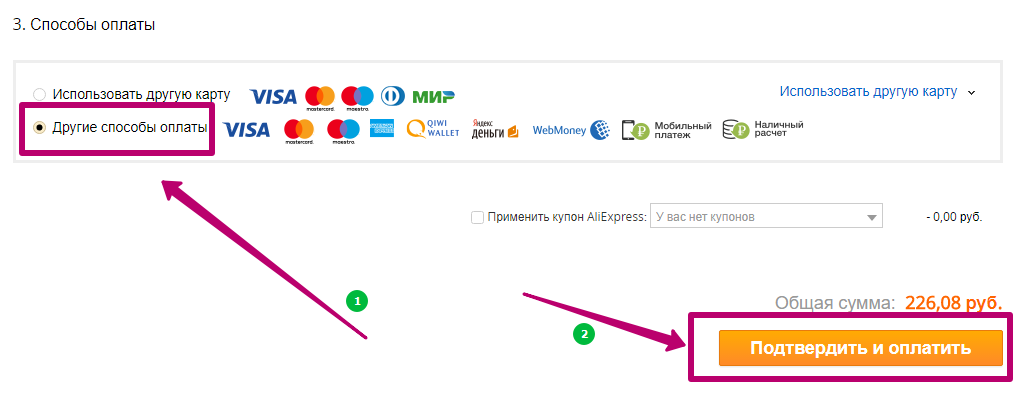
The next page will load the form where you need to mention a specific option for calculating. The first tab will be paid by a bank card, this option is suitable for corn. By type - this is a MAASTERCARD card, only she has no name. Do not be afraid, fill out the card number first. It is indicated on the front side of the plastic. Then specify the validity of the card (month and year) and CVC code. Next, the name of the owner and his surname is filled, but since the Corn Map is not nominated, then fill out your data in English (translite). The system will skip such data and allow you to pay. Finally, click "Pay Now."
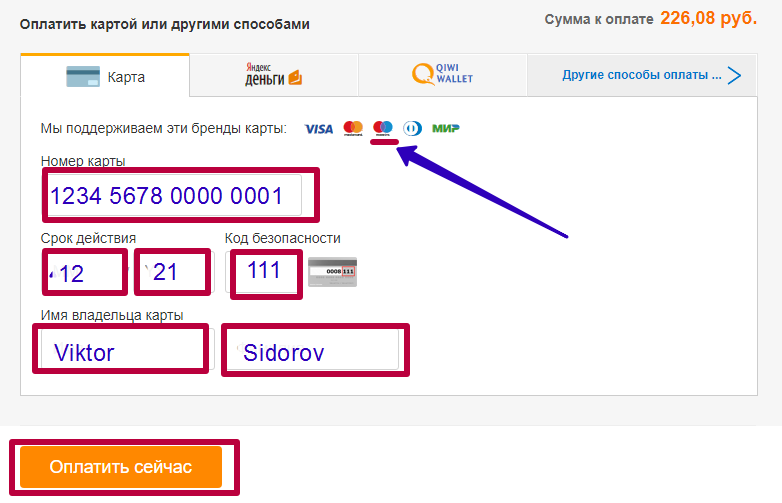
payment for Aliexpress Map Tinkoff
The Tinkoff map is drawn up on the Internet or through the bank employee in the local office. It is convenient to pay to AliexpressSince the policy of this institution in online stores provides for a refund of money to 5%.

The Tinkoff card refers to the MasterCard type and, if you have issued it online, then it also will not have a name for the corn. But everything is completely solved. In payment methods, select "Payment by bank card". Fill out the map number, the validity period and CVC code, as in the example in the photo. Next, specify your name, system Aliexpress Identifies you by map number and compare the name data. After that, click "Pay Now".
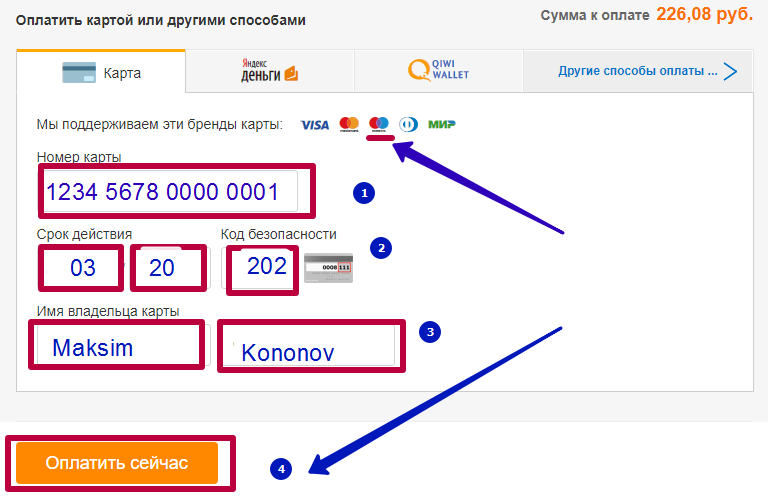
payment for Aliexpress Maestro Card
The Maestro payment segment card is a special way. She does not have a CVC protective code, and the number of numbers number is from 13 to 18. It can produce any bank: Sberbank, Industrial Bank, Russian Standard, Rifaysen, Alpha Bank. On Aliexpressto pay this type of card you need to enter the card number, its validity and name of the owner. In this example, the photo below indicates the approximate filling for payment. Upon completion of data filling, press the "Finish" button, and after "confirm and pay".
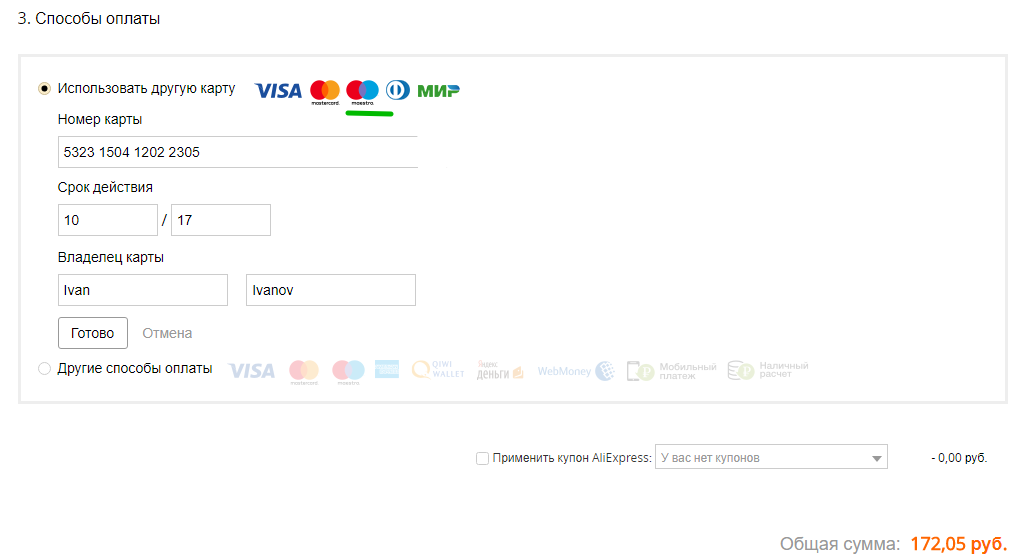
Payment of Aliexpress through Sberbank
Most bank customers trust their Sberbank funds. Through this bank you can pay for services, translations, and even goods from online stores. To take advantage through the Personal Cabinet Sberbank online, first you need to choose a suitable payment method. In the graph with the calculation options, select "Other Payment Methods", and then click on the "Confirm and Pay" button.
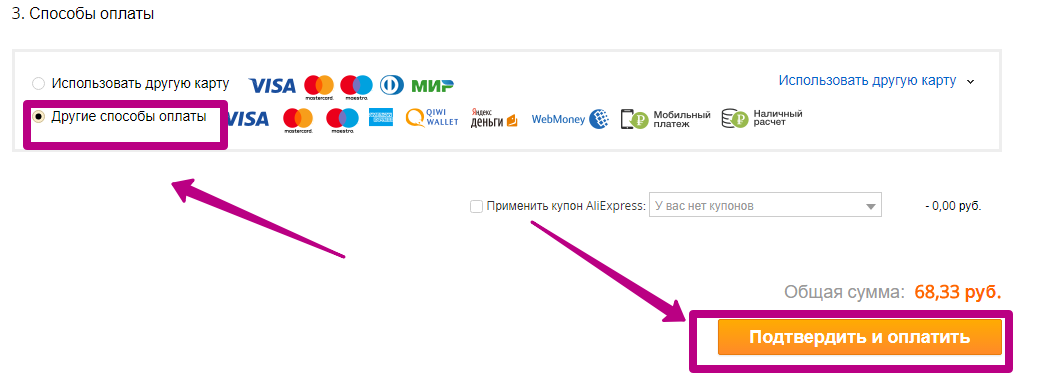
On the next page, select Count "Other Payment Methods", and then click on "cash payment".
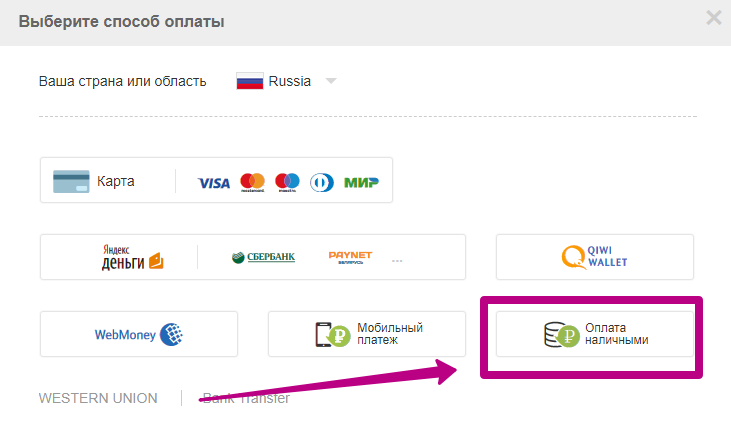
A page will be loaded where you need to enter your phone number. You will be sent to you the payment code. With this code, you can go to Sberbank and make payment of your order.
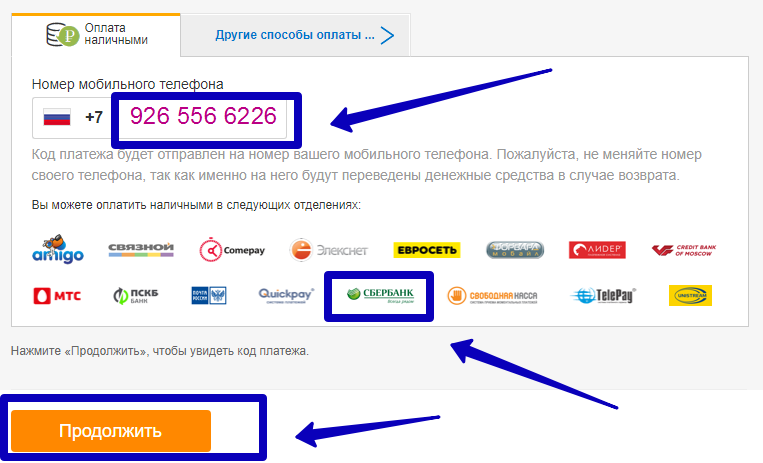
Other aliexpress payment methods
When choosing payment methods on Aliexpresseach buyer has the opportunity to choose the appropriate payment option. For this purpose two lines are given: "Use another card" and "other payment options". The first line attracts many buyers, as it is an interest-free payment, but not everyone has a map of any bank. Therefore, we offer more details with other ways of payment for Aliexpress.
payment for Aliexpress through Kiwi Wallet
QIWI is a Russian operator who is also popular for Aliexpress, as well as payment by the bank card. All you need to calculate is a mobile phone number and some cash on the account.
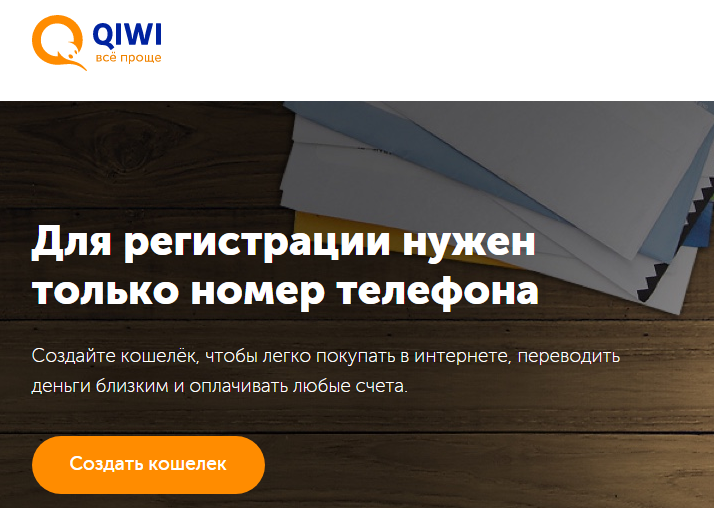
Selects QIWI wallet in other payment options. In paragraph 3 (Payment Methods), set the cursor opposite the line "Other Payment Methods". Below click the "Confirm and Pay" button.
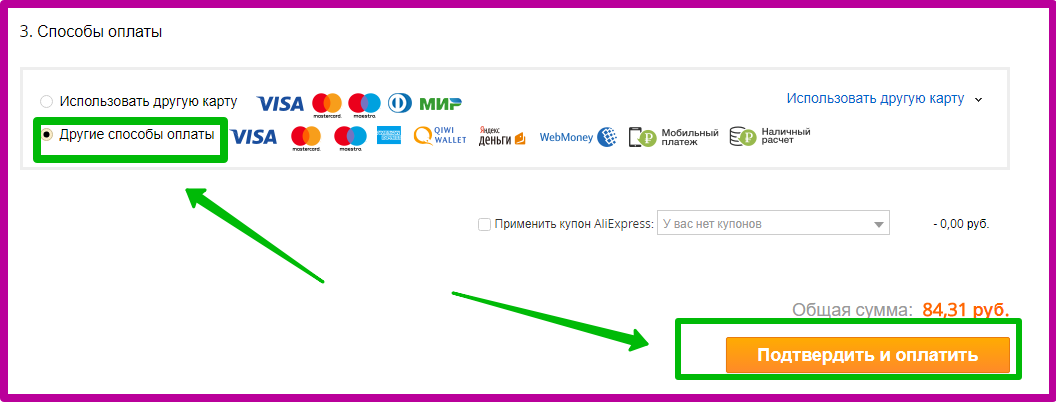
On the next page, you will need to select the payment option again: in shape with types of payments, select the QIWI Wallet tab.
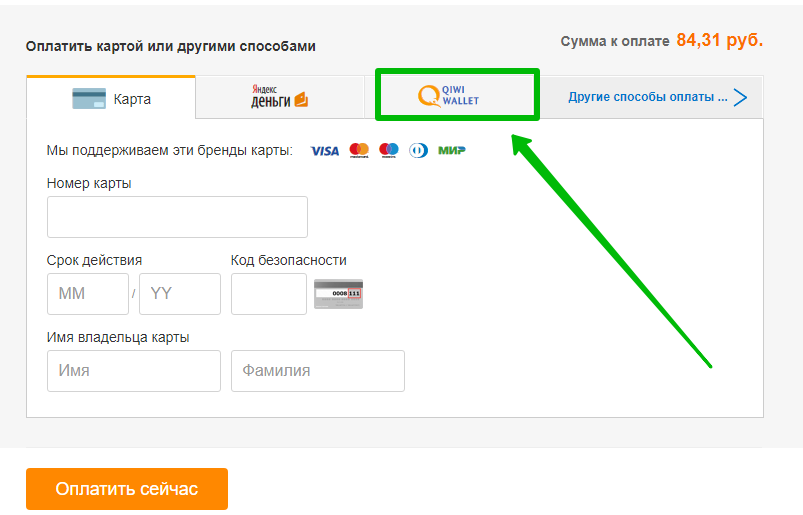
The QIWI operator tab will be downloaded. In the center of the page, you will need to enter the number to which your wallet is tied and click the "Pay Now" button. After that, you will be redirected to the QIWI website to pay from your QIWI Wallet. Next, the order will be processed in USD, since QIWI supports only payments in USD. Your mobile will receive an SMS message confirmation. Follow the instructions and complete the payment.
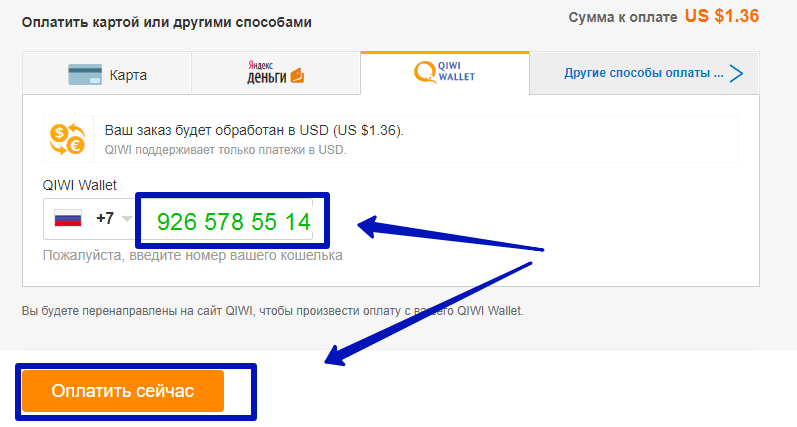
payment for Aliexpress via PayPal
PayPal is a foreign payment system, for Russian users in pure form on Aliexpressit is not available. But you can use it in full on eBay. However, if you tie your card to PayPal's payment account, you can pay for purchases in online stores around the world. To do this, you need to enter pAYPAL site. On the main page of the site, press "Open PayPal Account".
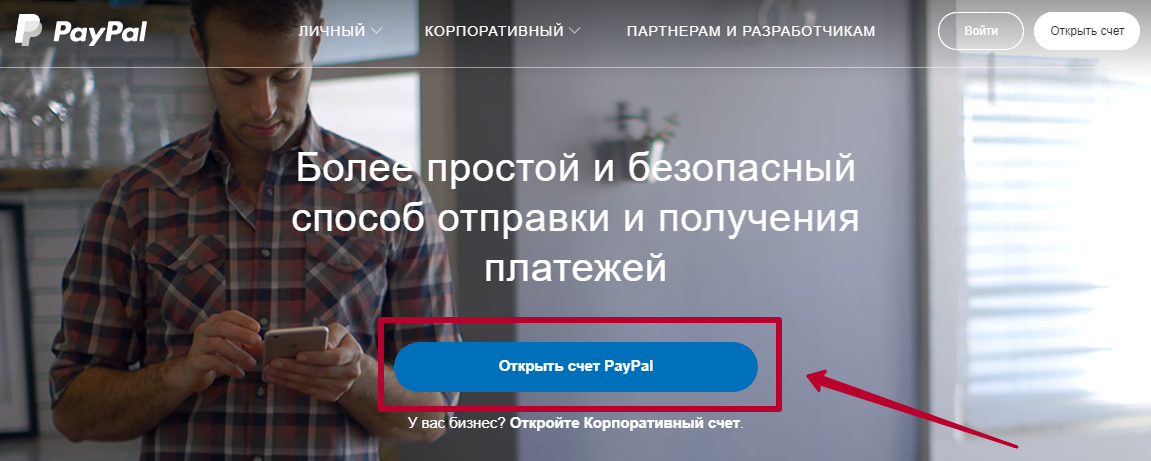
Tie a paypal bank account you will be able to use email. To pay on Aliexpressyou choose the payment by the bank card, which is worth the default in paragraph "3" - payment methods. It is extremely recommended to use this option, since according to surveys among Internet users, this method of calculation is recognized as one of the most unsafe when paying for purchases in the global network.
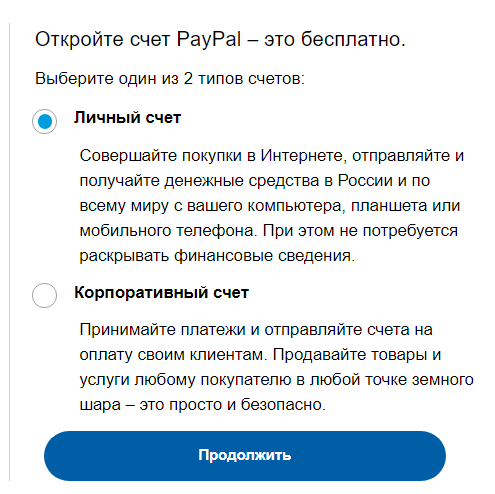
payment of Aliexpress Webmoney (Webmoney)
WebMoney users prefer to pay for their purchases on Aliexpressthrough the electronic wallet. First, it is very profitable, based on the course of the USD. And, secondly, purchases are safe. Payment data is securely protected in the Alipay system. You can find WebMoney payment in "Other Payment Methods".
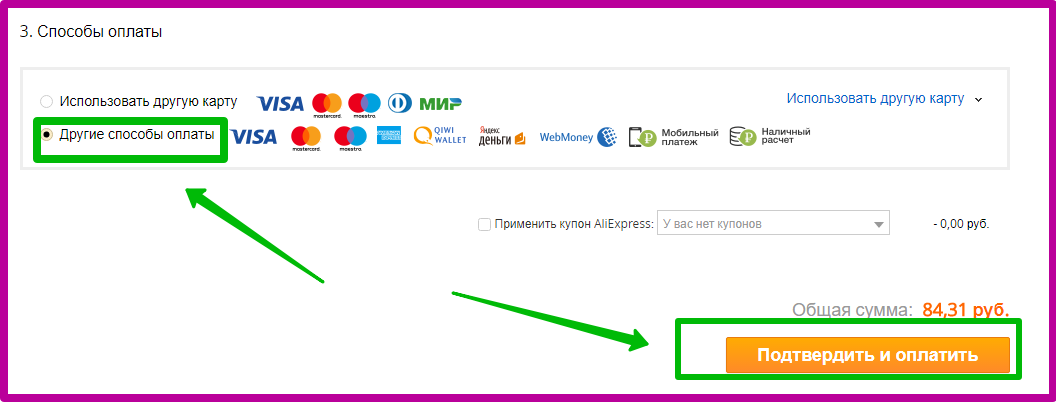
On the next page you need to select the WebMoney tab, as in the photo below.
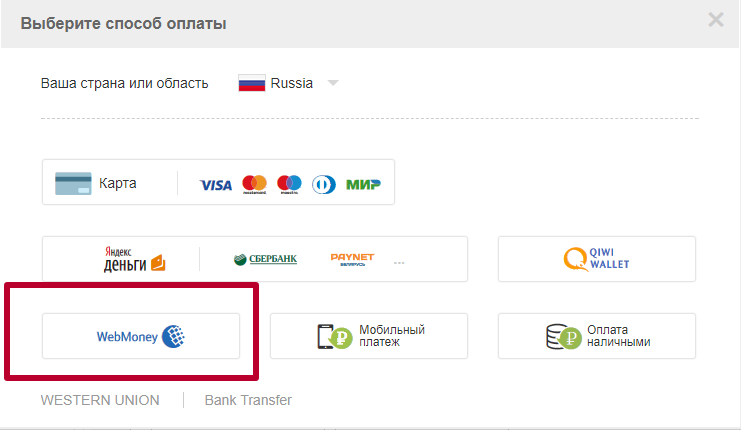
Next will be displayed that your order will be translated into US dollars regardless of which currency is on your balance sheet. Then the system will send you to the WebMoney website and the payment will begin to be processed.
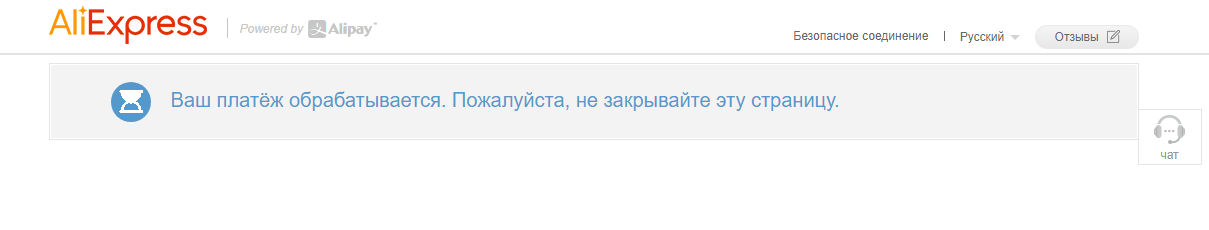
After a couple of seconds, a window will be displayed, where you need to press a pair of buttons: first "get the code" to come SMS with the number to mobile. This information will need to immediately enter into the window that appears, then you need to press the "Payment confirm" key. So from your wallet spikes the amount of purchase.
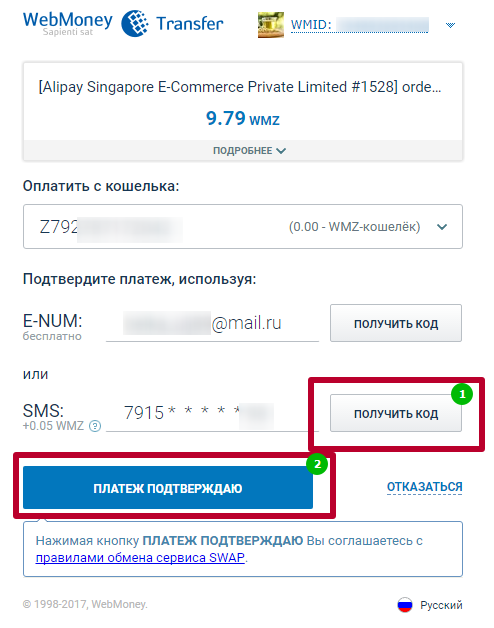
payment of Aliexpress through the terminal
Pay for the order S. Aliexpressyou can and through the terminal. Operating machines can list money with a commission or without percent per transfer. It all depends on which point to pay you contact. Always clarify these nuances. On Aliexpressyou can pay through the terminal as follows: After clicking on the "Buy Now" key, you will fall on the product and payment items. Under the number "3" is the section "Payment Methods". Choose there "Other payment methods."
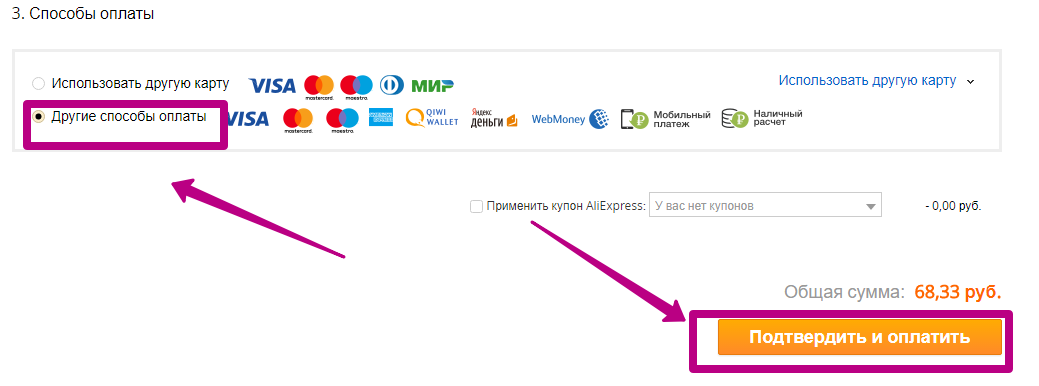
Next on the new page, select the option to calculate. Use the line "cash payment".
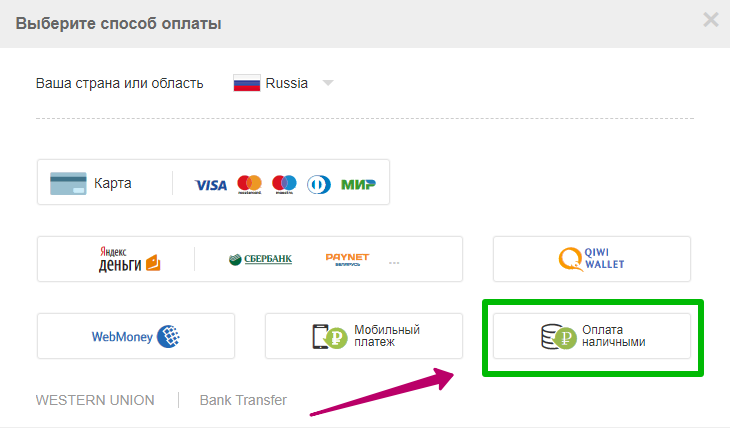
In the next section, you will be prompted to enter your mobile number. Specify the number without +7 (8) and click "Continue". As a result, the payment code will go to the mobile phone. You will need it to pay in the terminal. Take advantage of automata placed in a connected shop, Euroset or any suitable terminal. In place you will need to choose a menu with payments "catalog goods", find a section there Aliexpress, Choose it, enter the number from SMS, click "Continue". Next, you will only have to make a certain number of banknotes in the bill acceptor and pick up the check.
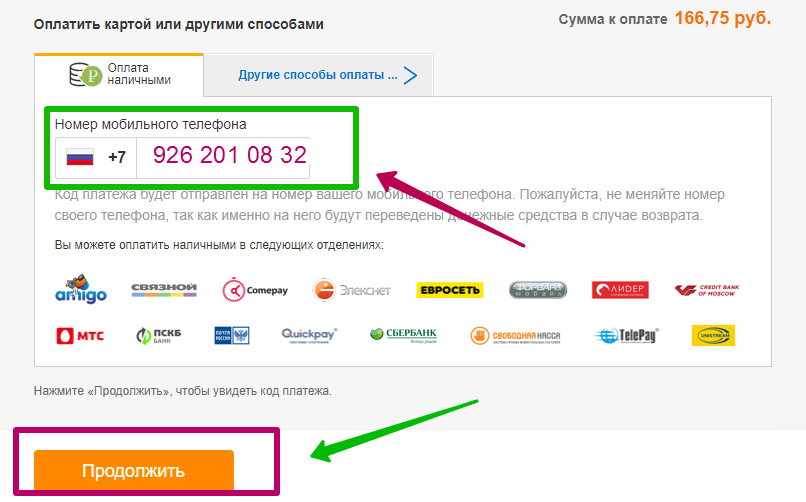
cash payment to Aliexpress
Payment by cash is popular with those users who are still inclined to store checks "just in case." Take advantage of this way any buyer can. Go to the payment section, set the mark opposite "Other Payment Methods", and then click "Confirm and Pay."
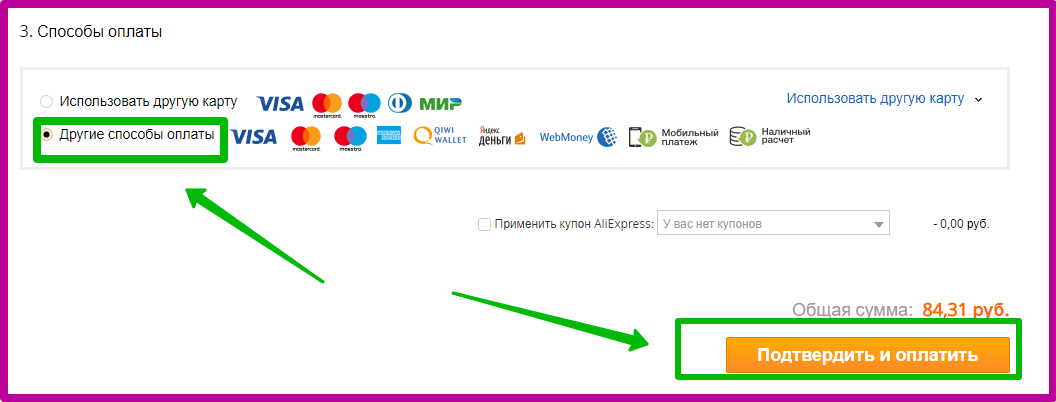
On the new page, select the "Other Payment options" tab, then press the "Cash Payment" key.
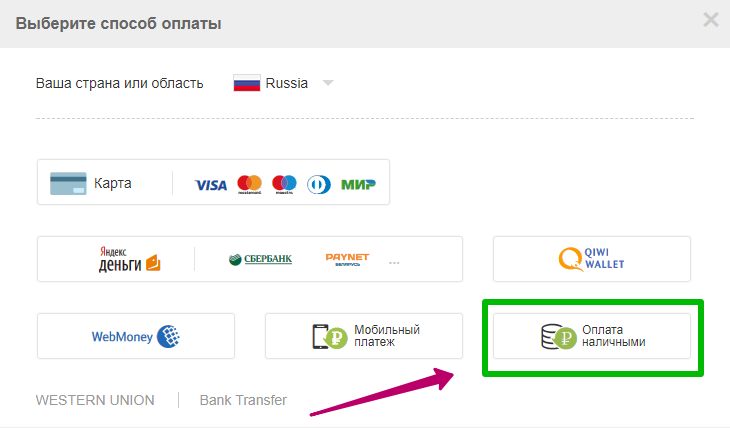
Next you need to specify a cell phone number, as in the previous method with payment through the terminal. Only now you can choose any suitable post office of Russia, Sberbank, agents and translation agency. The icons with suitable offices are indicated immediately in the window where you specify the mobile number. Enter the numbers, press "Continue" and go to any point you like to pay for the order.
Do not forget to take a check after payment of the goods. And one more point, the payment code is valid only for this order and it remains suitable within 48 hours. After this time, payment will be invalid.
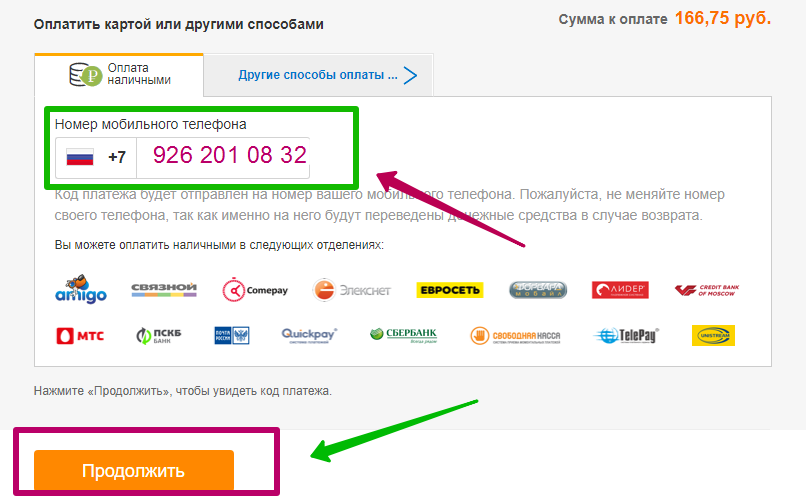
Aliexpress payment from the current account
If you have a bank account in the bank, then this method for you. In the payment methods, select the line "Other payment options", then on the page that appears, click on the "Other Payment Methods" tab. In the bottom line there is barely noticeable inscriptions "Bank Transfer".
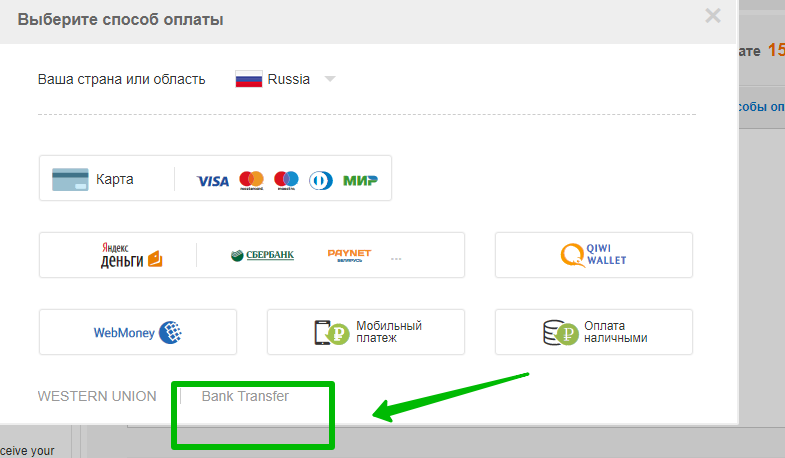
This option is available only for purchases 20 to $ 50,000. As a result, you will boot a blank application with details. It will need to print and go to the bank to pay for the order.
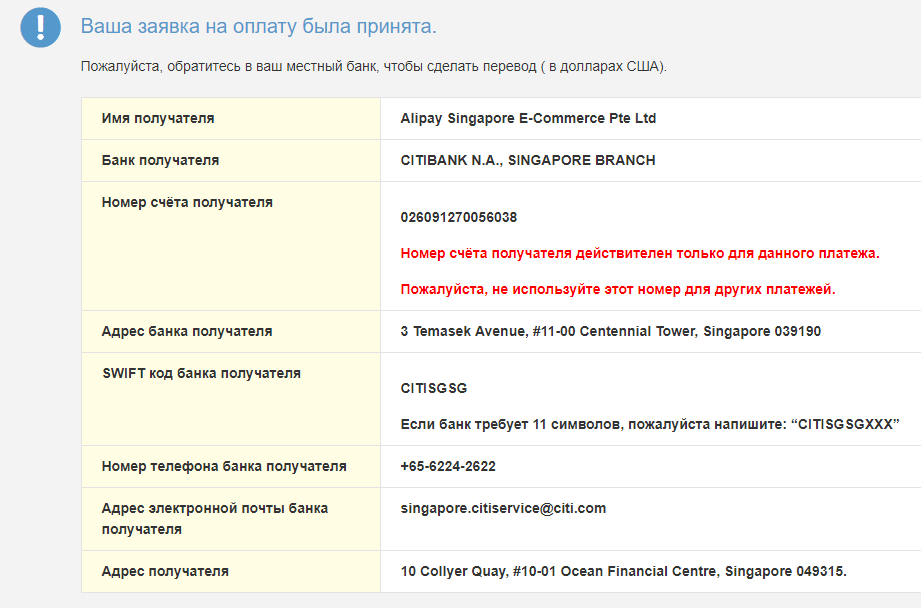
payment for Aliexpress through Sberbank Online
Payment of order S. Aliexpressthrough Sberbank online is possible as follows: in the payment column on Aliexpressselect "Other Payment Methods", then select Bank TRANSFER.
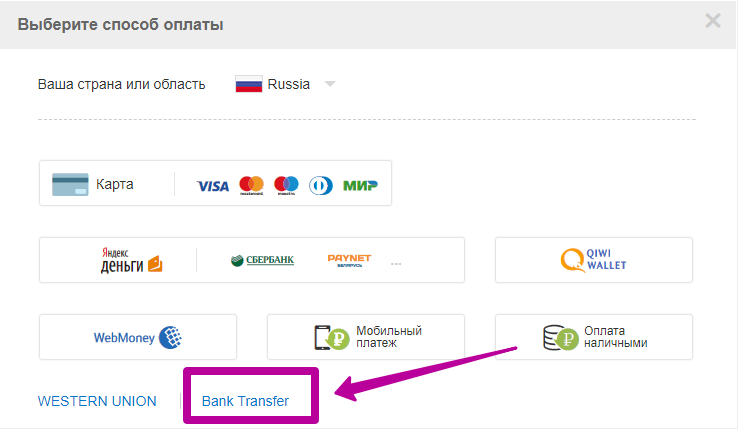
A page with the details to be transferred to payment will open. Now you need to enter the Personal Cabinet Sberbank online and enter the Count "Translated to a private person to another bank".
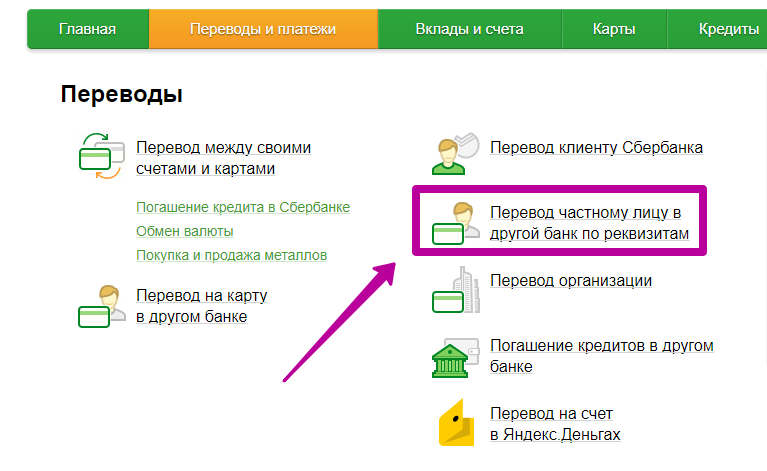
A window will be loaded with fields that you need to fill according to the form that you issued Aliexpress. It will look like the same as in the photo below. Carefully trace the entry number of the recipient's account and other data.
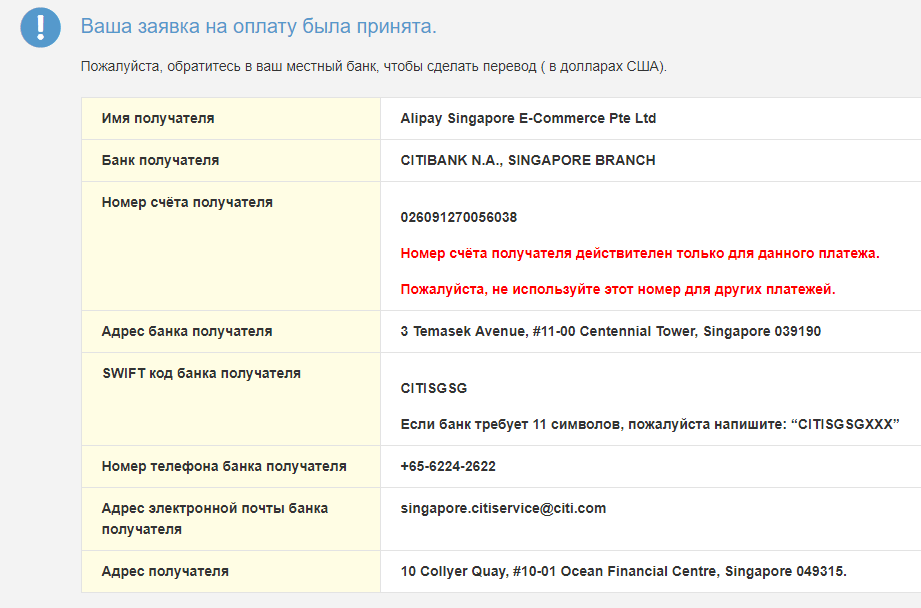
payment method on Aliexpress via Yandex Money
Payment from the Yandex Money Electronic Wallet is as follows: you choose in the method of payment of the line "Other options". After setting the tick, you click "confirm and pay." Further in the form with detailed payment options, you select the "Other Payment options" tab. There is a "Yandex Money" icon. Click on it.
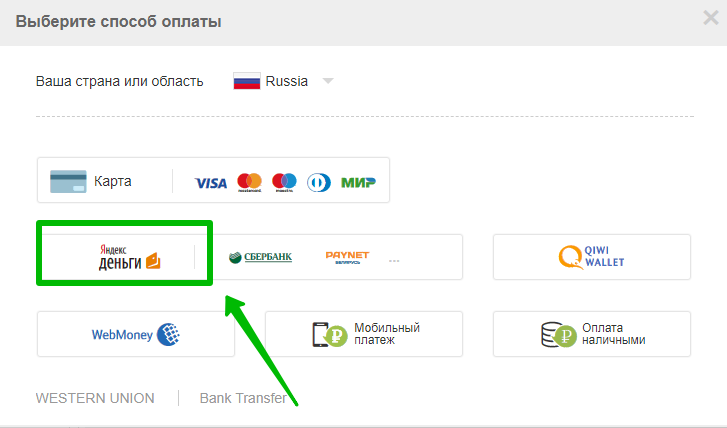
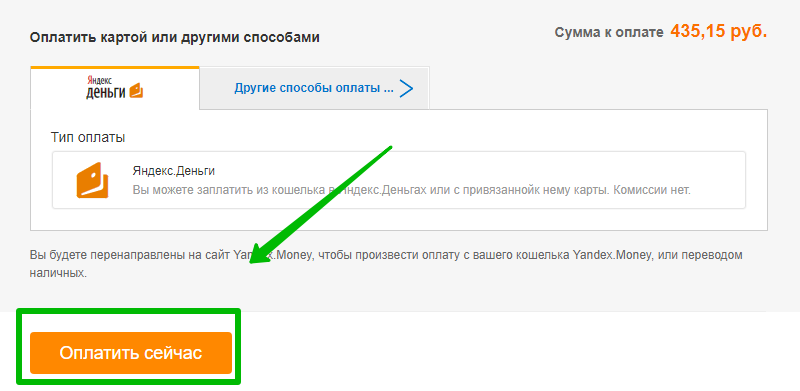
Next, the system will redirect you to YandexDenga's website in your personal account, where you need to confirm the payment by the "Pay" button.
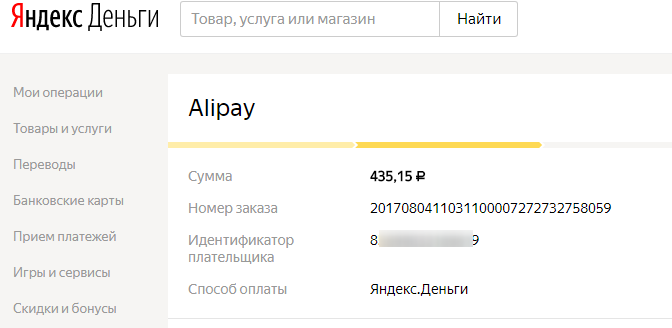
Payment method Aliexpress via phone
No less popular payment for orders for Aliexpressis the transfer of funds from a mobile phone account. You can find this option in the "Other payment options" string. Next, on the page with detailed methods to calculate, select the "Other Payment Methods" tab.
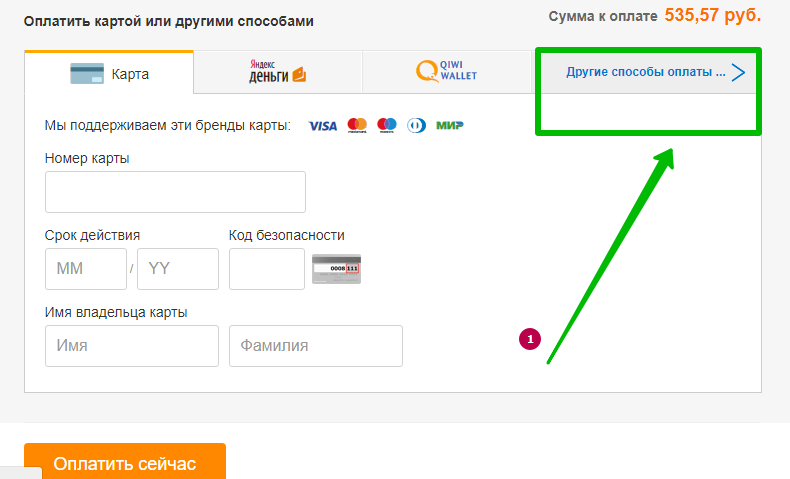
There are several ways, among them there is a line "Mobile payment". Choose it.
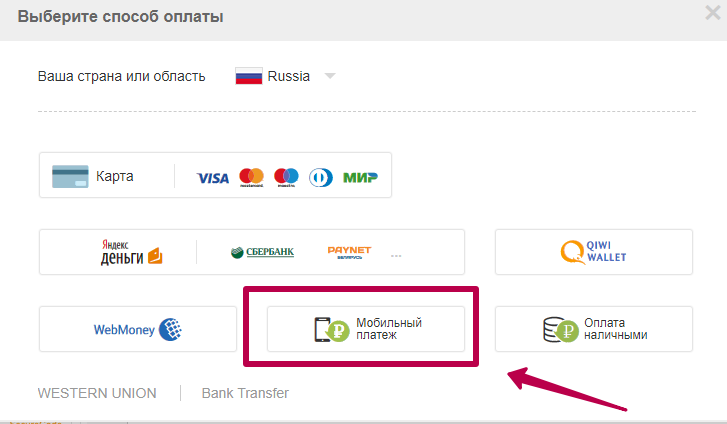
Next, you will have the opportunity to choose a cellular operator to which the mobile number belongs. Here are their list:
- Payment Aliexpressthrough MTS - Commission 0%;
- Payment Aliexpressthrough MegaFon - Commission 1.95%;
- Payment Aliexpressthrough Beeline - Commission 3.9%;
- Payment Aliexpressthrough TV2 - Commission 2.45%.
Check the operator, enter your mobile number and press the Send SMS key to receive a message. The message will contain information about the purchase if you agree to pay, then type any numbers or letters if not, press 0.
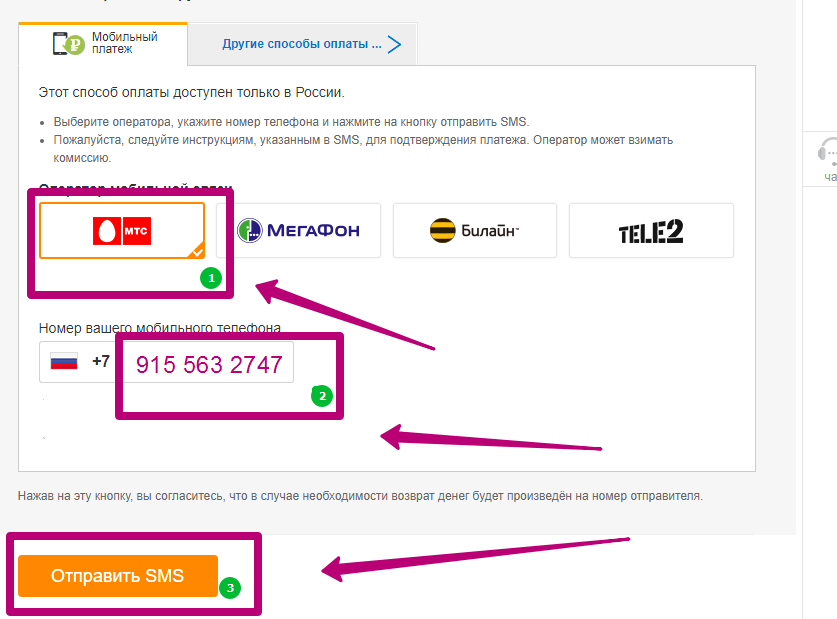
Is it possible to pay for AlExpress when receiving a parcel
Pay for purchases S. Aliexpressyou can only receive the order. That is, only in online mode, immediately after choice. Otherwise, the seller will not send an order if you do not pay it within 20 hours. On Aliexpressthere is a way "cash payment", but it looks completely different, not as it represents most of the users. When this payment is selected, you will receive the payment code for which you need to pay for the goods within 48 hours.

Is it possible to buy on Aliexpress through the map how to protect yourself
Purchase through the map is the most popular way of buyers. Aliexpress all over the world. All means are coming to a securely protected channel, so that your data will not be available even to the most advanced fraudsters. But still, some buyers do not trust the system to the end and try to secure themselves in every way. One of the most reliable ways is the establishment of a separate card. Put on it so much money as you need to pay for your purchases. You can replenish it "backdrop" from the main salary card or savings account. Choose only verified payment methods for yourself and your loved ones, successful purchases on Aliexpress!
Related Materials
- Video How to buy with Cachebank to Aliexpress. What cards with cachekkom for shopping with Aliexpress?
- What is the security code for Aliexpress. Why Aliexpress requests the Card Security Code. Where to find a payment card security code
- How to return money from Aliexpress through Chargesbek Aliexpress? Reviews about Chartzhebek
- Map Tinkoff Aliexpress Conditions and interest. Debit card Tinkoff Aliexpress people reviews
- Why does the world map pay for Ali Extress? How to pay for Aliexpress by a retirement card world?
- Why can't I pay the world map to Aliexpress? Step-by-step instructions for payment by the world map
- What is better than Yandex Wallet or Kiwi Wallet for payment AlExpress?
- Yandex wallet payment aliexpress with map world
- Blocked an account on Aliexpress how to return the money?
- How to bind a retirement map of the world to Yandex Money to pay for an order with Aliexpress? How to pay a retirement card world order for Ali Spress?
- Yandex wallet payment aliexpress
- Rules and conditions for using gift certificates for AlExpress
- How to return money from Aliexpress if: the order did not come, the goods are not available, the product is not high quality, the dispute is closed?
- Why can't I pay an aliexpress gift certificate?
- Which card can you pay Ali Spress in Belarus?
- How to register a bank card on Aliexpress? How to change a bank card to Aliexpress?
- How to add a new map in Aliexpress?
- Is it possible to pay someone else's card to Aliexpress? Is it possible to make payment by Aliexpress by a nonien card?
- Aliexpress in Moldova in Russian: order, prices, delivery
- Where to change the map to Aliexpress?
- Cachek aliexpress divorce or not? Cacheback size for aliexpress?
- How to change card data on Aliexpress? How to change the map number in AlExpress?
- Is it possible to change the address of the delivery to Aliexpress? How to change the address after ordering to Aliexpress?
- Why when ordering an aliexpress unsuccessful payment?
- Benefit from purchases on Aliexpress. How to save buying for aliexpress?
- How to save on purchases in Aliexpress? How to save money on Aliexpress?
- Alibaba or Aliexpress Where is cheaper? Why Aliexpress throws on Alibaba?
- Aliexpress decision, aliexpress solutions details. What if I do not agree with the decision of Aliexpress?
- How to pay for mobile communications through Aliexpress? How to replenish the phone account per 100 rubles for 1 ruble?
- What is an Aliexpress user ID? How to find out an aliexpress user ID?
- Security code on the bank card, what is it? Where on a bank card security code? Is it possible to give the security code of a bank card to Ali SPress?
- Can Aliexpress block account? Why Aliexpress blocks an account and can it be restored?
- How to ask for a discount on Aliexpress? How to ask for a discount on Aliexpress in English?
- How to cancel paid order for Aliexpress? How to return the canceled paid order for Aliexpress?
- Why can't you pay aliexpress?
- How to translate System Error No Privilege to Aliexpress? Why not pay due to System Error No Privilege?
- Does not pay for Aliexpress, why can't you pay for the order?
- When do you need passport details on Aliexpress? Is it possible not to indicate the passport details for Aliexpress?
- Do you need passport details on Aliexpress? Why is Aliexpress asks for passport data?
- How to send a parcel back to China Aliexpress? How much is worth sending back the parcel to Aliexpress? What amount will be returned with Aliexpress?






Comments