Daily U. Aliexpressnew and new users appear. Someone from the first days actively uses its account and makes several orders immediately, and someone quietly watchs interesting goods. What can be stopped? Payment procedure. Some are afraid to specify their data, some do not understand the end in the system and simply become instead of users observers. In payment by Aliexpressthere is nothing complicated. In this article, it will just be told about the consistent steps of the order of the goods and its further payment.
Navigation
- How to place an order for aliexpress
- How to pay for an order for aliexpress
- How to pay for an Aliexpress card
- How to pay for Sberbank's card to Aliexpress
- How to pay cash to aliexpress
- How to pay from a mobile account to Aliexpress
- How to pay through an electronic wallet to Aliexpress
- How to cancel an order for Ali SPress before payment
- How to cancel an order for Aliexpress after payment
How to place an order for aliexpress
Place orders on Aliexpressyou can differently. It all depends on what you use when ordering, mobile application in the phone, or a full-sized site on a computer, tablet, laptop. Most users prefer PCs, so it will be advisable to consider an example on this device.
First of all, you should know that orders can make out only users who have been registered. Only after this procedure you can go to the site and proceed to ordering the goods. To do this, select the appropriate section. Check out the description of the goods, learn the rating of the seller. In the Reviews tab, look at the comments of buyers about the purchased product. If there is, take a look at the attached photos of the product received. In case you have arranged everything in the selected product, you can start order.
Specify the desired number of purchased goods, its color, size and other attributes that you want to specify when purchasing. Next, on the page of each product there is an orange button "Buy Now". Choose it.

The system will redirect you to a new page, which will need to check the delivery address of the goods. If you need to change it there, if you don't have it yet, it will be necessary to specify it. Below on the page will indicate the data of your product. Color, size, shipping cost, price - be sure to check them. If everything matches, go on, press the "Confirm and Pay".

Now you will need to choose the order payment method. The one is the procedure that stops some users.
How to pay for an order for aliexpress
After you started to place an order for Aliexpress.and switched to the payment section, you will have a choice of several ways:
- cash payment;
- payment through a bank card;
- payment from the e-wallet account;
- payment from the mobile phone account.
There are also money transfers, but they are only suitable for purchases on large amounts, which is not convenient for all buyers.

The most popular payment method on Aliexpresscash is considered from the bank card account. In second place is paid through the electronic wallet. The third position occupies a mobile phone account and in last place new Aliexpress- cash payment.
To start paying for a purchase, select the mouse payment method. Next, fill in the required data and confirm the list of enumeration.
How to pay for an Aliexpress card
As mentioned above, payment by the map is a popular way to pay for purchases on Aliexpress. On Aliexpressmix three types of cards. They are used in the whole world, regardless of which bank belongs to. Here are their names:
- Visa;
- Maestro;
- MasterCard.
In order for you to pay the payment card, you need to check the corresponding window. You will be asked to fill out your card data. Enter the numbers that are on the front side. The system will automatically determine the type of map. Next, specify its validity period. It is immediately under the surname and name and specified by fraction (Slash). In the first cell, enter the month, in the second year. There is another third cell. It specifies the security code located on the reverse side of the card. It is in italics in the end of the magnetic tape.
The security code is suitable for all types of cards other than Maestro. Such cards do not have secret characters on the circulation of the card. Therefore, you do not need to enter.
In the last line you need to introduce the name and surname of the owner in English, exactly as indicated on the map. Check the data again and select "Pay Now", as in the picture below.

How to pay for Sberbank's card to Aliexpress
In Russia, the cards of Sberbank are greater popular. They list salaries, pensions, scholarships. In addition to basic purposes, they can also pay for purchases in the online store Aliexpress. The percentage of the transfer amount of the purchase amount is not charged by a bank nor the site itself Aliexpress. You only pay for the amount of goods and possible delivery, if necessary.
All data on information entered is strictly confidential. They come on a classified communication channel to which no one has access. So it is not worth worrying about the transaction performed.

Among Sberbank cards for purchase on Aliexpressyou can use debit cards and credit. If debit cards can be used without the consent of the bank, then the credit you need to get permission. It happens that due to the fact that the operation will be performed outside the country. Therefore, in order to avoid cases of fraud, before buying, it is necessary to inform the bank about the possible purchase. You can do this by phone. On the hotline you specify your data and say the days in which you will perform operations. If you do not do this, then the card will be blocked before finding out the circumstances. But if you call the Sberbank consultant, order the date for the purchase and do not make them, then nothing happens to the card.
Payment from the Sberbank card can be made in this way. Enter the card numbers located on the front side (usually 16 characters, but Maestro cards can be 18 or 19). Next, specify the date of the map, the secret code (for Maestro is not necessary). In the bottom line, specify the name and surname on the English keyboard layout, just like on the map. Check your data and click "Pay Now".
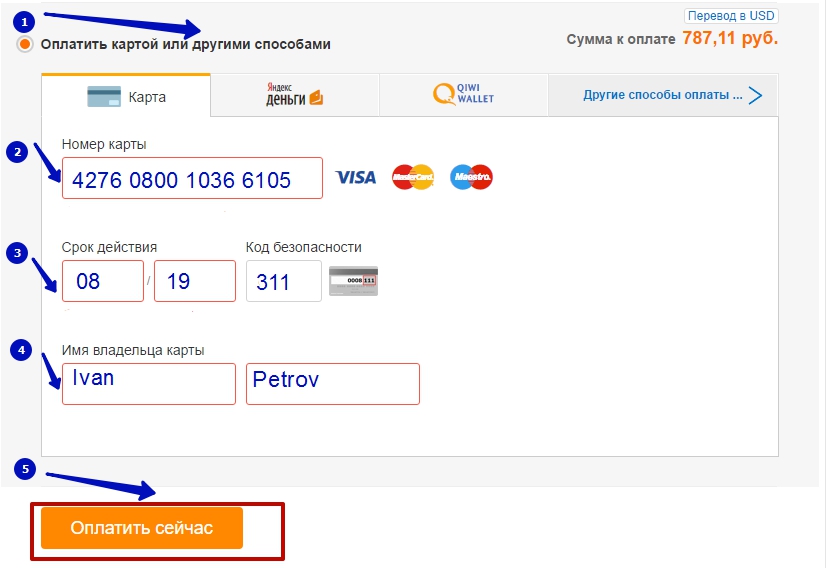
After you have chosen the payment button, (if your mobile bank is connected) an SMS message will come to your phone. You will need to send a response message with a confirmation code, about what you agree with the sum of translation. As soon as the answer from you is received by the bank, the specified amount will be spiked from your account. From now on, the order will be considered paid. You will need only wait for your parcel.
How to pay cash to aliexpress
Many users want to try innovation from Aliexpress- Cash payment. Some do this due to the fact that they do not trust the banking communication channels, and some choose this method due to the inaccessibility of the other. Anyway, payment by cash can be made, but it is done long before receiving the goods. That is, if you count on what gave money to the courier or by mail upon receipt, it is not. Pay buying will have to be paid immediately, only then the seller will start processing the order and send you a parcel with a commodity.
So, to pay cash, you need to choose "other payment methods ...":

In this section, find "Cash Payment New" and select this item.

In a new window you need to enter your phone number. The code will have to do it. With this code, you will go to the payment reception point: Euroset store, for Russian Post or Communication Salon. There you will call the code, pay cash and then you can expect your cherished order. This is the essence of payment in cash. Shop Aliexpressworks on one hundred percent prepayment, so while this method functions only in such an interpretation.

In the event of a cash return, the Seller will return to you the necessary amount to the mobile. Payment items will not need to visit.
How to pay from a mobile account to Aliexpress
One of the ways to pay for purchases on Aliexpress- crediting money to the seller's account through your mobile account. It is convenient to this way that your phone is always at hand. Balance can be replenished from the card through a mobile bank or terminal. Only when paying this type is charged Commission, except for the MTS operator. Each telecommunications partner has its own. To disassemble more, select the Mobile Payment tab.

The page will be available from operators: MTS, MegaFon, Beeline and Tele2. MTS Commission - 0%, at a megaphone - 1.95%, at biline 3.9%, in tele2 -2.45%. Select the required service provider, enter your number and select "Send SMS".

Within a few seconds, you will receive a message to you in which you want to specify code-confirmation to the amount of payment. After that, from your mobile account you will be sprinkling this figure. Now you will have to wait for the parcel.
How to pay through an electronic wallet to Aliexpress
Payment is available for wallets:
- QIWI WALLET;
- Webmoney;
- Yandex money.
If you have a currency on these wallets, you select the appropriate one. Enter the data and confirm the payment. Commission for purchases from wallets is not charged.

How to cancel an order for Ali SPress before payment
Cancel the order before it is much easier to pay, rather than after. Suppose you started the checkout process. Specify the number of color packaging products. Confirmed the data according to their own choice, but suddenly changed their minds pay for the goods. Just close the browser tab. After 19 days, if you do not go from the payment, the order will be closed automatically.
If you put the shopping bag and began to act on payment of the purchase, you can also close the window Aliexpress in the browser, or go to the home Aliexpress. Only now have to go to the basket personal account, there find the product and remove it from there. Here's how: find your item, pressing "Cancel Order". After you open this window:

Select the reason for the refusal, and then click "Submit". You can leave a product, the system closes the order and, after 19 days.
How to cancel an order for payment after Aliekspress
Cancel the order after the payment on Aliexpresspossible, but not every seller is willing to return the funds to you. There are two situations where sellers are absolutely return the money, and when they can not agree with the cancellation of the order.
In the first case, the situation is typical if you cancel within one day after payment. The payment transaction is still in the zone and is not considered complete. That is, the seller starts sending the order, when he was at the expense of funds received. In this case, you can press the "Cancel Order" and expect a refund, as the supplier has not yet been accepted for order processing and the goods are not left to you from the warehouse.
In the second case, too, can count on a refund. After all, even if it took three weeks from the date of payment, it is still possible to press the button "Cancel order". In this case, it all depends on the seller. Perhaps he did not agree to this operation, and you have to open a debate and to contact the site administrator. Therefore, in order not to fall into the same situation, ponder their purchases.
Perhaps this is all you need to know about paying for purchases at Aliexpress. Specify the exact data in order, carefully study the range and then you do not have to return anything suppliers. Enjoy the shopping!
Related Materials
- New Anti-Lands 2019, Antiradar with DVR at an affordable price and free shipping with Aliexpress
- How to buy a good female down jacket with aliexpress
- Robot vacuum cleaner 2018, robot vacuum cleaner on Aliexpress
- Gift certificate for aliexpress. Rules for using gift certificates.
- Cacheback size for aliexpress? Cachek aliexpress divorce or not?
- Why can Aliexpress blocked the account? How to return the money If you blocked an account on Aliexpress?
- What is Chargejback on Aliexpress? How to return money from Aliexpress through Chargesbek Aliexpress?
- Download Mobile Application Aliexpress: Cashback and discounts for mobile application users?
- Paying purchases on Aliexpress, the better to pay to Aliexpress
- How to bind a retirement map of the world to Yandex Money to pay for an order with Aliexpress? How to pay a retirement card world order for Ali Spress?
- Why does the world map pay for Ali Extress? How to pay for Aliexpress by a retirement card world?
- Why can't I pay the world map to Aliexpress? Step-by-step instructions for payment by the world map
- Why Aliexpress asks for passport data: when paying, for customs, for delivery?
- What is the CPEETKUPONS ALIEXPRESS? How to get the? How to use? How to pay for a special pack?
- Deliver to Aliexpress, how to order delivery to Aliexpress
- How to use Coupons for Aliexpress, pay for the purchase of a coupon for Aliexpress
- Payment in cash for Ali Extress: cash payment by Aliexpress by mail, cash payment through the terminal, cash payment through connected and MTS
- How to pay for goods to aliexpress via phone
- Aliexpress does not accept payment: on the map does not accept payment of kiwi, Yandex money, why and what to do
- Aliexpress payment of the Sberbank card, payment of an aliexpress payment through the Sberbank card, how to pay the order of the Visa, Maestro card. Mastercard
- Coupons Aliexpress 2018, Special Coupons Aliexpress
- Track code on Aliexpress, tracking parcel with Aliexpress by track number
- Aliexpress.com
- How to pay for an order for aliexpress
- What can not be ordered to aliexpress in order not to disturb the law for which it will be punished
- Useful things with Aliexpress, how to find and order unusual useful things with free shipping
- Car Accessories: Bluetooth Headset, Cables, Adapters and Plugs, Remote Controls with Aliexpress at an affordable price and free shipping
- Sports Cameras, Action Cameras with Aliexpress, Accessories for action cameras with free shipping
- Audio for car, MP3 player, car CD players, car players with Aliexpress at an affordable price and free shipping
- Diagnostic tools, codes readers and scanning tools with Aliexpress by a similar price and free shipping
- Good phone sellers for Aliexpress
- Aliexpress Sneakers and sneakers: sneakers and sneakers for men, sneakers and sneakers for women, sneakers and sneakers for boys and girls with Aliexpress
- Hair extension and wigs, human hair, wigs, natural wigs on braid, synthetic hair, accessories and tools for Aliexpress
- Aliexpress Optical Tools: Telescopes and Binoculars, Magnifying Glasses, Microscopes, Laser Levels, Laser Ranes, Cornelters, Spectrometers, Optical Glass
- All for fishing on Aliexpress
- Coffee makers for Aliexpress. How to buy a coffee maker in the online store
- Avtogynitolas on Aliexpress: Built-in GPS, CD-R, Mobile Phone, DVD Player, Radio Tuner, Noise Isolation Panel, Headrest
- All for tourism for Aliexpress, we buy tourist accessories for Aliexpress
- Aliexpress Buy phone, nomy to Aliexpress
- Everything for Hunting Aliexpress







Comments