Thousands of buyers Aliexpresschoose a simple and safe way to pay for your acquisitions by credit cards. Sberbank. You can pay online as your own funds and credit. The owners of the cards connected to the program "Thank you from Sberbank" for each payment receive a 0.5% refund in bonuses. What cards are suitable for online shopping on AliexpressHow to connect "Sberbank online", how to pay for orders with credit cards of various payment systems, we will tell in the article.
Navigation
What kind of Sberbank cards can be paid to Aliexpress
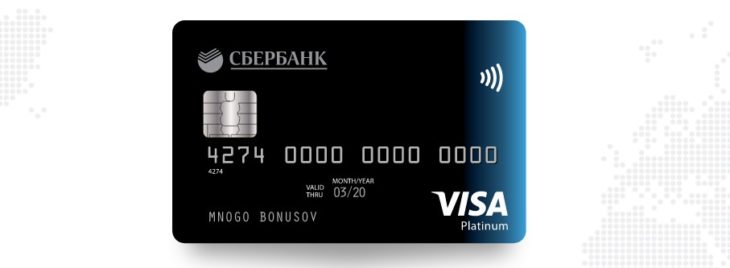
The title of the oldest Russian bank does not prevent Sberbank to compete with modern financial services in the field of modern financial services. According to statistics, not less than 110 million inhabitants of the Russian Federation use the services PJSC Sberbank. His subsidiaries work consistently in Kazakhstan, Belarus, Ukraine, as well as in several countries of Eastern and Central Europe. Sberbank - among the leading issuers of payment plastic cards in Russia. The bank releases more than 15 types of debit and credit cards with attractive service conditions. Detailed information - in the section "Bank cards" on the Sberbank website.
C. Aliexpresscan:
- debit platinum VISA card;
- debit Golden Visa Card;
- visa debit card classic;
- masterCard debit card youth;
- classic Visa world map;
- pension map of the world MasterCard;
- momentum Visa and MasterCard cards;
- masterCard Credit Card Classical;
- masterCard Credit Card;
- universal MasterCard Card Premium.
Order services, monitor bank balance sheets, manage accounts, use bonuses and partner discounts, pay online purchases Sberbank customers can not only in departments, but also remotely:
- in Internet banking "Sberbank online";
- in the mobile application "Sberbank online";
- through the client SMS service "Mobile Bank";
- in the network of self-service terminals and ATMs of Sberbank.
How to order a Sberbank Card online
1. Open the start site Sberbank.ru. Move the cursor to the "Select Map" line in the top of the options.
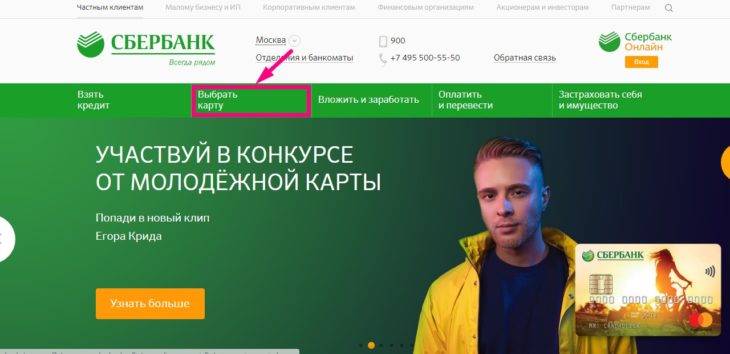
2. In the drop-down lists "Credit" or "Debit" click on the name of the card you are interested in. For example, "Classic Maps", "Cards with Individual Design", "Maps with large bonuses."
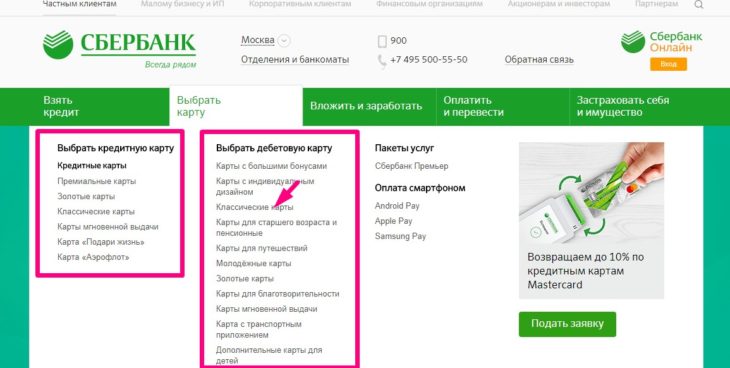
3. Familiarize yourself with the terms of service - click "Learn about the map." If they arrange you, click on the "Order" key.
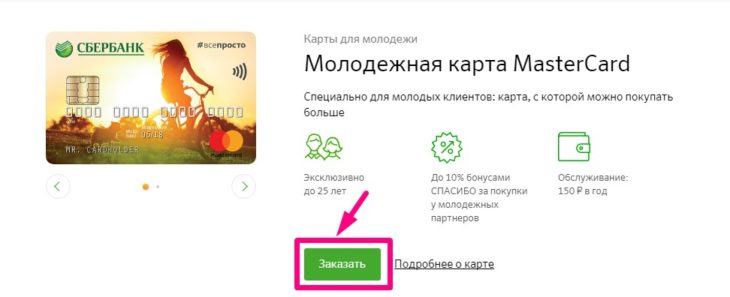
4. Sberbank system will load a credit card order form. Initially, enter the last name, first name, patronymic Russian font. Then once again type the name and name Latin. Indicate your citizenship. Fill the rest of the form fields. Click "Next". Report your passport data bank. Click "Next".
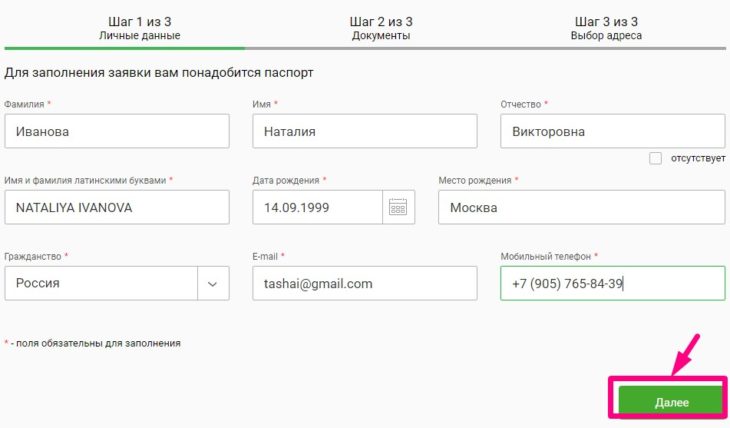
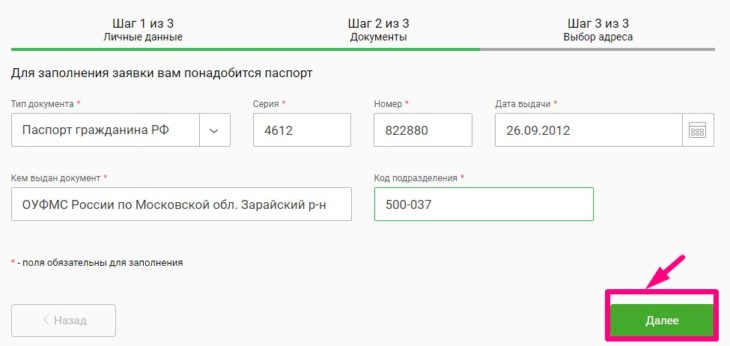
5. Fill in graphs with the registration address. Select the address of the Sberbank Department in which you want to get a map. Click "Next".
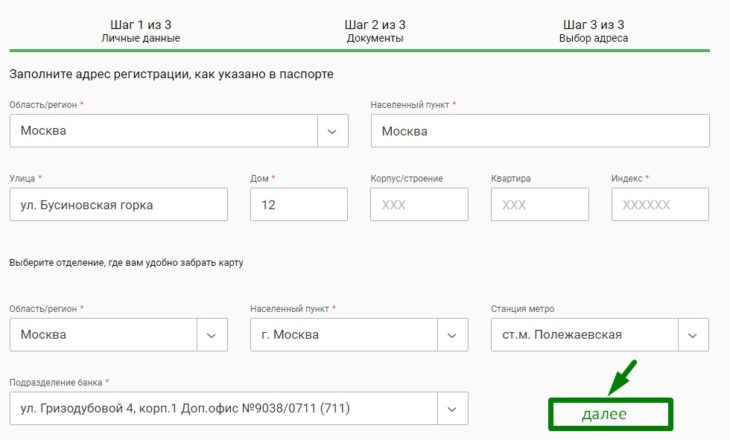
6. Complete the placement of the order. Confirm your personal data and address of the credit card. Enter the control digital code. Click "Application".
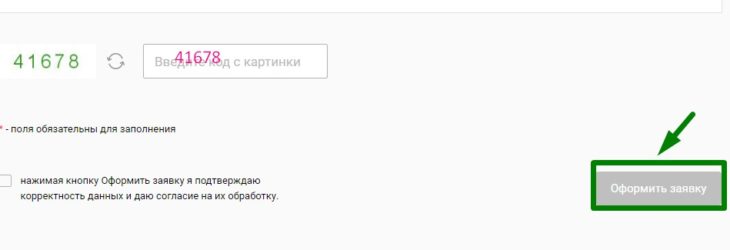
How to connect the Sberbank online mobile application
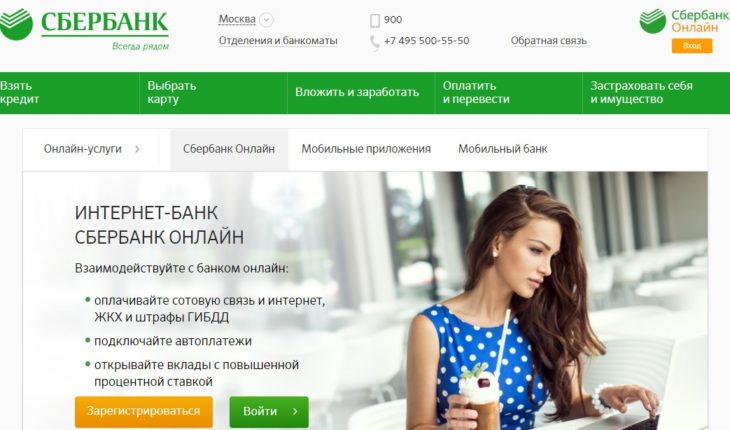
You can get fast and secure access to the history of payment transactions, follow the balance of accounts, make instant translations, pay for a communal and engage in charity at any convenient time and anywhere. All that is needed for this is to connect the Sberbank online application in a smartphone or tablet. To become the owner of a full-fledged payment instrument with comfortable navigation and a multitude of useful options in just a couple of minutes - is completely simple. Sberbank ONL @ ENE is available for devices on Android and iOS operating platforms.
How to install Sberbank online:
1. Open the start site Sberbank.ru.. Press Orange "Sberbank ONL @ BUT" in the top of the page.

2. On the next tab, click the "Get it on Google Play" button to connect Sberbank online for Android. If you need to download a mobile bank application for iOS, press the "Available On The App Store" key.
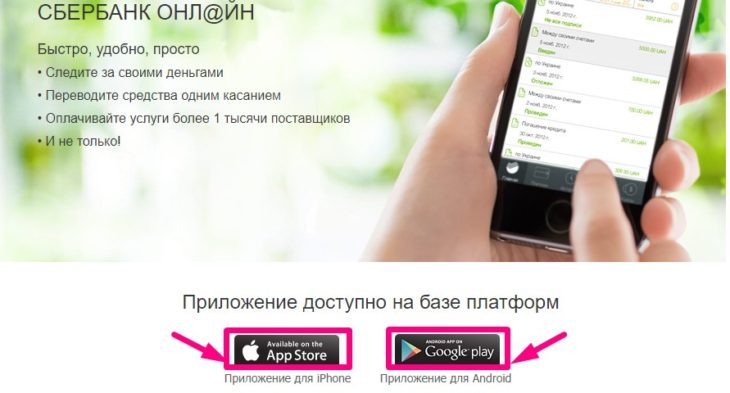
3. The sequence of further actions will look at the example of the installation of Sberbank ONL @ ENE based on the Android platform. On the Google Play page with a Sberbank's mobile application offer, click Install.
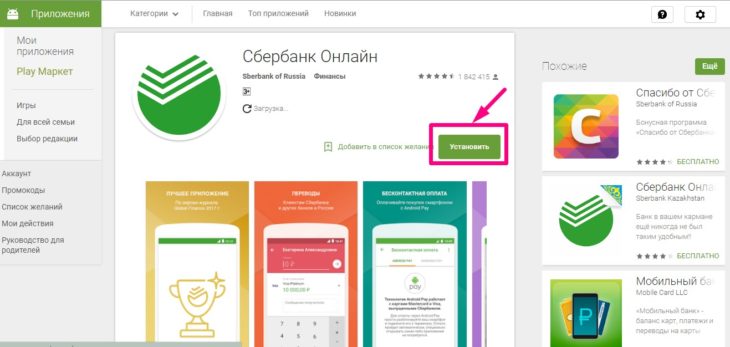
4. In the device list, select and check the one you want to connect to Sberbank online. Click "Set" Repeated. After a few minutes, the application will be activated in your tablet or smartphone.
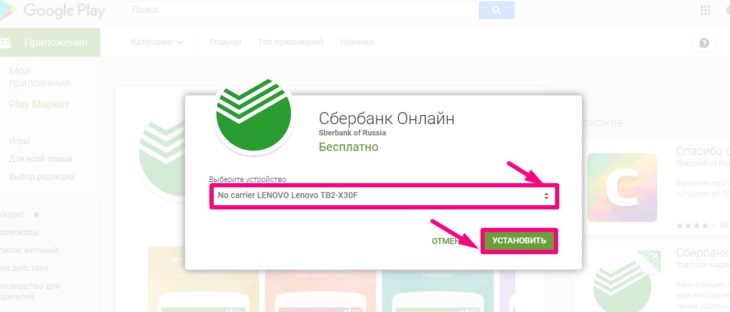
Similarly, "Sberbank ONL @ w on" is connected in devices on the IOS operating platform. To get started, inform the Sberbank system number one of your credit cards, and then register login and login password.
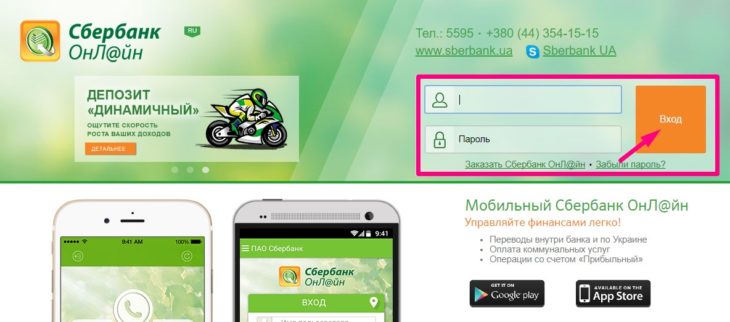
Customers "Sberbank online" for PCs can use as a key to authorize in a mobile application already available to them login with password.
How to connect mobile banking savings bank
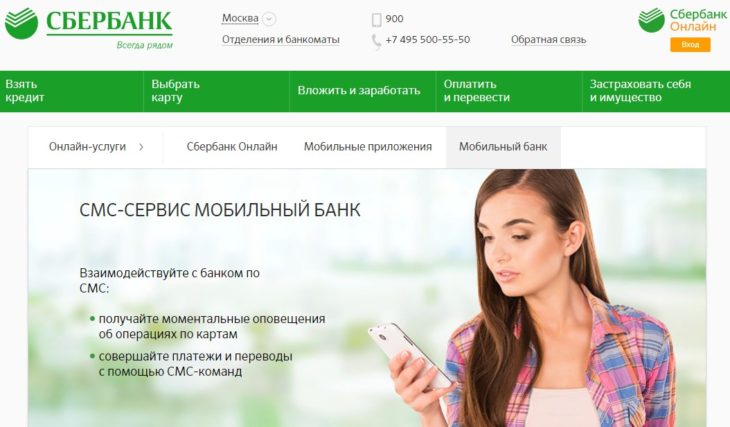
SMS (USSD) -Service "Mobile Bank" - another convenient way of remote interaction, which offers its customers Sberbank. To obtain instant alerts on any write-offs and enrollments on cards, accounts for balances and short extracts, you will not need access to the Internet network. In addition, through mobile banking, you can replenish the phone's account without a commission, transfer money, replenish the electronic wallet, to pay for utility payments, etc. This is not a complete list of mobile Sberbank features.
You can connect a mobile bank when receiving a map or by contacting the Sberbank branch later. A passport will be required for this. You can also order an SMS (USSD) -Servis mobile banking in the Sberbank online application and in any of the ATMs or Sberbank Terminals. Activate banking independently easy.
How to connect Mobile Sberbank:
1. Find in the main menu of the application or on the main terminal screen, the "Connect Mobile Bank" option, click on the key.
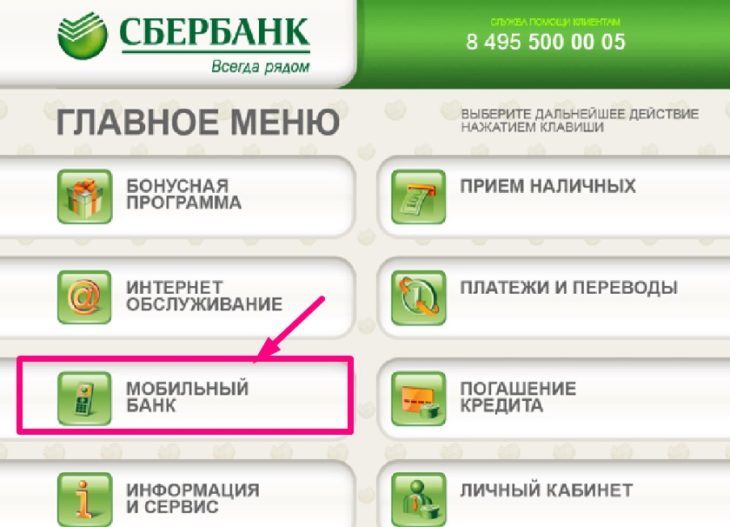
2. Following the interactive prompts, select the appropriate rate, confirm the desire to connect the service.
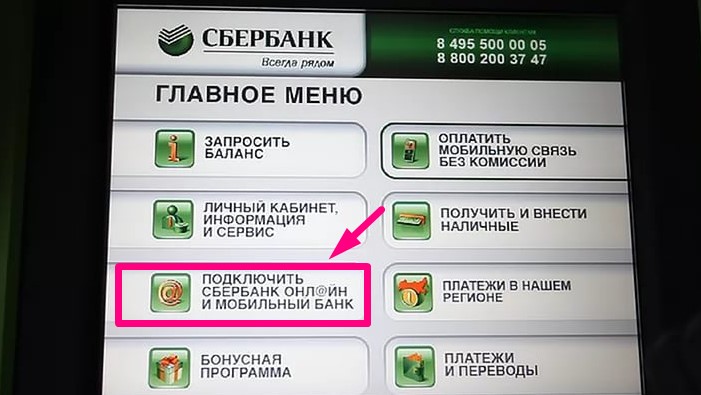
To activate a particular service, it is enough to send the corresponding SMS to Sberbank or the USSD command. To obtain a brief manual for using mobile banking and a list of commands, send an SMS to number 900. Text - "Help".
How to pay for purchases with aliexpress Sberbank cards - Step-by-step instructions
Basic calculation steps with Aliexpresscredit cards SberbankVisa, Maestro and MasterCard Consider on the example of the order of the WarmToo steam cleaner.
Step one. We will send a page with a steam cleaner in the catalog Aliexpress. We specify the number of devices that need to be purchased. Select the shipping country. Then - the delivery service (you can agree with the option that the seller offers, or mark another suitable postal service in the table). Click "Buy Now."
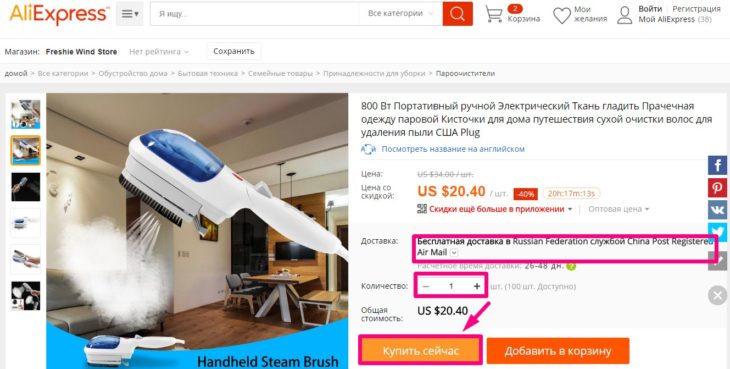
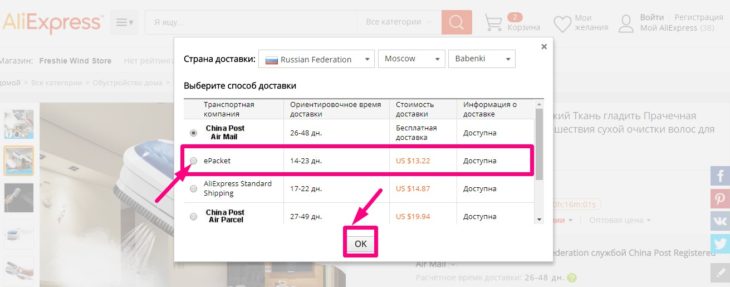
Step second. We specify the address to which the parcel must be sent is to be sent, - select one of the preserved customer-saved buyer or fill the form with new data. Check the accuracy of information, save it in the memory of the system - click "Save and continue to deliver to this address." Please note: for the international parcel (with a mandrel from China) all information should be inserted into the address blank Latin font. To order in the catalog Aliexpressgoods with delivery from Russia Address should be written in Russian.
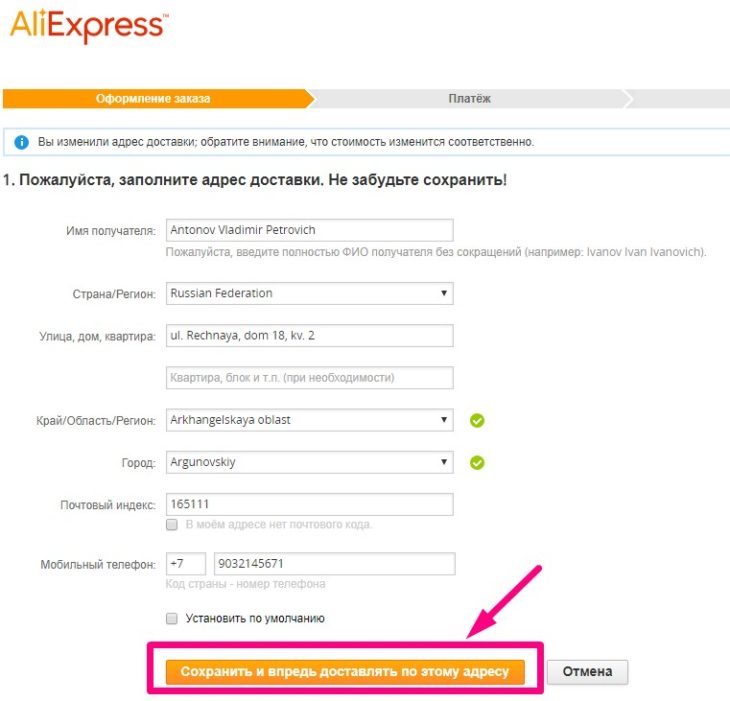
Step Three. Scroll down page. Check the purchase form: the number of instruments ordered, the type of delivery, the address of receiving the order. If the buyer has coupons corresponding to the order conditions, the system will load the list automatically. To get a discount, choose one of them and click "Apply Coupon." I will be convinced that in the final amount of purchase discount taken into account. Click "Confirm and pay."
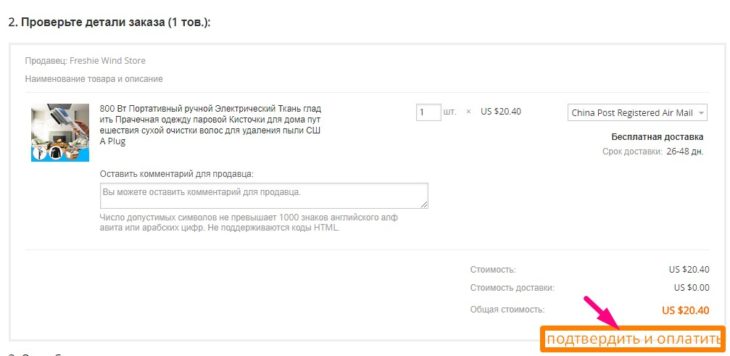
Step fourth. Let us go to the "Payment" tab and pay for the purchase. Differences in the sequence of payment for orders on Aliexpressplastic credit cards Visa, Maestro, MasterCard is practically no.
how to pay an order for Aliexpress by Sberbank Visa
On the "Payment" tab, in the "Pay card or in other ways" in the Row, select "Maps". In the "Map brands" - "Visa". Let's notify the system payment details: first fill the "number" field, "the validity period", then specify the security code (three digits of the CVV2 code on the back of your credit card). We indicate the name, the name of the owner of the VISA credit card. Click "Pay Now." To the website Sberbankthe system will automatically translate you. The screen will appear the electronic transaction form. To complete the payment of the purchase with Aliexpressit will only be left to get an SMS with a password, enter it into the blank, and then confirm the payment.
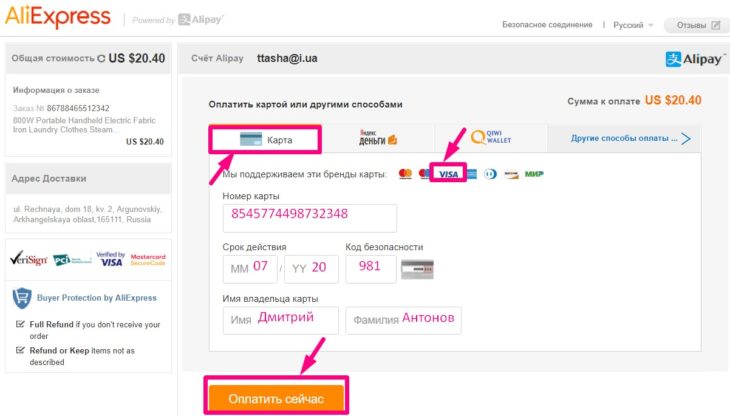
how to pay for an order to Aliexpress by Sberbank Maestro
On the "Payment" tab, in the "Pay card or in other ways" in the Row, select "Maps". In the line "Map brands" - "Maestro". We offer payment details: first of all fill the "Number" field, "the validity period", indicate the security code (three digits of the CVV2-code on the back of the credit card). Then I will inform the name, the name of the owner of the Maestro credit card. Click "Pay Now." To the website Sberbankyou will automatically go. A transaction blank appears on the screen. To complete the payment of the purchase with Aliexpresswe will enter into the blank received in the SMS password, and then confirm the payment.
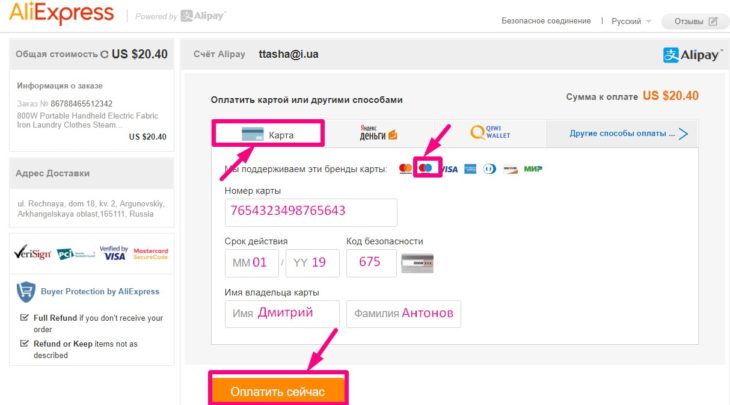
how to pay an order for Aliexpress by Sberbank MasterCard
On the "Payment" tab, in the "Pay card or in other ways" in the Row, select "Maps". In the "Map brands" - "MasterCard". Fill the fields with payment details: first - "number", "validity period". After that, you give the security code (three digits of the CVV2 code - on the back of the credit card). We indicate the name, the surname of the mastercard credit card holder. Click "Pay Now." To the website Sberbanksystem Aliexpresstranslates you automatically. We receive SMS with password. We offer a password in an electronic transaction form. We confirm the payment.
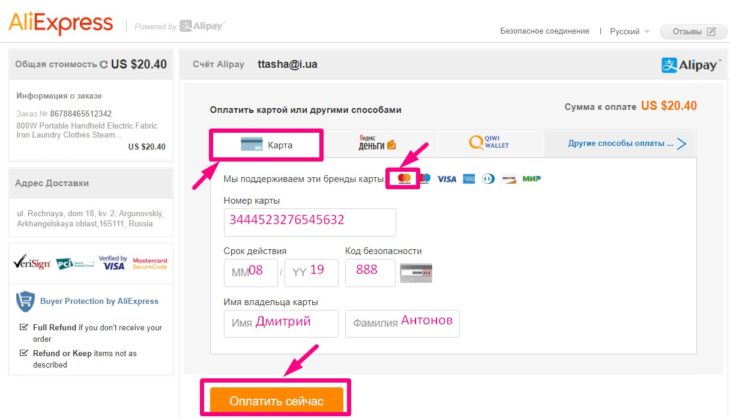
After the payment is confirmed, the Sberbank system will automatically return you to Aliexpress. A message confirming successful payment should appear on the screen. If this did not happen, do not rush to pay again. This can lead to dual payment. You can only pay again after the notification that your first request for some reason is rejected by Sberbank.
Good shopping on Aliexpress!
Related Materials
- New Anti-Lands 2019, Antiradar with DVR at an affordable price and free shipping with Aliexpress
- How to buy a good female down jacket with aliexpress
- Robot vacuum cleaner 2018, robot vacuum cleaner on Aliexpress
- Gift certificate for aliexpress. Rules for using gift certificates.
- Cacheback size for aliexpress? Cachek aliexpress divorce or not?
- Why can Aliexpress blocked the account? How to return the money If you blocked an account on Aliexpress?
- What is Chargejback on Aliexpress? How to return money from Aliexpress through Chargesbek Aliexpress?
- Download Mobile Application Aliexpress: Cashback and discounts for mobile application users?
- Paying purchases on Aliexpress, the better to pay to Aliexpress
- How to bind a retirement map of the world to Yandex Money to pay for an order with Aliexpress? How to pay a retirement card world order for Ali Spress?
- Why does the world map pay for Ali Extress? How to pay for Aliexpress by a retirement card world?
- Why can't I pay the world map to Aliexpress? Step-by-step instructions for payment by the world map
- Why Aliexpress asks for passport data: when paying, for customs, for delivery?
- What is the CPEETKUPONS ALIEXPRESS? How to get the? How to use? How to pay for a special pack?
- Deliver to Aliexpress, how to order delivery to Aliexpress
- How to use Coupons for Aliexpress, pay for the purchase of a coupon for Aliexpress
- Payment in cash for Ali Extress: cash payment by Aliexpress by mail, cash payment through the terminal, cash payment through connected and MTS
- How to pay for goods to aliexpress via phone
- Aliexpress does not accept payment: on the map does not accept payment of kiwi, Yandex money, why and what to do
- Coupons Aliexpress 2018, Special Coupons Aliexpress
- Track code on Aliexpress, tracking parcel with Aliexpress by track number
- Aliexpress.com
- How to pay for an order for aliexpress
- What can not be ordered to aliexpress in order not to disturb the law for which it will be punished
- Useful things with Aliexpress, how to find and order unusual useful things with free shipping
- Car Accessories: Bluetooth Headset, Cables, Adapters and Plugs, Remote Controls with Aliexpress at an affordable price and free shipping
- Sports Cameras, Action Cameras with Aliexpress, Accessories for action cameras with free shipping
- Audio for car, MP3 player, car CD players, car players with Aliexpress at an affordable price and free shipping
- Diagnostic tools, codes readers and scanning tools with Aliexpress by a similar price and free shipping
- Good phone sellers for Aliexpress
- Aliexpress Sneakers and sneakers: sneakers and sneakers for men, sneakers and sneakers for women, sneakers and sneakers for boys and girls with Aliexpress
- Hair extension and wigs, human hair, wigs, natural wigs on braid, synthetic hair, accessories and tools for Aliexpress
- Aliexpress Optical Tools: Telescopes and Binoculars, Magnifying Glasses, Microscopes, Laser Levels, Laser Ranes, Cornelters, Spectrometers, Optical Glass
- All for fishing on Aliexpress
- Coffee makers for Aliexpress. How to buy a coffee maker in the online store
- Avtogynitolas on Aliexpress: Built-in GPS, CD-R, Mobile Phone, DVD Player, Radio Tuner, Noise Isolation Panel, Headrest
- All for tourism for Aliexpress, we buy tourist accessories for Aliexpress
- Aliexpress Buy phone, nomy to Aliexpress
- Everything for Hunting Aliexpress
- Jiayu on Aliexpress, how to buy a jiayu smartphone for aliexpress







Comments