Now and in Russia there is its own national payment system called the "World" and everyone can issue a bank card. In addition, it is issued in the form of salary and pension card. In this article, tell me how to work with it and pay for purchases on Aliexpress.
How to start Yandex Wallet?
In the modern high-tech world, the use of electronic money and wallets has become quite familiar. System acquires great popularity Yandex money. It must be said that she is completely Russian and 75% of its assets belong to Sberbank. The advantages and disadvantages of the payment system under consideration.
The pros will be attributed to:
- understandable and easy to handle interface;
- to make payment it will be necessary to make little operations;
- simple registration;
- the wallet is replenished with bank transfer;
- convenient application;
- the ability to release a bank card, and the card and the wallet will have a common balance;
- you can use a wallet without identification if on account \u003c15 thousand rubles.
All of the above makes Yandex wallet very attractive, but do not forget about the minuses.
They are as follows:
- Yandex money oriented to the Russian market;
- operations are performed only in Russian currency;
- high Commission for Conclusion of Money;
- it is not possible to use a wallet by a legal entity, otherwise the account is blocked;
- no lending inside the system.
Despite these disadvantages, Yandex wallet is considered very reliable thanks to the security system. If you decide to make this wallet, you will need to perform the following conditions:
Register the Yandex mailbox if there is no one, because the registration of Yandex.Money is available to the owners of the mailbox of this system.

After that go to the page Yandex money And click the "Open Wallet" button.

Now you need to fill out data for logging, namely, specify the username, password and your phone number and click "Continue."

At the confirmation stage, you will need to specify the code from the SMS message, enter the address of the e-mailbox for notifications and put a tick next to the inscription "Take the Custom Agreement". Press the "Open Wallet" button.

After that, the wallet page will appear on the screen of your device, it may take some time. Now you can use your wallet and other services from the Yandex payment system.
How to tie a map world to Yandex money?
The use of the card tied to the wallet is convenient. This allows you to pay for the purchase is not rolling the wallet, the means will spike from the account cards.
How to tie a map to Yandex money?
We go to your wallet and click on the balance. After that, the drop-down menu will open in which one of the items will be "binding a bank card", we need to choose it.

Now it is necessary to fill out the details of the map in the appropriate fields and click "Proceed". For the binding of the card with you will be retained by one ruble, which will go about your wallet, and a commission will be taken in the amount of one penny.

After binding, you will receive a message with a password that needs to be entered into the string to click "send", thereby confirming the binding of the map. A message about a successful operation and a proposal for the transition to settings will appear on the screen. In them, you can rename cards, attach new and perform other operations.

How to pay for the order Aliexpress World map with birds (pension card)?
You are once again going to buy things on Aliexpress And pay the map of the world pension. To begin with, find out whether it is possible to make payment on the Internet resources from it, it can be done by telephone hotline or from a bank employee. If this service is disabled, ask to connect. After that, you can pick up goods and place an order. After clicking “Buy now".

Carefully check the delivery address and your data. Now in the third paragraph “Payment methods "Choose the second point “Other payment methods "and press the button “Confirm and pay. " After that, the screen will appear on the screen to fill in which you drive data from your card (number, surname and name of the owner, security code). Next, a message will come to the phone with payment confirmation code. It must be made to the string and confirm the operation of writing the money. Pay for cards The world is convenient, quickly and safely.

This article tells about the wallet from Yandex and the world map. Taking advantage of the above information you can register an electronic wallet, attach a map of the Russian settlement system to it and make acquisitions on Aliexpress. Enjoy the shopping.
Related Materials
- New Anti-Lands 2019, Antiradar with DVR at an affordable price and free shipping with Aliexpress
- How to buy a good female down jacket with aliexpress
- Robot vacuum cleaner 2018, robot vacuum cleaner on Aliexpress
- Gift certificate for aliexpress. Rules for using gift certificates.
- Cacheback size for aliexpress? Cachek aliexpress divorce or not?
- Why can Aliexpress blocked the account? How to return the money If you blocked an account on Aliexpress?
- What is Chargejback on Aliexpress? How to return money from Aliexpress through Chargesbek Aliexpress?
- Download Mobile Application Aliexpress: Cashback and discounts for mobile application users?
- Paying purchases on Aliexpress, the better to pay to Aliexpress
- Why does the world map pay for Ali Extress? How to pay for Aliexpress by a retirement card world?
- Why can't I pay the world map to Aliexpress? Step-by-step instructions for payment by the world map
- Why Aliexpress asks for passport data: when paying, for customs, for delivery?
- What is the CPEETKUPONS ALIEXPRESS? How to get the? How to use? How to pay for a special pack?
- Deliver to Aliexpress, how to order delivery to Aliexpress
- How to use Coupons for Aliexpress, pay for the purchase of a coupon for Aliexpress
- Payment in cash for Ali Extress: cash payment by Aliexpress by mail, cash payment through the terminal, cash payment through connected and MTS
- How to pay for goods to aliexpress via phone
- Aliexpress does not accept payment: on the map does not accept payment of kiwi, Yandex money, why and what to do
- Aliexpress payment of the Sberbank card, payment of an aliexpress payment through the Sberbank card, how to pay the order of the Visa, Maestro card. Mastercard
- Coupons Aliexpress 2018, Special Coupons Aliexpress
- Track code on Aliexpress, tracking parcel with Aliexpress by track number
- Aliexpress.com
- How to pay for an order for aliexpress
- What can not be ordered to aliexpress in order not to disturb the law for which it will be punished
- Useful things with Aliexpress, how to find and order unusual useful things with free shipping
- Car Accessories: Bluetooth Headset, Cables, Adapters and Plugs, Remote Controls with Aliexpress at an affordable price and free shipping
- Sports Cameras, Action Cameras with Aliexpress, Accessories for action cameras with free shipping
- Audio for car, MP3 player, car CD players, car players with Aliexpress at an affordable price and free shipping
- Diagnostic tools, codes readers and scanning tools with Aliexpress by a similar price and free shipping
- Good phone sellers for Aliexpress
- Aliexpress Sneakers and sneakers: sneakers and sneakers for men, sneakers and sneakers for women, sneakers and sneakers for boys and girls with Aliexpress
- Hair extension and wigs, human hair, wigs, natural wigs on braid, synthetic hair, accessories and tools for Aliexpress
- Aliexpress Optical Tools: Telescopes and Binoculars, Magnifying Glasses, Microscopes, Laser Levels, Laser Ranes, Cornelters, Spectrometers, Optical Glass
- All for fishing on Aliexpress
- Coffee makers for Aliexpress. How to buy a coffee maker in the online store
- Avtogynitolas on Aliexpress: Built-in GPS, CD-R, Mobile Phone, DVD Player, Radio Tuner, Noise Isolation Panel, Headrest
- All for tourism for Aliexpress, we buy tourist accessories for Aliexpress
- Aliexpress Buy phone, nomy to Aliexpress
- Everything for Hunting Aliexpress
- Jiayu on Aliexpress, how to buy a jiayu smartphone for aliexpress
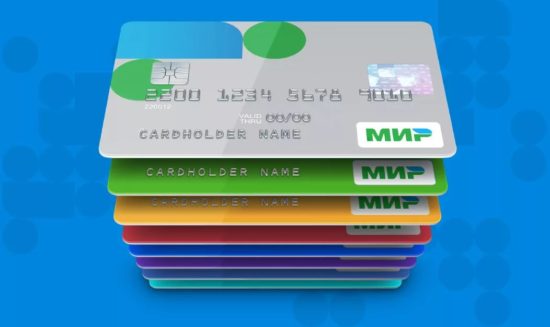






Comments