Mobile phones tightly entered our lives. They are not only good sources of communication, but also excellent shopping devices in online stores, so immediate Aliexpresscreated a special mobile application for any brand of smartphone. In the price of the price is lower than on the computer. Where to download the program Aliexpressand that it represents, consider in this article.
Navigation
- Aliexpress Mobile version
- How to download mobile app alixpress
- How to install a mobile application on the phone
- How to shop on Aliexpress via Mobile Application
- Cashback Aliexpress via Mobile Application
- How to take advantage of Aliexpress Mobile application
- How to extend the defense in the mobile application AlExpress
- Dispute on aliexpress in a mobile application how to open a dispute
Aliexpress Mobile version
mobile version Aliexpressin essence, it is not inferior to the computer version of the site, but on the contrary, somewhere it is ahead of it. Mobile version is available for all modern gadgets with Androis, IOS or Windows operating system.
Mobile app Aliexpress.equipped with the same functions. Here you can place a purchase, trace her way of following, read customer reviews, share your impressions about the product, open the dispute, use coupons from sellers and AliexpressBuy goods with cachekkom and much more.
However, despite the fact that the computer version and mobile application Aliexpressvery similar, they still have distinctive sides.
In a mobile application prices for goods below than in the main version of the site.
Mobile application instantly notifies its users about all sorts of promotions, competitions, sales.
In the mobile application there are various games, for example, "put wood", players for participation are coins that can be exchanged for sellers coupons.
Only in the mobile version is available. "Freebie"which is though difficult, but still really get.
With the new version of the mobile application on Aliexpressvery easily earnFor this, you should share links of interesting products with friends in other social networks (VK, Facebook, etc.).
Fully evaluate the mobile version Aliexpressyou can only if you download the application to your gadget. How to do it right, described below.
How to download mobile app alixpress
Mobile program Aliexpressabsolute free Russified application. Install it is possible on android, iphone or windows background. To do this, just go to the following link from your gadget - download mobile application Aliexpress.

Also download Mobile Application Aliexpressyou can right from your phone. To do this, locate on your screen:
- if you have an iPhone, then App Store.
- if you have Android, then Play Market
- if you have Windows, then Shop
Go to the specified program:

Find a string to search for programs and enter the keyword " Aliexpress».

When entering several letters, the system will immediately display the desired program in the first line:

By clicking on it, you will have information about this application.

How to install a mobile application on the phone
To install a mobile application " Aliexpress. Shopping »On the phone, you should click on the inscription" Install ".

In a matter of seconds, the program is downloaded to the phone and the Aliexpress icon will appear on the gadget screen. Now run the program, clicking on the icon Aliexpress. On the main page of the application there are menus, basket, categories of goods, advertising, brand focus, burning goods, quick transactions, best from sellers, various communities and much more. However, to take advantage of this, you should log in to the application account. At the top of the screen, find the three horizontal stripes and click on them. Pops up a list of sections. If you were previously registered on the computer version of the site, then click "Login" and specify your username and password. If you first got on Aliexpress, then go through a simple registration procedure, at the end of which do not forget to click on "Confirm and Create":

Having your personal account on the site, you can use the same rights and functions as the rest of the buyers. Aliexpress.
How to shop on Aliexpress via Mobile Application
Make purchases on the trading platform Aliexpressthrough the mobile app is also easy and simple, as through the usual personal computer. For ordering, we go to the Aliexpress application, the main page of which is as follows:

Next, you make the following actions:
- if the goods you want to buy is in the basket, then go to the basket.
- if the goods you want to buy, you have not chosen, then click on "All Categories".
Consider both purchase options, start from the second. For example, you want to buy men's Watch. Press "All Categories".

In the list of presented categories, choose the category "Clock".

On the screen from above, you will have information about the most popular brands producing hours. A little lower hours disbanded on a separate section: Men's watches, women's, children's, watches for lovers, pocket watches and key chains, watch accessories, Women's bracelets.

Choose the desired section and click on it. In our case, this section "Men's Watch".

The "Men's Watch" section in turn is divided into several categories:
- business hours
- casual
- digital
- sports
- brand
Agree your goal, click on the desired category.
Next opens a page with a huge range of hours. Soloing it, click on your favorite and study the goods in detail.

In the mobile application on the product page there is its detailed characteristic, as well as customer reviews that are recommended to read. It is our feedback that makes it possible to understand what the goods are, what its quality and how it is in operation.

If you liked the goods, then you can safely start buying. Specify the parameters of the goods. In our case, this is the color of the men's clock and click on the red button "Continue":

Then you will be asked to specify the required number of goods, as well as information about the delivery. It can be free and paid.

To make an order, you should specify the delivery address. If you have previously made purchases from the site AliexpressThe address will be displayed automatically. But remember, you can always change it if necessary.

The final stage in the transaction is the payment of goods. Pay for purchases on the site Aliexpressperhaps in various ways. For example, a bank card, which is possible to bind to its account and payment will be made in one click.
To pay for goods in the appropriate fields, bank card data is introduced:
- the name and surname of the card holder
- bankcard number
- the term of its action
- card security code located on the reverse side (three-digit number).
and then click "Pay Now."

It is also possible to pay in other ways to purchase: via WebMoney, Qiwi Wallet, Yandex.Money or other. But there is one "but". Mobile application does not support these methods, so complete the payment of this product is possible only with the help of a personal computer.
In the payment methods, put a tick in the "Use another payment method" point and click "Place an order". Then the information on the mobile device will appear that it is possible to complete the purchase only through a PC. You enter your personal account on the site in the "My Orders" section and choose a product that is subject to payment. In the order status item it will be indicated that the goods were added from the mobile version. To pay, click "Pay Now" and select the desired payment method.

If the goods have already been added to the basket, then you go to the basket for its purchase.

Choose the desired product from the list and opposite it put the checkboxes.

On the screen, information about the total value of the goods is highlighted, as well as the delivery amount. Most of the goods Aliexpresshave free shipping.

Next, the ordering is on the same principle. You specify the shipping address and payment method.

With the help of a bank card, you can pay the goods from the mobile application. Other payment methods can only be made through PC.

Cashback Aliexpress via Mobile Application
Due to the fact that recently most purchases in Aliexpressperformed through mobile devices and tablets, ePN service Developed a special application for its users, allowing to significantly save on purchases. To return the cachek, you should download to the "Play Market" or in the "App Store" Mobile application EPN CASHBACK ALIEXPRESS.


After installing the mobile app, you should log in with the same login and password that you have on the EPN Cashback service. If you have not previously used this service, then the registration procedure should be followed. Since EPN collaborates with various online shopping, then you choose the site icon before purchasing Aliexpressand commit a regular purchase. As soon as you place the order, the cachekee information will be available in the Statistics section. Get percentages from buying is possible only after confirming the receipt of goods. Money is displayed very quickly and any way convenient for you: on a bank card, on e-wallets and so on.

How to take advantage of Aliexpress Mobile application
In a mobile application, as in the site AliexpressWhen buying goods to the buyer, it is possible to take advantage of various discount coupons. In the "My Certificates" section there are three tabs: My special packs, Aliexpress coupons and sellers coupons. All these coupons have their own shelf life and certain conditions for use. Upon expiration of the shelf life, it is impossible to use them.

Special value for buyers have coupons provided by the site. Aliexpress. They can be used on all goods presented in the catalogs of the trading platform.

Also popular sellers coupons are also popular. They are provided by store sellers and use them only in a particular store on certain goods. When ordering it is possible to use only one coupon.

To use a coupon in a mobile application should be purchased. You go to the basket. Choose the desired product and click the "Buy" button. Next, when making a purchase on the smartphone screen, information will appear about your acting coupons, and the discount will immediately appear.

How to extend the defense in the mobile application AlExpress
It sometimes happens that the timing of the goods ends, and the parcel did not reach the addressee. In such cases, the Buyer has the right to open a dispute or request from the seller "Extension of Protection".
On the site Aliexpressmake it very easy and simple. In order of goods, choose the progress of the protection:

We enter the desired number of days and send an application.

In mobile application Aliexpresswhile there is no such function, so extend the time protection time impossible,but it is possible to write a letter to the seller with a request to independently extended the time to protect the order due to the fact that the parcel is still on the way. Here is an example of a letter:

As soon as the seller will prolong the protection time, you will receive a letter where the exact number of extension days will be indicated. If this does not happen, then boldly open the dispute to refund money.
Dispute on aliexpress in a mobile application how to open a dispute
To open a dispute, go to the "My Orders" section and on the list of orders, select the product for which you want to open a dispute. Clicking on it opens a page with detailed payment information. From the bottom of the product description is the "Open Spore" button, when you click on which you start the procedure for opening a dispute.

The discovery procedure in the mobile application is no different from the usual version of the site. Aliexpress. Follow the prompts, answer all questions correctly Aliexpress, Provide loyal information about the product, and the argument will end in your favor.
Pleasant shopping in mobile application Aliexpress!
Related Materials
- New Anti-Lands 2019, Antiradar with DVR at an affordable price and free shipping with Aliexpress
- How to buy a good female down jacket with aliexpress
- Robot vacuum cleaner 2018, robot vacuum cleaner on Aliexpress
- Gift certificate for aliexpress. Rules for using gift certificates.
- Cacheback size for aliexpress? Cachek aliexpress divorce or not?
- Why can Aliexpress blocked the account? How to return the money If you blocked an account on Aliexpress?
- What is Chargejback on Aliexpress? How to return money from Aliexpress through Chargesbek Aliexpress?
- Paying purchases on Aliexpress, the better to pay to Aliexpress
- How to bind a retirement map of the world to Yandex Money to pay for an order with Aliexpress? How to pay a retirement card world order for Ali Spress?
- Why does the world map pay for Ali Extress? How to pay for Aliexpress by a retirement card world?
- Why can't I pay the world map to Aliexpress? Step-by-step instructions for payment by the world map
- Why Aliexpress asks for passport data: when paying, for customs, for delivery?
- What is the CPEETKUPONS ALIEXPRESS? How to get the? How to use? How to pay for a special pack?
- Deliver to Aliexpress, how to order delivery to Aliexpress
- How to use Coupons for Aliexpress, pay for the purchase of a coupon for Aliexpress
- Payment in cash for Ali Extress: cash payment by Aliexpress by mail, cash payment through the terminal, cash payment through connected and MTS
- How to pay for goods to aliexpress via phone
- Aliexpress does not accept payment: on the map does not accept payment of kiwi, Yandex money, why and what to do
- Aliexpress payment of the Sberbank card, payment of an aliexpress payment through the Sberbank card, how to pay the order of the Visa, Maestro card. Mastercard
- Coupons Aliexpress 2018, Special Coupons Aliexpress
- Track code on Aliexpress, tracking parcel with Aliexpress by track number
- Aliexpress.com
- How to pay for an order for aliexpress
- What can not be ordered to aliexpress in order not to disturb the law for which it will be punished
- Useful things with Aliexpress, how to find and order unusual useful things with free shipping
- Car Accessories: Bluetooth Headset, Cables, Adapters and Plugs, Remote Controls with Aliexpress at an affordable price and free shipping
- Sports Cameras, Action Cameras with Aliexpress, Accessories for action cameras with free shipping
- Audio for car, MP3 player, car CD players, car players with Aliexpress at an affordable price and free shipping
- Diagnostic tools, codes readers and scanning tools with Aliexpress by a similar price and free shipping
- Good phone sellers for Aliexpress
- Aliexpress Sneakers and sneakers: sneakers and sneakers for men, sneakers and sneakers for women, sneakers and sneakers for boys and girls with Aliexpress
- Hair extension and wigs, human hair, wigs, natural wigs on braid, synthetic hair, accessories and tools for Aliexpress
- Aliexpress Optical Tools: Telescopes and Binoculars, Magnifying Glasses, Microscopes, Laser Levels, Laser Ranes, Cornelters, Spectrometers, Optical Glass
- All for fishing on Aliexpress
- Coffee makers for Aliexpress. How to buy a coffee maker in the online store
- Avtogynitolas on Aliexpress: Built-in GPS, CD-R, Mobile Phone, DVD Player, Radio Tuner, Noise Isolation Panel, Headrest
- All for tourism for Aliexpress, we buy tourist accessories for Aliexpress
- Aliexpress Buy phone, nomy to Aliexpress
- Everything for Hunting Aliexpress
- Jiayu on Aliexpress, how to buy a jiayu smartphone for aliexpress
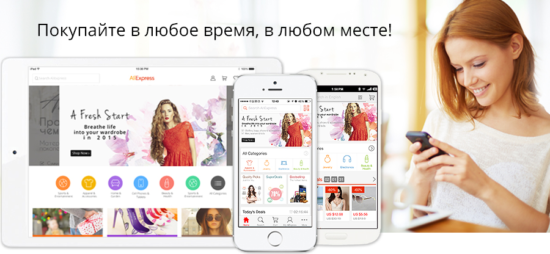








Comments