Russian buyers Aliexpressalong with the payment of their purchases with electronic wallets and cards can pay via cell phones. Mobile payment is optimal if you are afraid to report the payment details for online orders. Also pay with your phone handy when on the map is not the required amount, and it is available on your mobile balance. On what mobile operators provide a service, how to carry out mobile payment on Aliexpresscorrectly - describe in the article.
Navigation
- What mobile operators are working to pay for a Aliekspress
- purchase cost plus a Aliekspress via phone
- payment of the purchase cons with Aliekspress via phone
- How to Pay with Aliekspress via phone - step by step guide
- Possible errors when paying for purchases with your phone through Aliekspress
- If the order is not made, the dispute is won, how and where to return the money
What mobile operators are working to pay for a Aliekspress
Calculated by means of mobile payments Aliexpressfour are customers of mobile operators Beeline, Megafon, MTS and TELE2. Despite the fact that the Beeline and MTS are working in other countries of the former CIS, the service "Mobile payment" for orders from a Chinese website for today is only available to Russians. What are the basic conditions of payment of purchases on Aliexpressthrough the SIM-card of the phone companies?

Beeline. Official site - http://beeline.ru/.
- booking fee "Mobile payment" on Aliexpress- 3.9% of the payment amount;
- SMS c control code of your order - free of charge;
- check the balance of the mobile account of Beeline - * 102 #;
- phone support service - 8,800,700 June 11.

Megaphone. Official site - https: /megafon.ru/.
- booking fee "Mobile payment" on Aliexpress- 1.95% of the purchase price;
- SMS c control code of your order - free of charge;
- information about the mobile account balance Megaphone - * 105 #;
- phone Support Service - 8,800,550 05 00.

MTS. Website of the mobile operator - www.mts.ru/.
- booking fee "Mobile payment" on Aliexpress— 0%;
- SMS c control code confirmation of your order - free of charge;
- checking your mobile account balance MTS - * 100 #;
- support Phone - 8,800,250 08 90.

TELE2. Address of the site - https://tele2.ru/.
- booking fee "Mobile payment" on Aliexpress— 2,45%;
- SMS c control code of order confirmation - free of charge;
- information about the balance of your mobile account TELE2 - * 100 #;
- phone support service - 8,880,555 June 11.
Important: calculated Aliexpress telephone charges are the owners of cellular numbers to prepaid recharge system. This option of payment orders in the Chinese share is only available to individuals.
purchase cost plus a Aliekspress via phone
- mobile payments are safe - for this method is based on Aliexpressit does not require PIN-codes, bank card details and personal information;
- choosing to pay with your phone bill, you save time - when your purchase is not necessary to fill out the payment form by hand, SMS to confirm payment online hypermarket system automatically prompts;
- calculation with a cell phone balance - the optimal output, if the account e-wallet or debit card is not present or not sufficient funds to pay for the goods, if access to the Internet bank, for whatever reasons, is not possible;
- mobile payment is not necessary to be stored on the phone's large balance of the amount - you can easily add funds to SIM-card convenient way directly before your purchase.
payment of the purchase cons with Aliekspress via phone
- to purchase their favorite things on credit when paying via cell phone, you can not - if the mobile operator replenish the balance in debt, a very limited amount;
- funds held on the balance of mobility, are not sufficiently protected - when the phone is lost your money can take advantage of strangers;
- when the signal is weak cellular and external interference problems can arise SMS-functionality payment confirmation - the purchase would have to wait or find an alternate version of the calculation with Aliexpress.
How to Pay with Aliekspress via phone - step by step guide
Step 1. Proceed the purchase conditions, as usual. Mark the desired color and other product characteristics, if the seller offers a choice. Find out what a postal company will deliver your order by default. Please note: when you press a small arrow in the "Delivery" string, a table opens. Here you can choose another postal service with more suitable conditions. To continue the placement of the order, click "Buy Now."
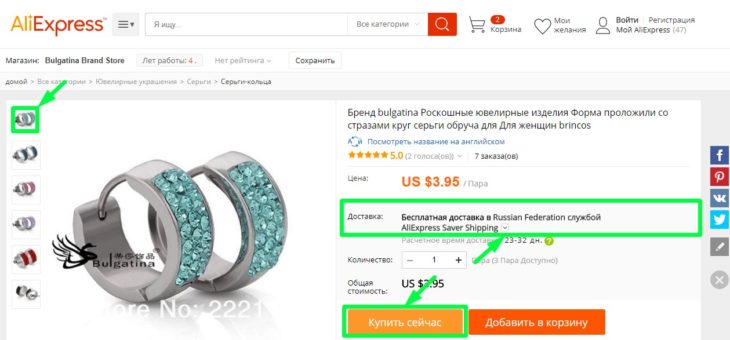
Step 2. Specify by which of the previously used by you Aliexpressaddresses should be delivered to buy. If necessary, place the form with another address. Click "Save" and scroll down the Down tab.
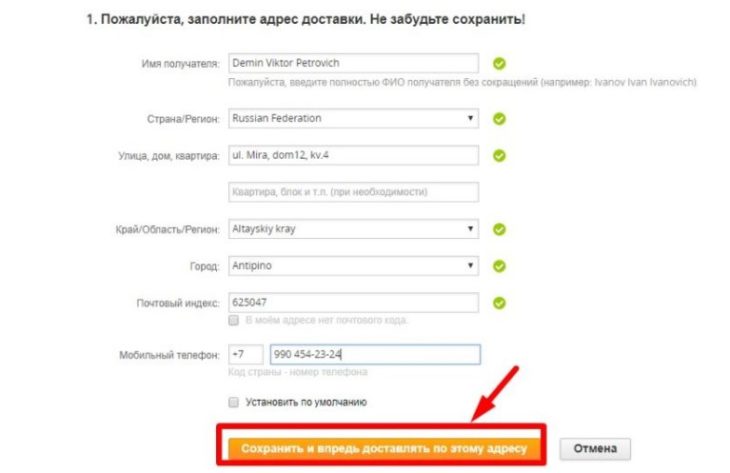
Step 3. Check the order form and the outcome amount of payment. Make sure that you have enough money on your telephone balance to pay for the goods, its delivery and the operator's commission for the mobile payment. To continue, click "Confirm and Pay."
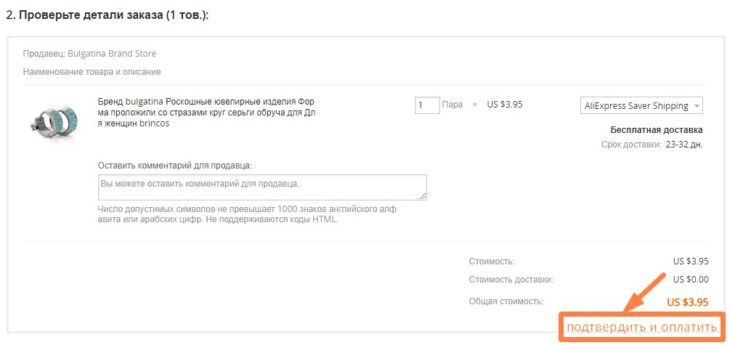
Step 4. On the "Payment" page, select "Other Payment Methods\u003e". On the tab that opens at first, specify the delivery country - Russia, and then the payment method is "Mobile Place".
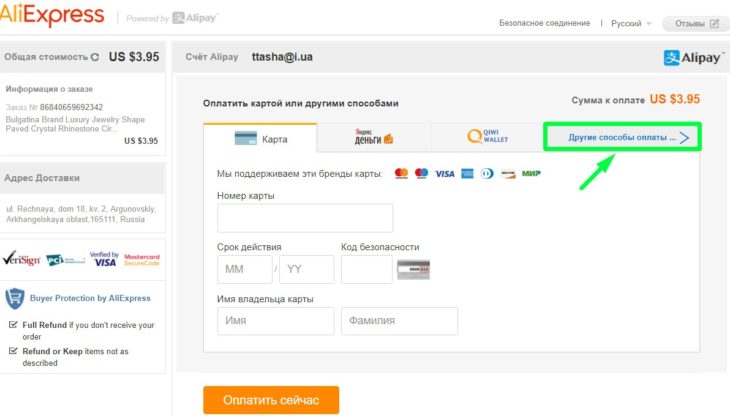
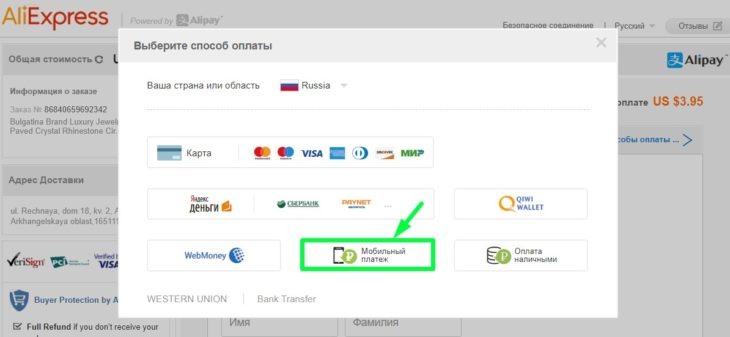
Step 5. In the List downloaded, select Your Communication Operator. Fill in the "Your Mobile Number" field. Click "Send SMS".
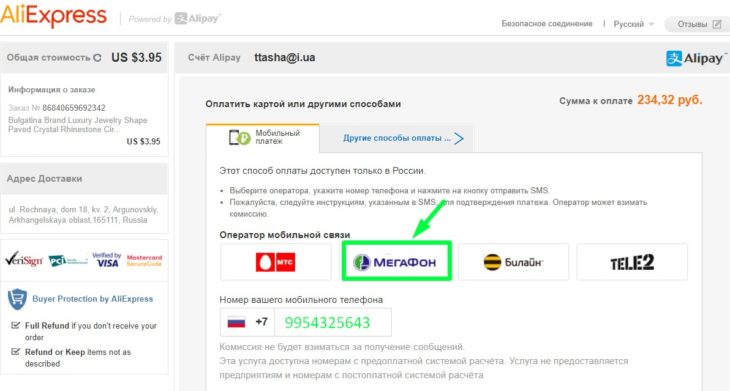
Wait for messages from your cellular operator. Confirm the payment on Aliexpressresponse SMS-Message with code or text of any content. As a rule, enrollment occurs instantly either within a few minutes. If your payment is successful, the corresponding message message appears on the monitor. Aliexpress. After that, the order can be considered decorated.
Possible mistakes when paying purchases with Aliexpress via phone
If with mobile payments on Aliexpressthere were problems, the system will also notify you about it.
The reasons for the unsuccessful mobile payment may be as follows:
- in the payment form by mistake, another telecom operator is marked;
- incorrectly entered the country code into which the parcel must be delivered;
- the buyer informed the incorrect phone number either fitted it with unnecessary spaces between the numbers;
- the recipient's country is incorrectly indicated - Mobile payment on Aliexpressavailable only for orders with delivery in the Russian Federation;
- the balance of the SIM card is not enough to calculate the selected product;
- mobile invoice blocked, the user installed a limit on online payments;
- for the cellular number, SMS-informing and confirmation of transactions are not connected;
- a cellular signal at the time of payment is missing or it is not high quality.
If the order is not fulfilled, the dispute won, how and where the money returns
Each user AliexpressRegardless of which method of calculating for your purchases, he chooses, a full or partial payment refund is guaranteed if the terms of the trading transaction are not fulfilled. According to the rules of the buyer's protection program, you can open the dispute and demand the return of money in the following cases:
- if the order is not sent by the seller;
- if the package with the purchase is not delivered to the promised dates;
- if the wrong product is received, which is paid by the buyer for alicatching;
- if the quality of delivered products does not suit the user;
- if the goods received is implacked or does not correspond to the description in the catalog;
- if the seller sent the seller instead of the original product, etc.
How to start a dispute:
1. Open the list of paid purchases "All Orders" in your Personal Account on Aliexpress. To do this, under the buyer's nickname, click "My Aliexpress" \u003d\u003e "My Orders".
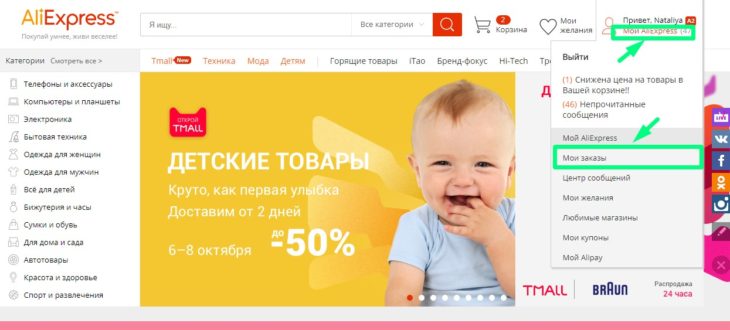
2. Find an order in the list by which you intend to refund. Click "Open Dispute" - the key is posted on the right of the product name. Re-confirm the desire to start the dispute on the next tab.
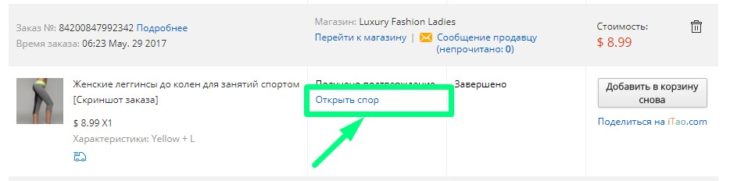
3. In the form that opens, let me know which compensation you require: full or partial, with the return of the goods paid or without.
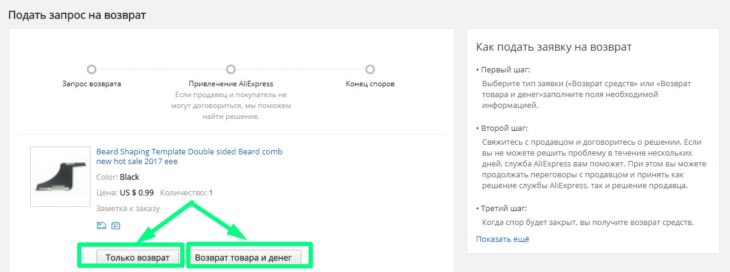
4. Specify the amount of the return that you want to get. Shortly explain how you open the dispute. Add a few photos as evidence, on which the marriage is clearly visible or the discrepancy between the product sent by the seller. Click "Send".
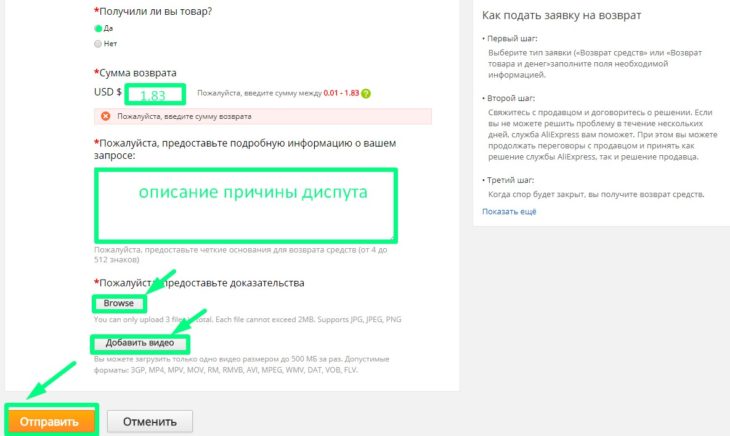
Information about the dispute you start will be sent to the seller and in customer support. Usually sellers Aliexpresstrying as soon as possible to settle the problem in correspondence with the buyer and find a compromise. In the event that such an agreement cannot be achieved, the entire hypermarket administration is adopted by the dispute. If you were calculated via the phone, the dispute is allowed in your favor, then within 7-10 days the money will return to where they were sent, on your mobile balance.
We wish good acquisitions on Aliexpress!
Related Materials
- New Anti-Lands 2019, Antiradar with DVR at an affordable price and free shipping with Aliexpress
- How to buy a good female down jacket with aliexpress
- Robot vacuum cleaner 2018, robot vacuum cleaner on Aliexpress
- Gift certificate for aliexpress. Rules for using gift certificates.
- Cacheback size for aliexpress? Cachek aliexpress divorce or not?
- Why can Aliexpress blocked the account? How to return the money If you blocked an account on Aliexpress?
- What is Chargejback on Aliexpress? How to return money from Aliexpress through Chargesbek Aliexpress?
- Download the mobile app Aliekspress: cashback and discounts for mobile app users?
- Payments for Aliekspress than better pay on Aliekspress
- How to link the pension world map Yandex money to pay for your order with Aliekspress? How to pay a retirement card world order for Ali Spress?
- Why does the world map pay for Ali Extress? How to pay for Aliexpress by a retirement card world?
- Why can't I pay the world map to Aliexpress? Step-by-step instructions for payment by the world map
- Why Aliexpress asks for passport data: when paying, for customs, for delivery?
- What is cpetskupony Aliekspress? How to get the? How to use? How to pay spetskuponom?
- Contents delivery Aliekspress on how to order delivery to Aliekspress
- How to use coupons on Aliekspress, pay for your purchase coupon for Aliekspress
- Cash on Aliekspress: Aliekspress cash at the post office, cash payment through the terminal, only cash through Messenger and MTS
- Aliekspress does not accept payment: on the map, does not accept payment Kiwi, Yandex money, why and what to do
- Aliekspress payment card Savings Bank, the payment order Aliekspress through Sberbank card as Pay Card Visa, Maestro. MasterCard
- Discounts Aliekspress 2018 special coupons Aliekspress
- Track code on AliExpress, tracking to track the number of Aliekspress
- How to find a good seller on AliExpress
- How to Pay on Aliekspress
- What can not be ordered to aliexpress in order not to disturb the law for which it will be punished
- Useful things to Aliekspress how to find and book a unusual useful things with free shipping
- Car Accessories: Bluetooth headset, cables, adapters and plugs, remote controls with Aliekspress at an affordable price and free shipping
- Sports Camera, Action Camera with Aliekspress Accessories for action cameras with free delivery
- Audio for car, MP3 player, car CD players, car players with Aliexpress at an affordable price and free shipping
- Diagnostic tools, codes readers and scanning tools with Aliexpress by a similar price and free shipping
- Good phone sellers for Aliexpress
- Aliexpress Sneakers and sneakers: sneakers and sneakers for men, sneakers and sneakers for women, sneakers and sneakers for boys and girls with Aliexpress
- Hair extension and wigs, human hair, wigs, natural wigs on braid, synthetic hair, accessories and tools for Aliexpress
- Aliexpress Optical Tools: Telescopes and Binoculars, Magnifying Glasses, Microscopes, Laser Levels, Laser Ranes, Cornelters, Spectrometers, Optical Glass
- All for fishing on Aliexpress
- Coffee makers for Aliexpress. How to buy a coffee maker in the online store
- Avtogynitolas on Aliexpress: Built-in GPS, CD-R, Mobile Phone, DVD Player, Radio Tuner, Noise Isolation Panel, Headrest
- All for tourism for Aliexpress, we buy tourist accessories for Aliexpress
- Aliexpress Buy phone, nomy to Aliexpress
- Everything for Hunting Aliexpress
- Jiayu on Aliexpress, how to buy a jiayu smartphone for aliexpress







Comments