One of the advantages of the Internet shopping on Aliexpress- A variety of calculation methods for selected goods. On some popular types of payment for orders on Aliexpress Tell in detail in this article.
Navigation
How to pay an aliexpress through a map?

Calculate S. Aliexpressyou can plastic payment systems cards: Visa, MasterCard, Maestro. Credit and debit electronic maps of any bank are accepted for payment, provided they are open to online payments. Also, if the limit is installed on your credit card, it should not be less than the amount of purchases in the online hypermarket catalog.
When making payment of the order, the card will need to fill out a blank with payment details. It is absolutely safe. Aliexpress - A reliable resource, the confidentiality of the transmitted information is guaranteed by the user agreement and is strictly observed.
How to pay to Aliexpress by the map:
1. Log in to the system, make the purchase terms and delivery address. Check order blank. Navigate to the payment of the payment method - click "Confirm and pay."
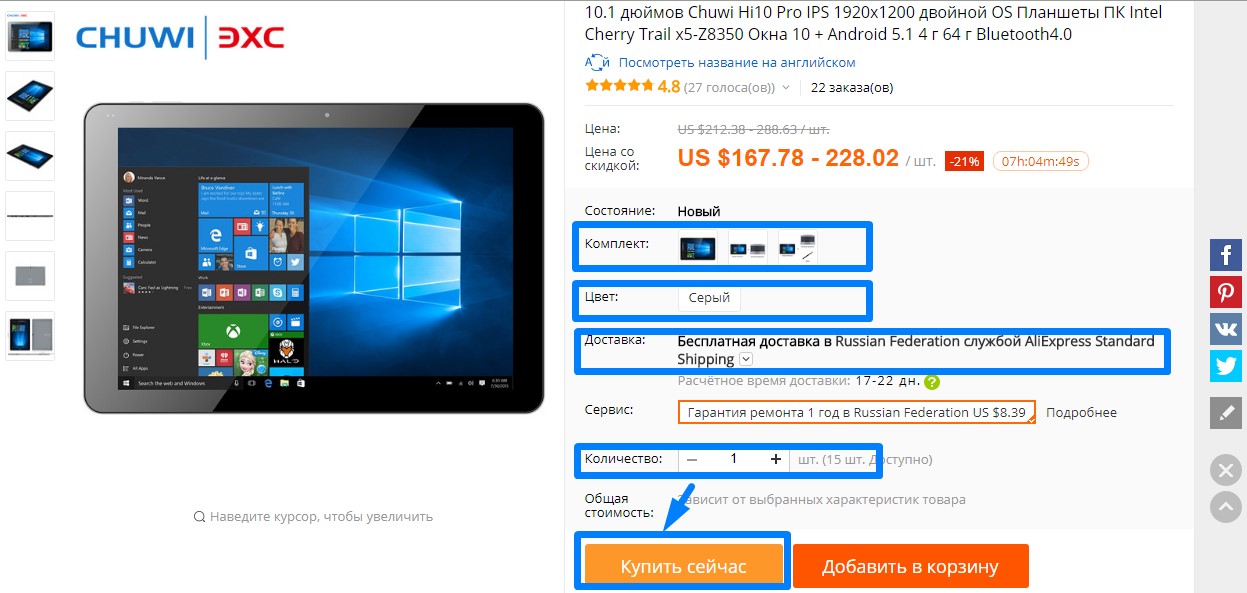
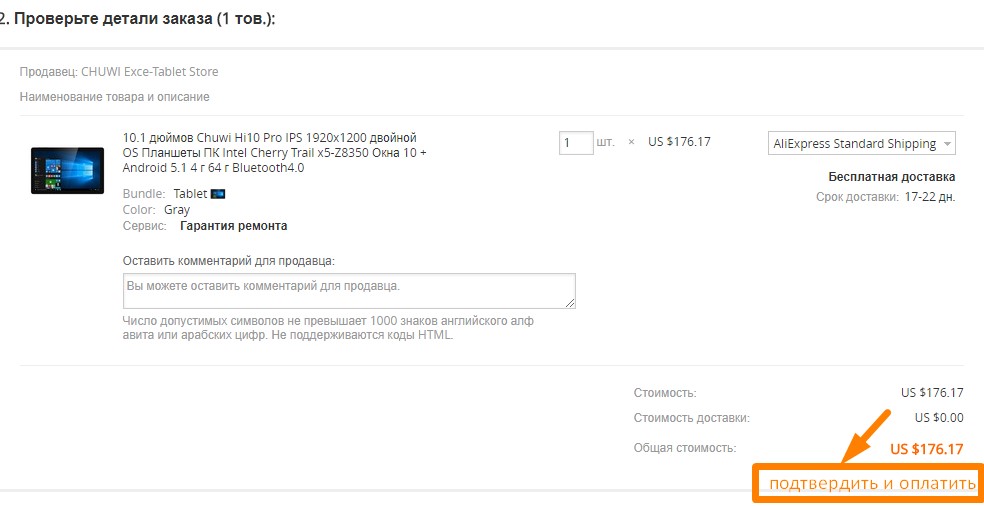
2. On the "Pay Map or in other ways" tab, check "Map". Report the system name of the owner, the number, CVV control code, the end time of your credit card - enter these details into the appropriate payment boxes. To pay for the purchase, click "Pay Now."
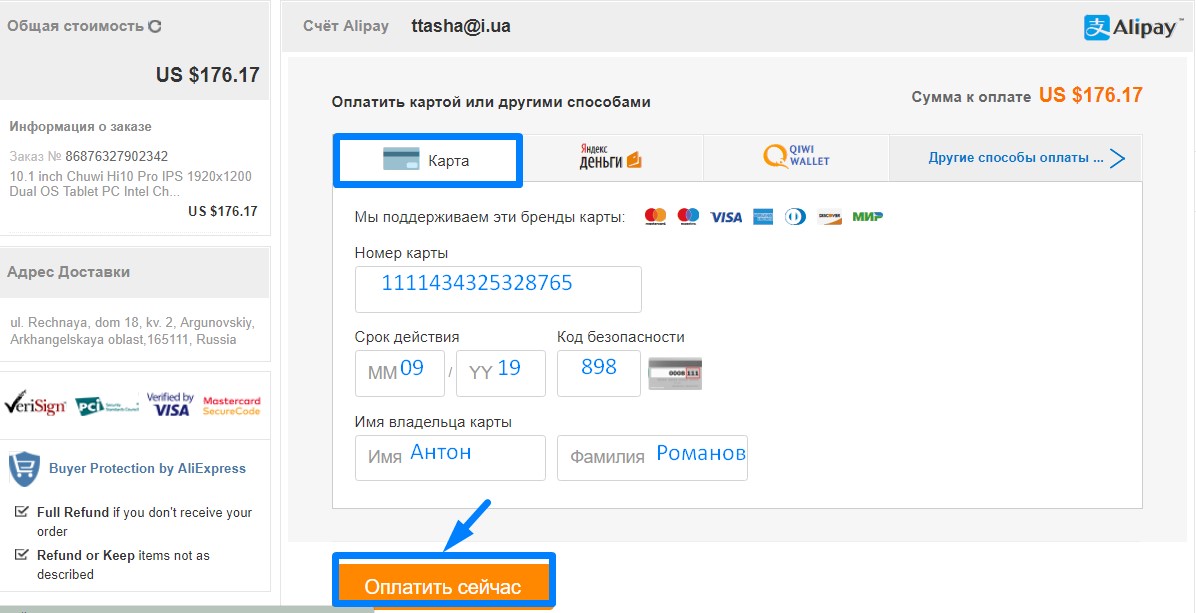
3. Expect transition to the site of your bank and SMS with a transaction code for order. Enter the code to the electronic payment form. Confirm payment - click "Send".
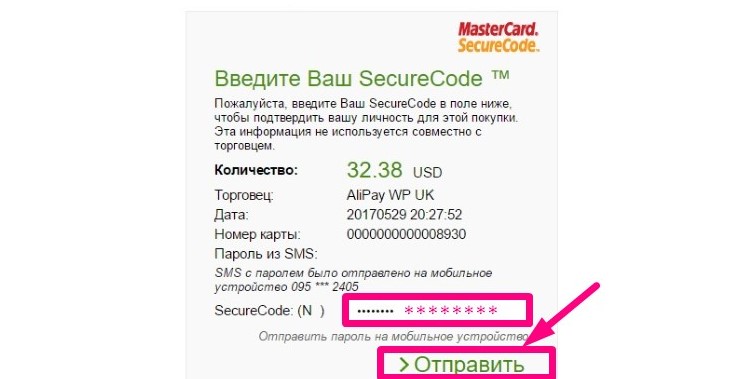
If the payment is carried out, a message will appear on the monitor Aliexpressconfirming that you have successfully calculated for the issued order. For a while (no longer than a day) your payment will be in the "Check" status. Then the resource system will send your order to the seller processing. After registering in the mail register and sending the parcel, you will receive the appropriate notification to the e-mail.
How does Aliexpress pay kiwi?

Another popular buyers Aliexpresspayment method - payments through a virtual Kiwi wallet. To register a personal account in QIWI WALLET. And the creation of an e-wallet is enough to tell the system number of a cell phone, get an SMS with the code, come up with and confirm the password. To replenish the kiwi wallet and pay with it for online buying as simple.
How to settle with Aliexpress via QIWI Wallet:
1. Log in place, detain the purchase conditions and the shipping address. Check order blank. Navigate to the payment of the payment method - click "Confirm and pay."
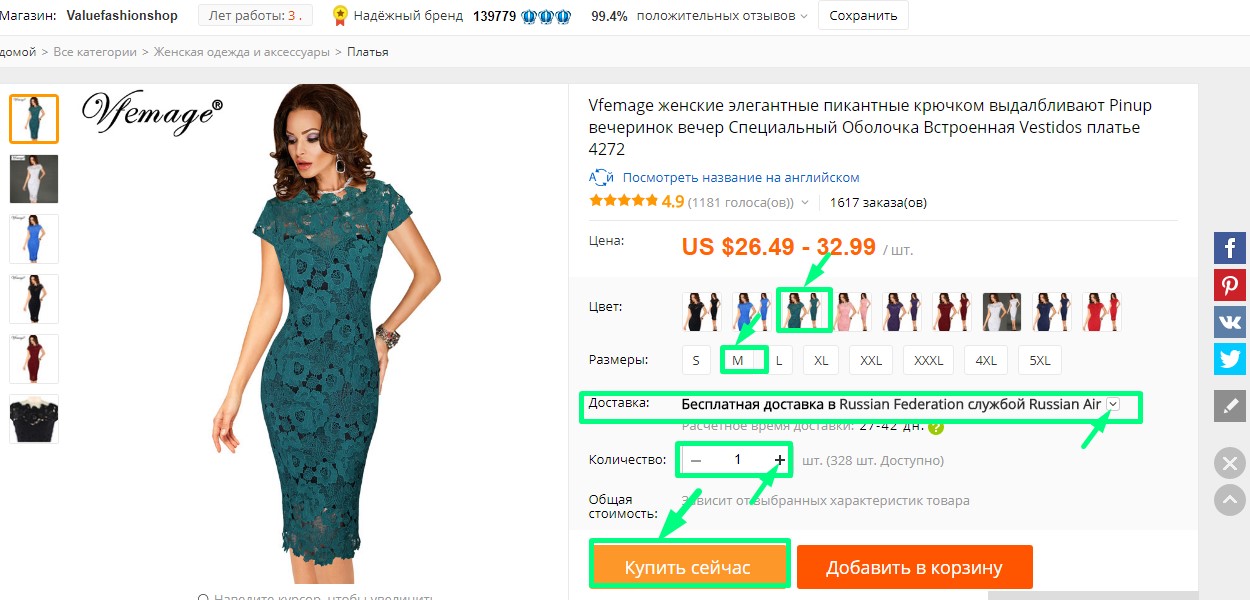
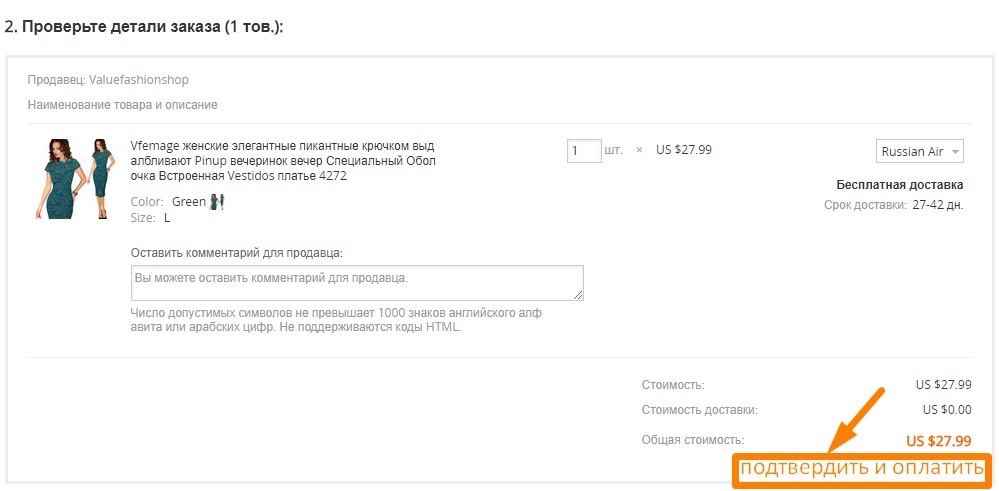
2. Select "QIWI WALLET" in the list of payment methods on Aliexpress. Click on the inscription.
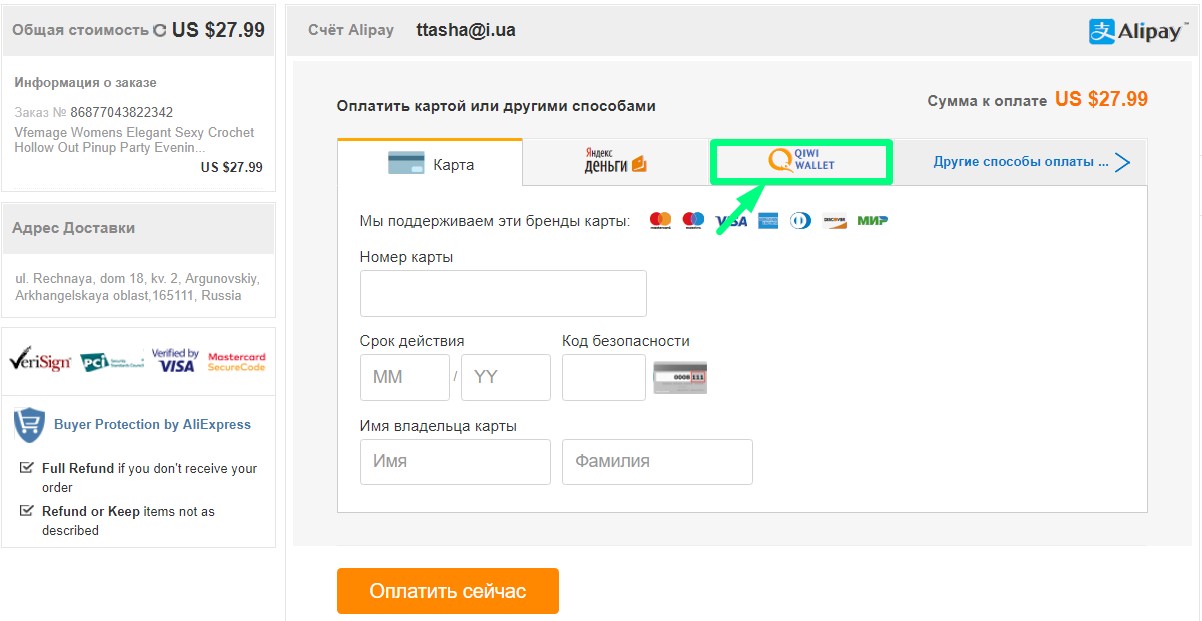
3. Report System Aliexpresswallet number (it corresponds to the mobile number used when registering the Qiwi Wallet account). Make sure the country code and all the numbers are indicated by you correctly. Press the "Pay Now" key.
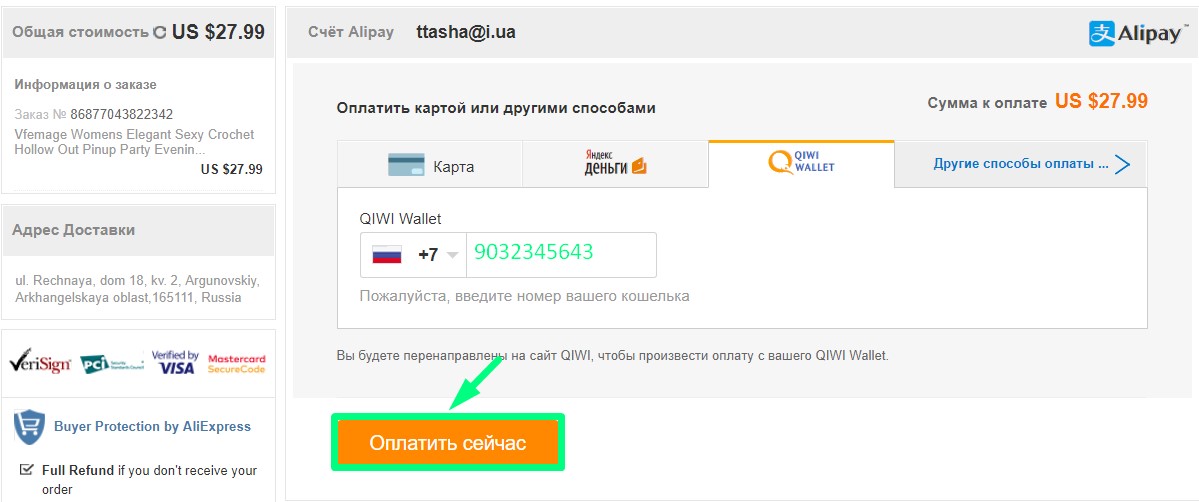
4. Expect SMS with a transaction code that will generate an automated Kiwi system for your purchase. Confirm payment of the response message. Make sure the order with the "Payment Check" status appeared in your Personal Account on Aliexpress.
Yandex Money, how to pay aliexpress?
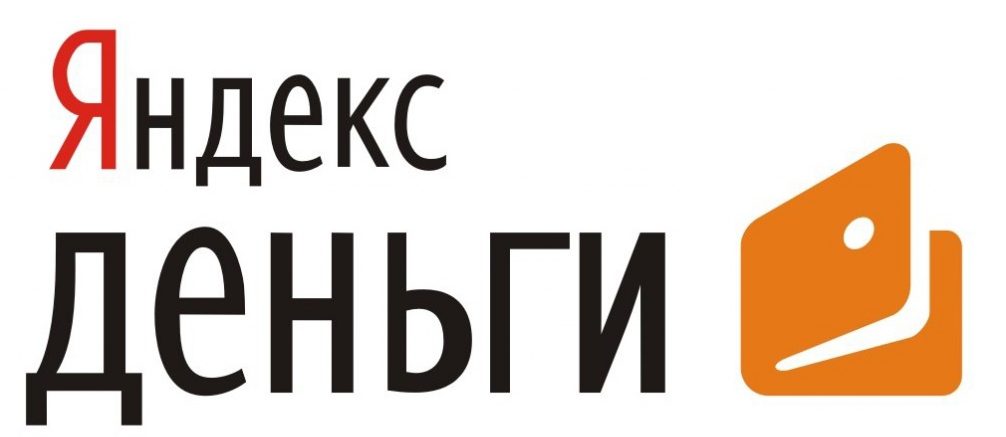
Pay Aliexpressthrough the Yandex wallet. Money is also convenient. Register a personal wallet on Yandex. Money. You can by phone number and e-mail address, as well as through the previously created account on the social network. In addition, you can pay for purchases online and with a plastic yandex credit card. You can order it on the site service. Please note: to confirm the payment on the Chinese resource system Yandex. Money will request your passport data.
How to pay on Aliexpress via Yandex wallet. Money:
1. Log in place, detain the purchase conditions and the shipping address. Check order blank. Navigate to the payment of the payment method - click "Confirm and pay."
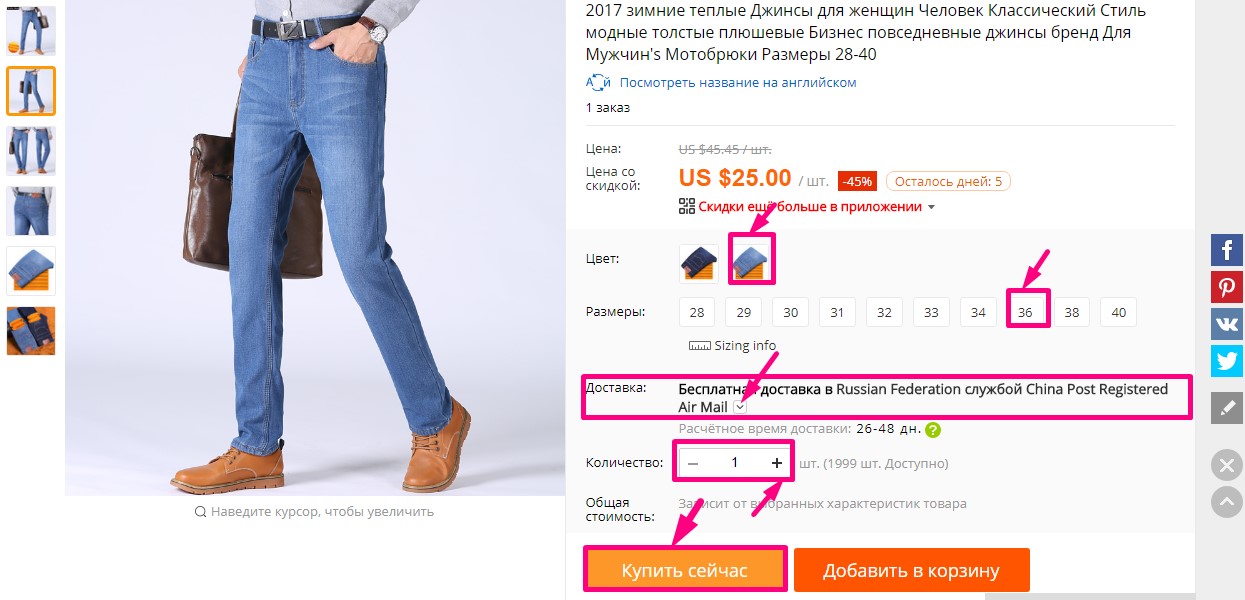
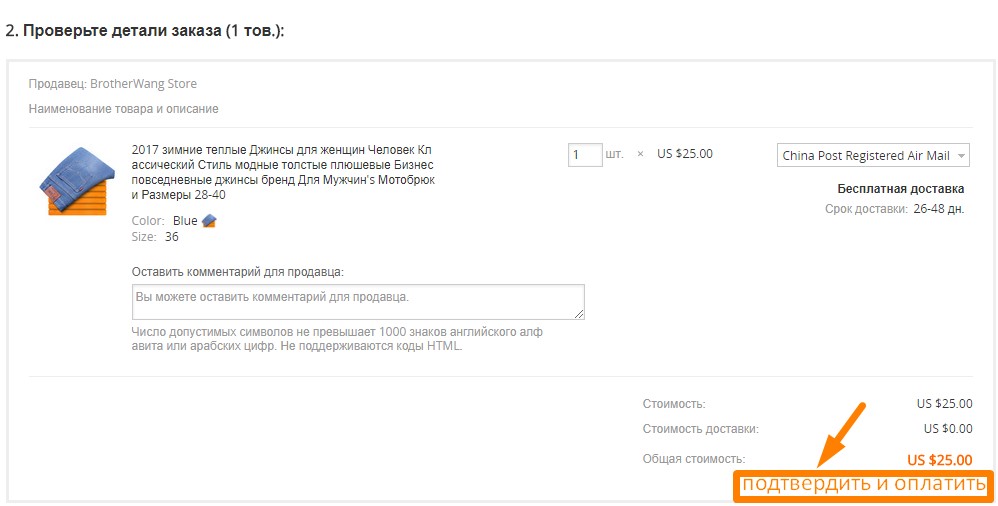
2. Click on the opened panel of the payment methods "Yandex. Money".
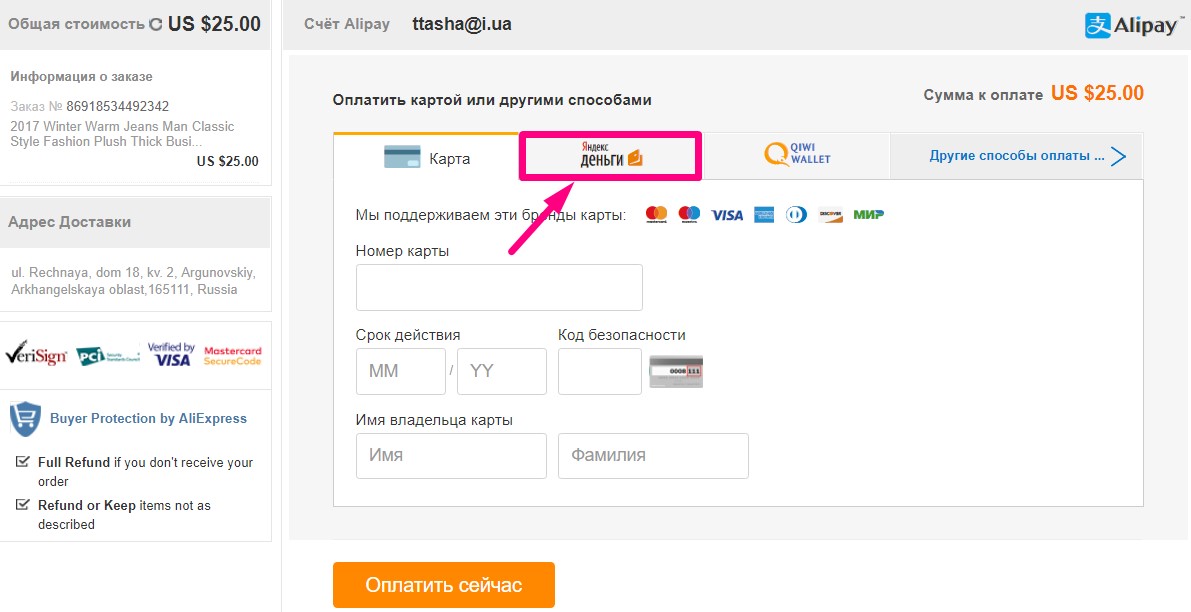
3. On the Type Payment Type tab, also tick Yandex. Money". Then click "Pay Now."
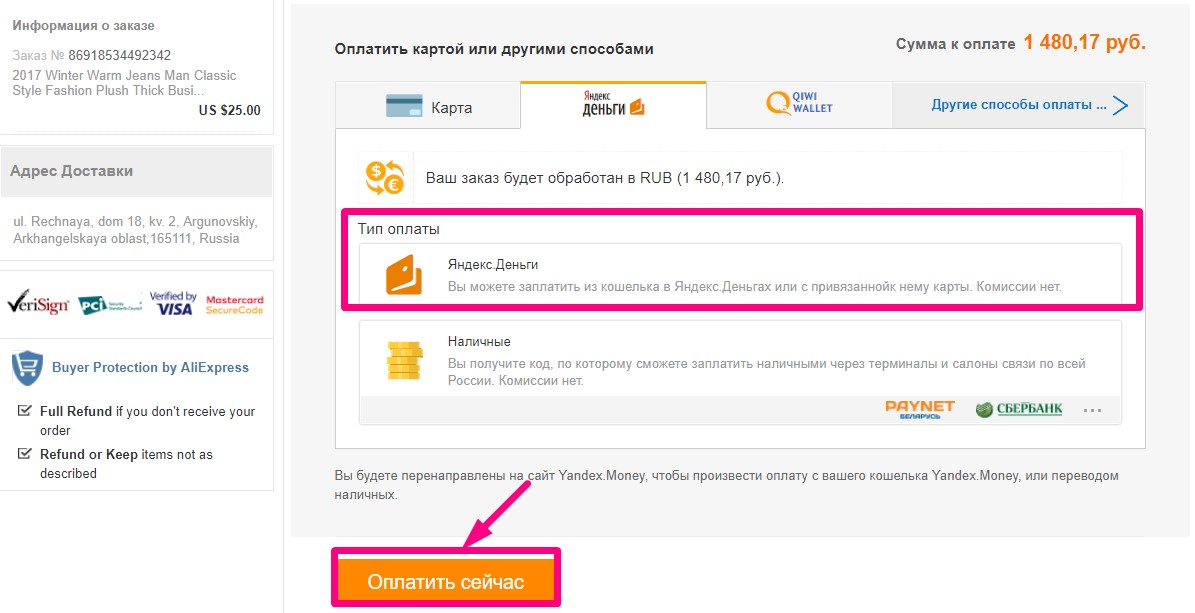
4. Expect to go to the service site. Electronic payable yandex blank. Money will appear on the monitor in a few seconds. Enter the passport data, get the transaction code in the SMS message. Confirm payment.
Aliexpress payment for mail

Not so long ago Aliexpressit became available for cash payments in cash. True, it is possible to pay in this way only for orders with delivery to Russia. List of cash payments for cash Aliexpress- rather impressive. Among them - and Post officewhose branches are in all regions of the country. Payment "Live money" is held on the code that the system of the Chinese resource issues the user when making a transaction.
How to order an aliexpress product with cash payment:
1. Log in place, detain the purchase conditions and the shipping address. Check order blank. Navigate to the payment of the payment method - click "Confirm and pay."
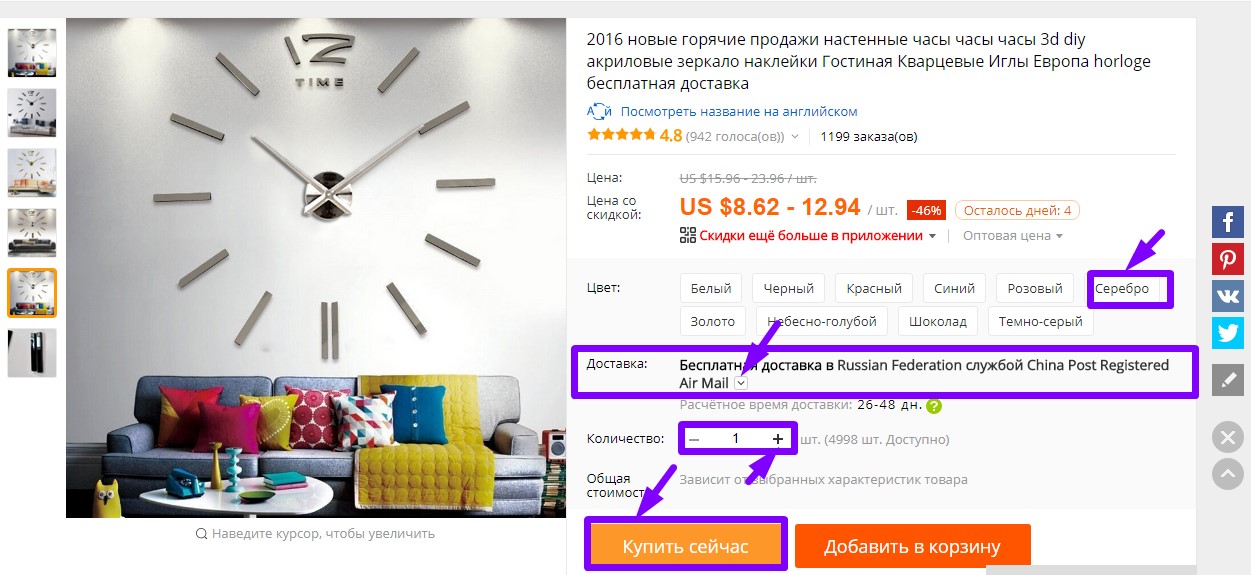
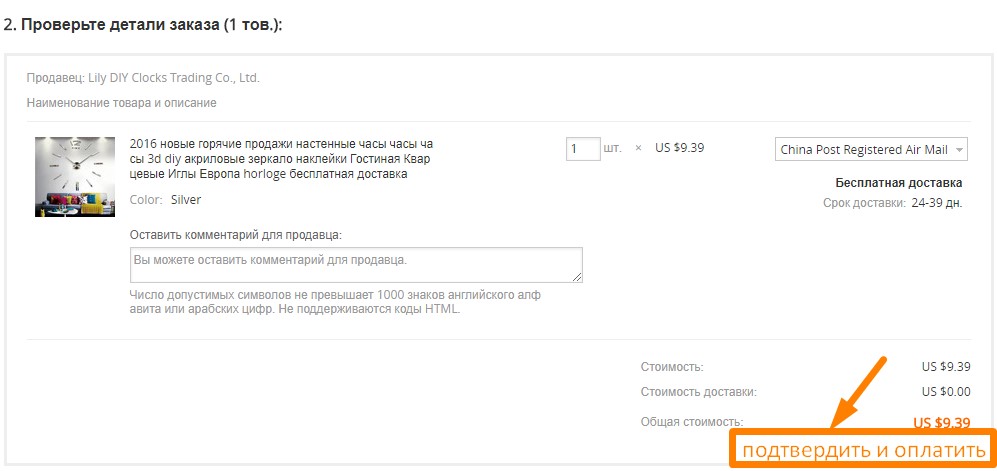
2. On the "Payment" tab, click "Other Payment Methods".
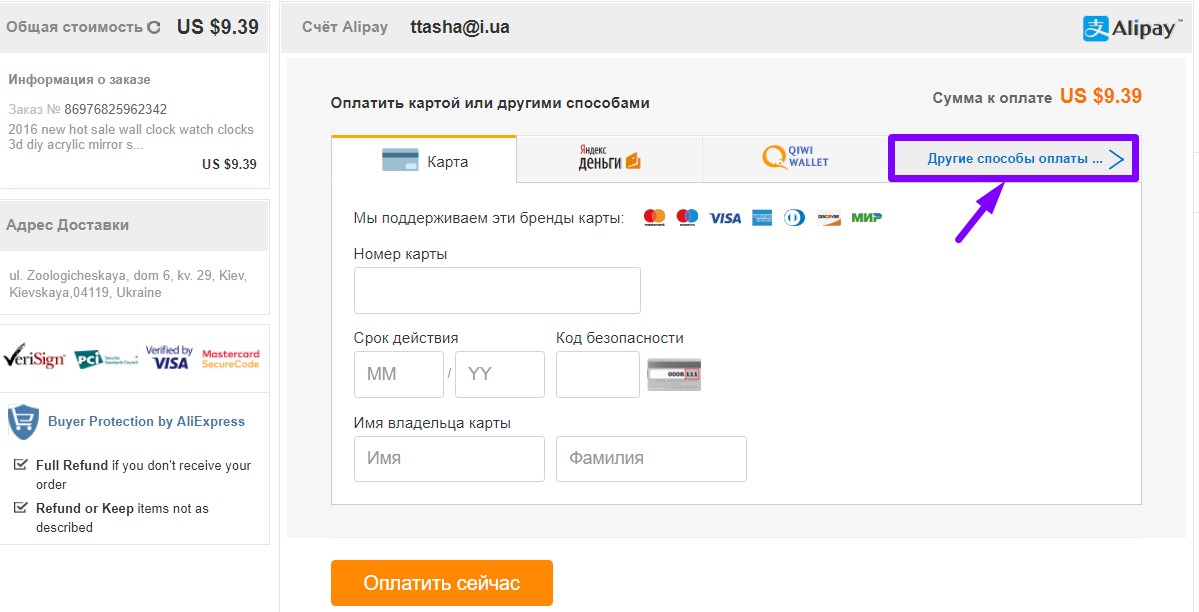
3. In the Additional tab, click "Cash Payment".
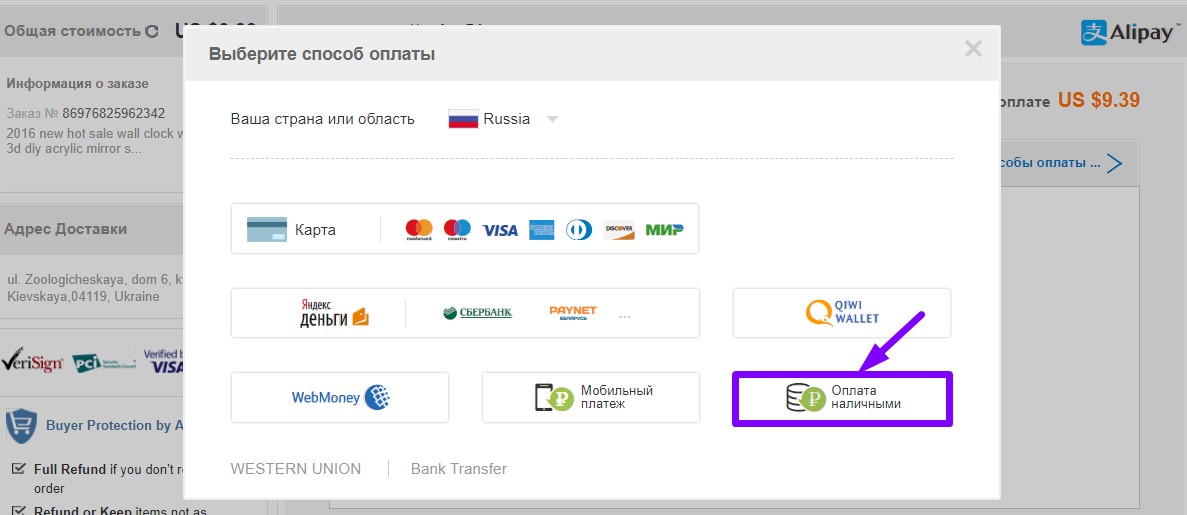
4. Report your permanent mobile number. In the list of payment services, select "Russian Post". Click "Continue."
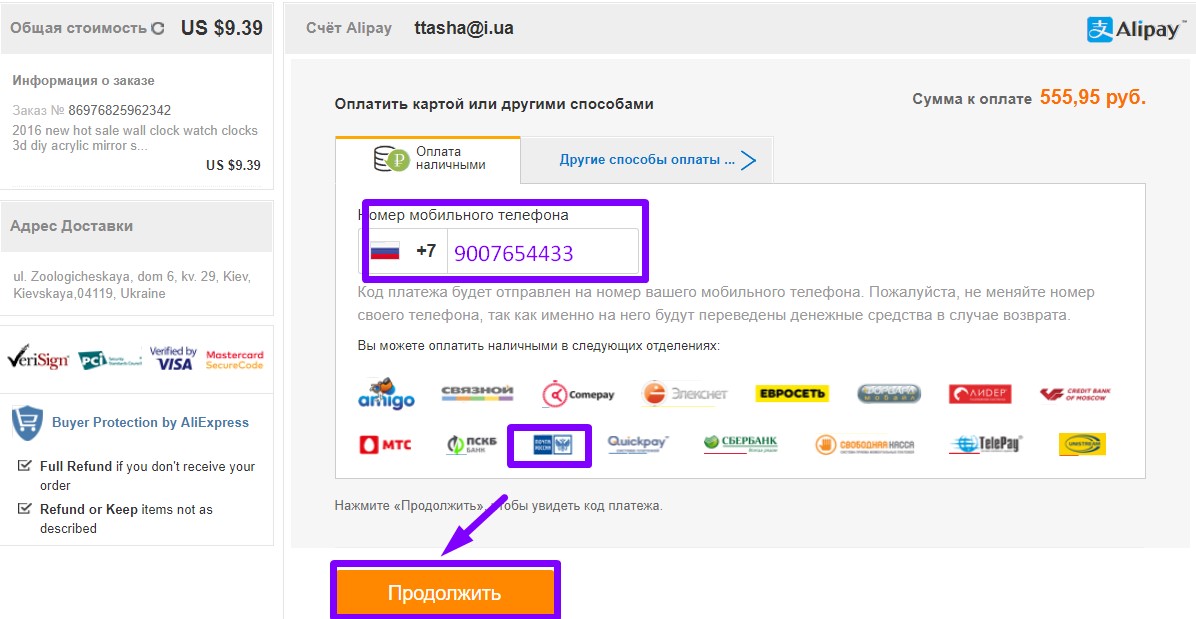
5. Get and save the payment code for a decorated purchase. You need to pay for 48 hours, otherwise the code will become invalid, and your order will be canceled.
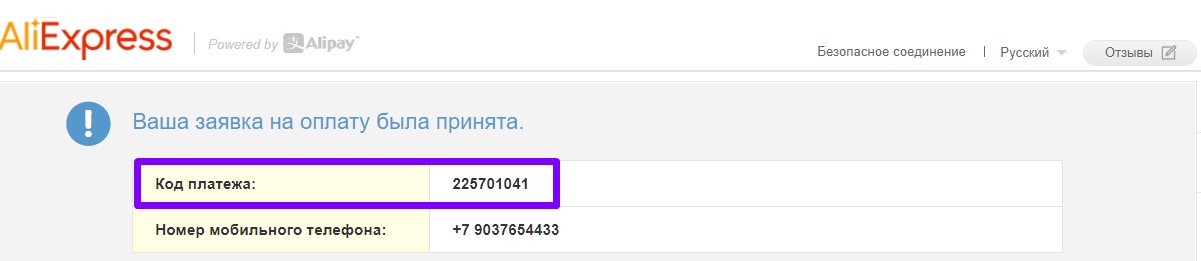
You can pay through the cashier or terminal of any branch of Russian Post. To carry out a transaction to report the payment code of the cashier, and if you pay through the terminal, - dial it from the touch keyboard yourself. Do not forget to get a receipt. Save it before confirming the delivered Aliexpress Order.
Mobile payment aliexpress

The ability to pay through the phone users Aliexpress Also received relatively recently. While this type of payment is available only for orders delivered to the Russian Federation. Paying for purchases from mobile balance can customers MTS, Beeline, Tele2 and Megfon. The service is valid only for subscribers using a prepaid calculation system.
How to pay for Aliexpress via the phone:
1. Log in place, detain the purchase conditions and the shipping address. Check order blank. Navigate to the payment of the payment method - click "Confirm and pay."
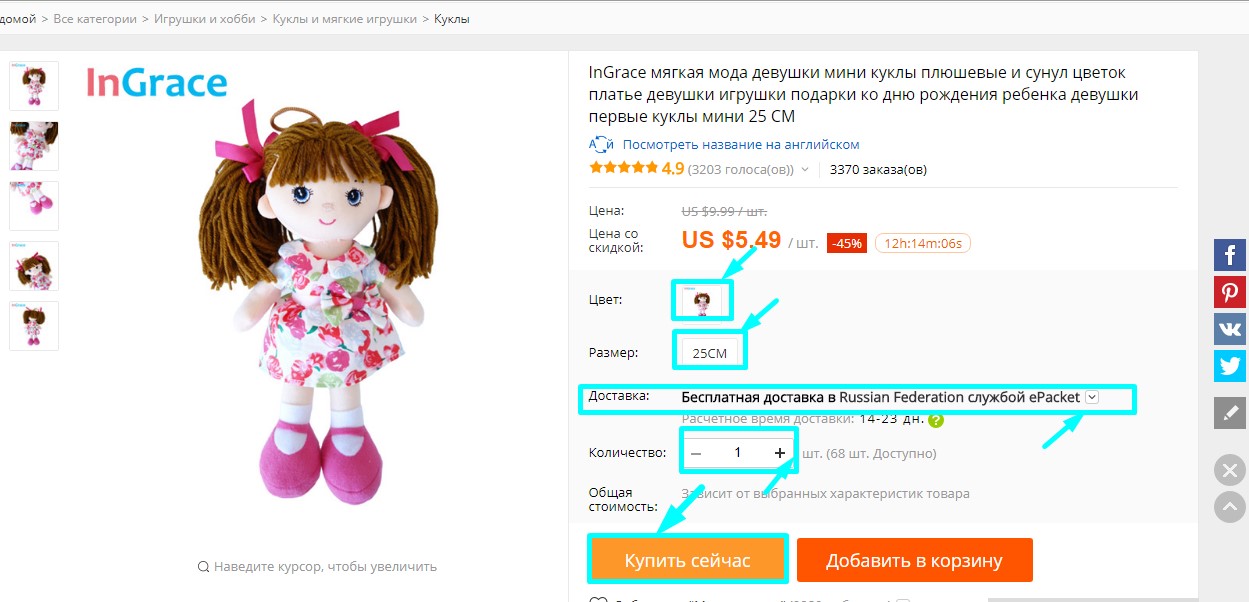
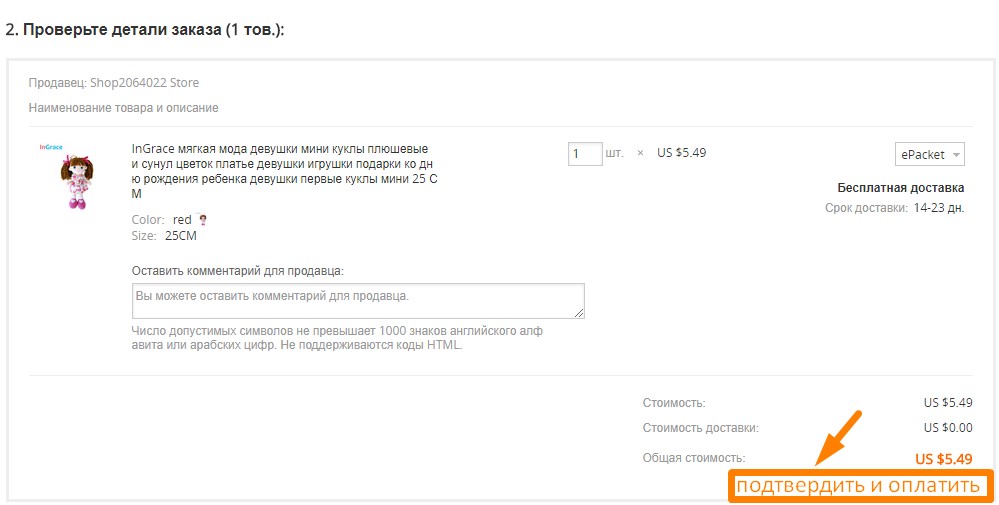
2. To go to the additional list of options for calculating Aliexpressclick "Other Payment Methods".
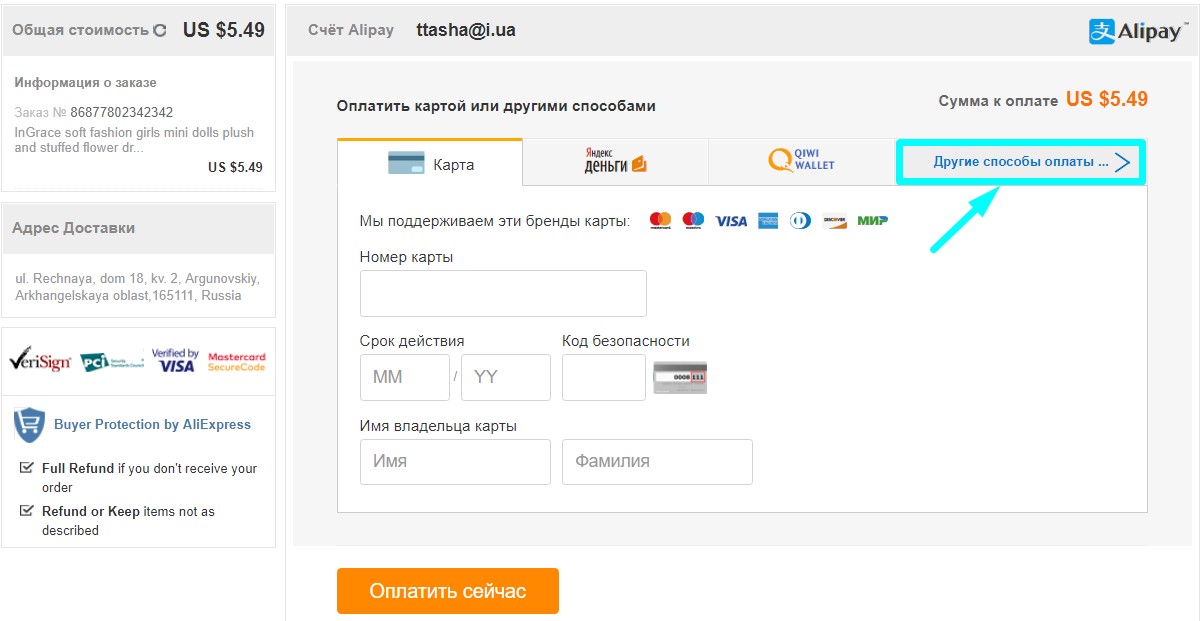
3. In the tab that opens, select "Mobile Payment".
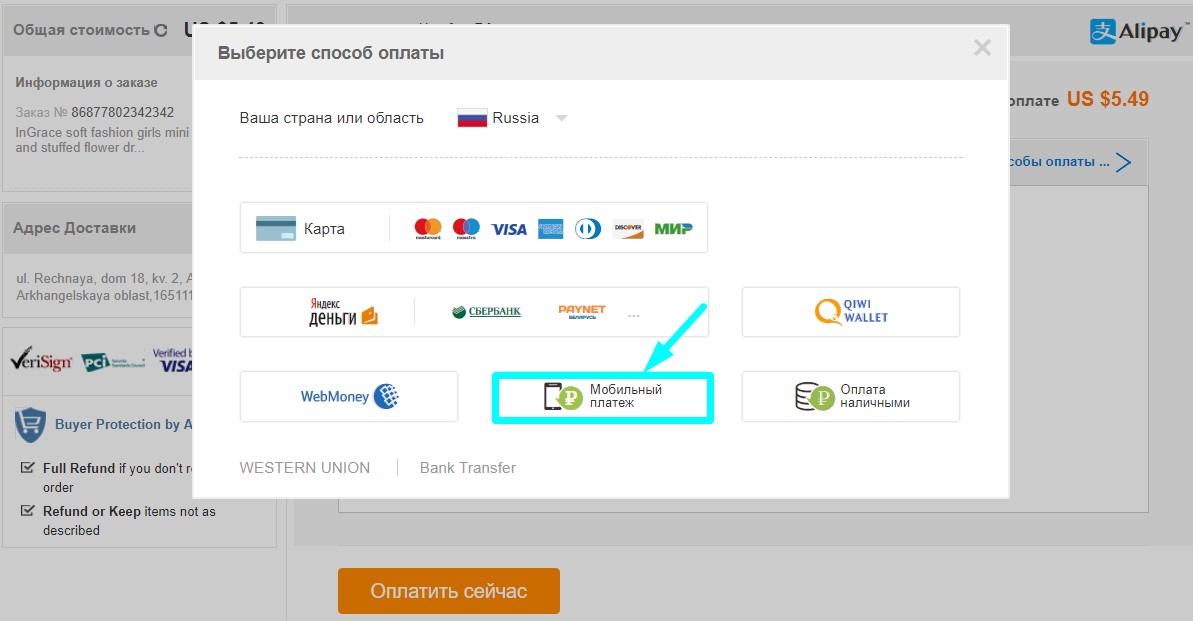
4. Click the icon with the name of your mobile operator. Report a telephone number system from whose account is planning to make a payment. Click "Send SMS".
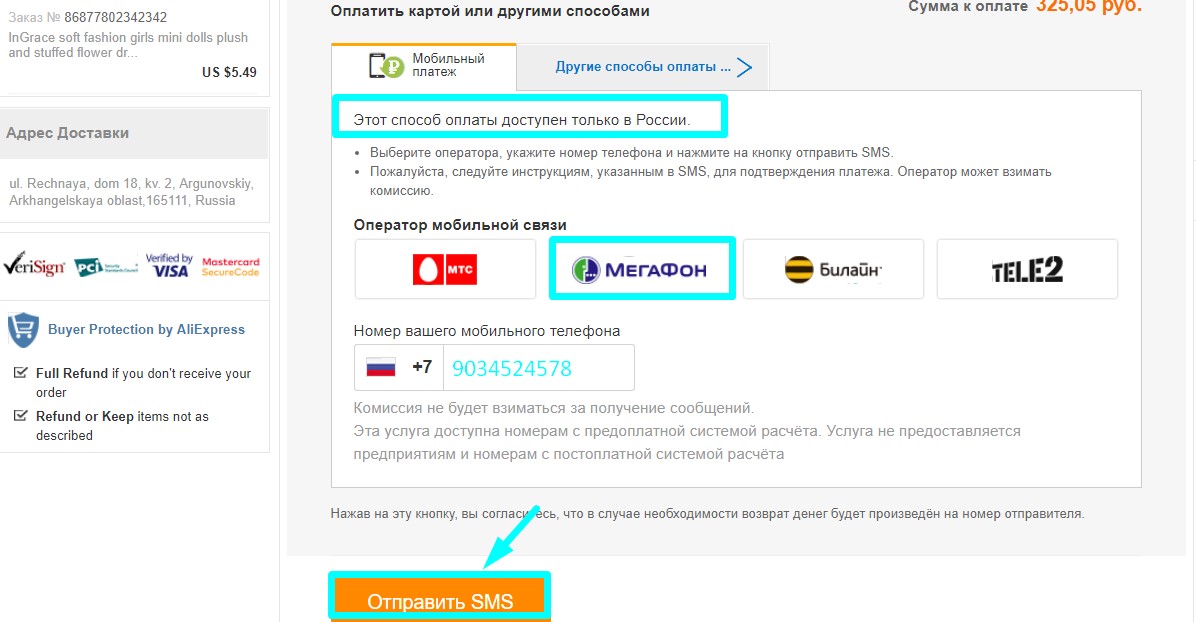
5. Confirm the payment Aliexpress Through the phone response to the SMS message operator. This can be a payment code or text of any content.
Aliexpress Commission when paying

Worth any commission fees for shopping in catalogs Aliexpress No missing. However, it is worth considering that a certain percentage of transaction can be charged by the payment service selected by you. In addition, you should not forget about the costs of converting your national currency to dollars.
- when paying through a wallet or Yandex banknotes. Money Commission is not charged;
- for payment from electronic kiwi wallet to the amount of purchase will have to add 2.5%;
- when calculating on Aliexpressfrom the balance of the MTS SIM card, you do not have to pay for services;
- when payments through megaphone, tele2 and beeline your purchase costs with Aliexpress will increase by 1.95%, 2.45% and 3.9%, respectively;
- interest of commissions for transactions from bank cards depends on the type of credit and its maintenance conditions by your bank;
- for cash settlements with Aliexpressno commission fees are provided (regardless of the partner service conducting payment).
How to bind a payment card on Aliexpress?
All online payment on Aliexpress Purchased through the Chinese payment system Alipay. Each resource user can register Alipay's personal account on the site and link any bank card (or a few) to the account. After that, you will not have to get a credit card with each purchase and manually recruit its details - they will be saved in the system's memory.
You attached the card will be used to pay the default order, unless, of course, you will not choose a different method of payment. When first purchase, paid bank credit card, Aliexpresssuggest you automatically attach it to the Alipay account. You can do it later, in the personal account of the Alipay client.
How to tie a payment card on Aliexpress:
1. Expand the start page. Click "Login" and log in in the system. Click "My. Aliexpress"Under the buyer's nickee, and then -" My Alipay "in the list that opens.
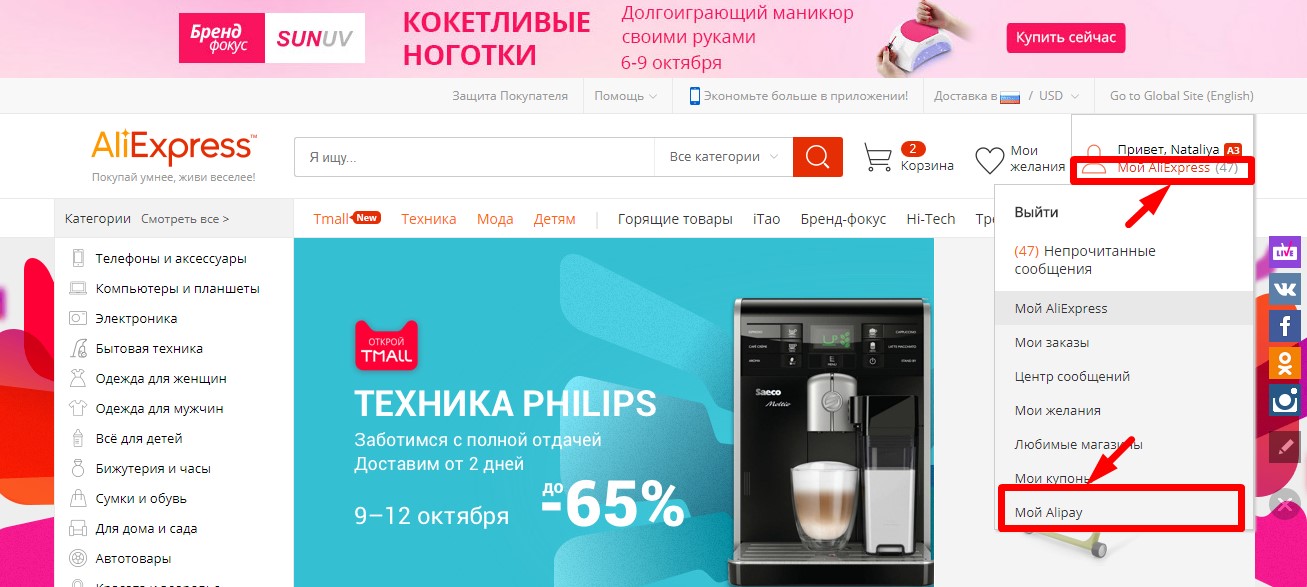
2. If you have no personal account on Alipay, go through short registration. Click the left left icon "Edit Maps" in the settings panel.
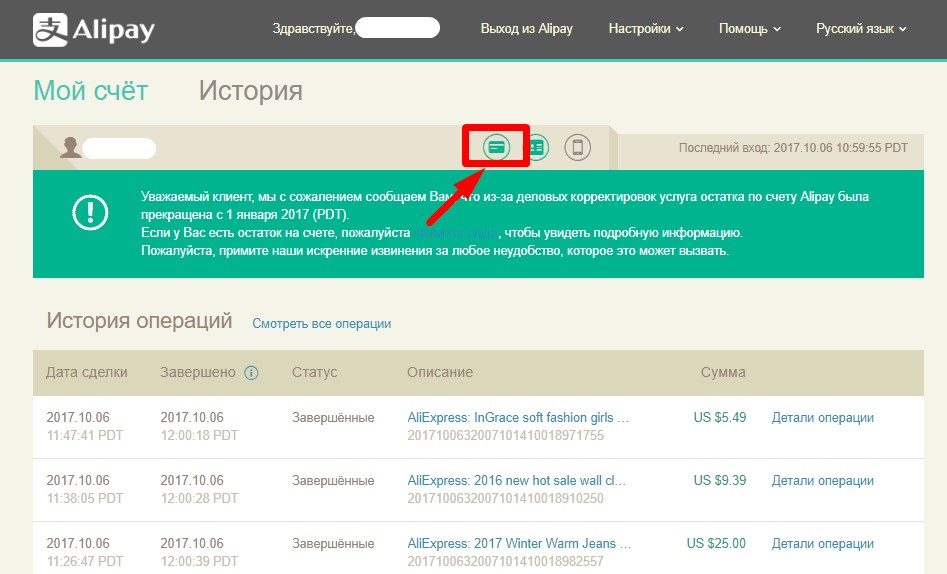
3. On the next tab, click "Add Map".
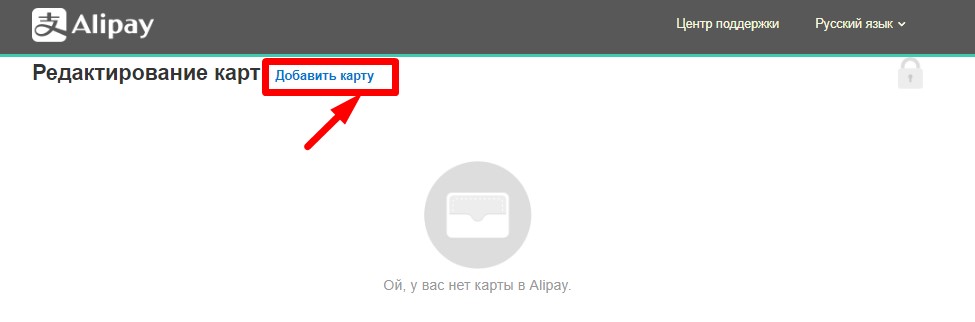
4. Specify the type of credit card you want to tie to Alipei, and also fill out the form with its payment details.
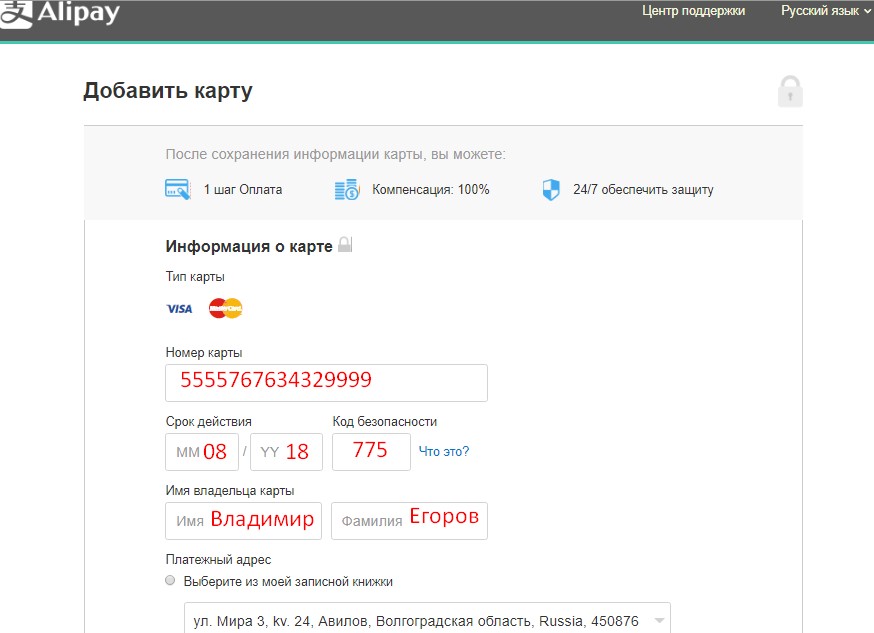
5. Report the service system address and you have invented password access to your personal account. Upon completion, click "Save this card".
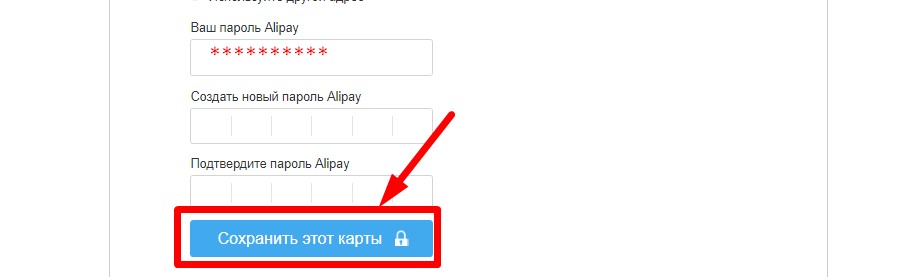
If everything is done correctly, a message will appear on the monitor: "Your card is saved in Alipay account." If you wish, to further protect the payment details of a tied credit card, you can save a mobile number in the system by confirming it using an SMS code.
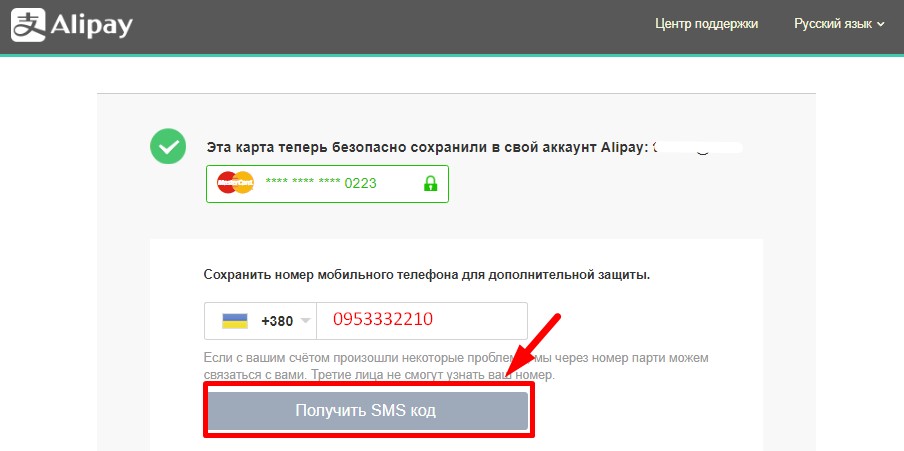
How to remove a linked payment card to Aliexpress?
How to Delete Attached Payment Card on Aliexpress:
1. Log in Aliexpress. Sequentially press: "My aliexpress" \u003d\u003e "My Alipay" on the main page.
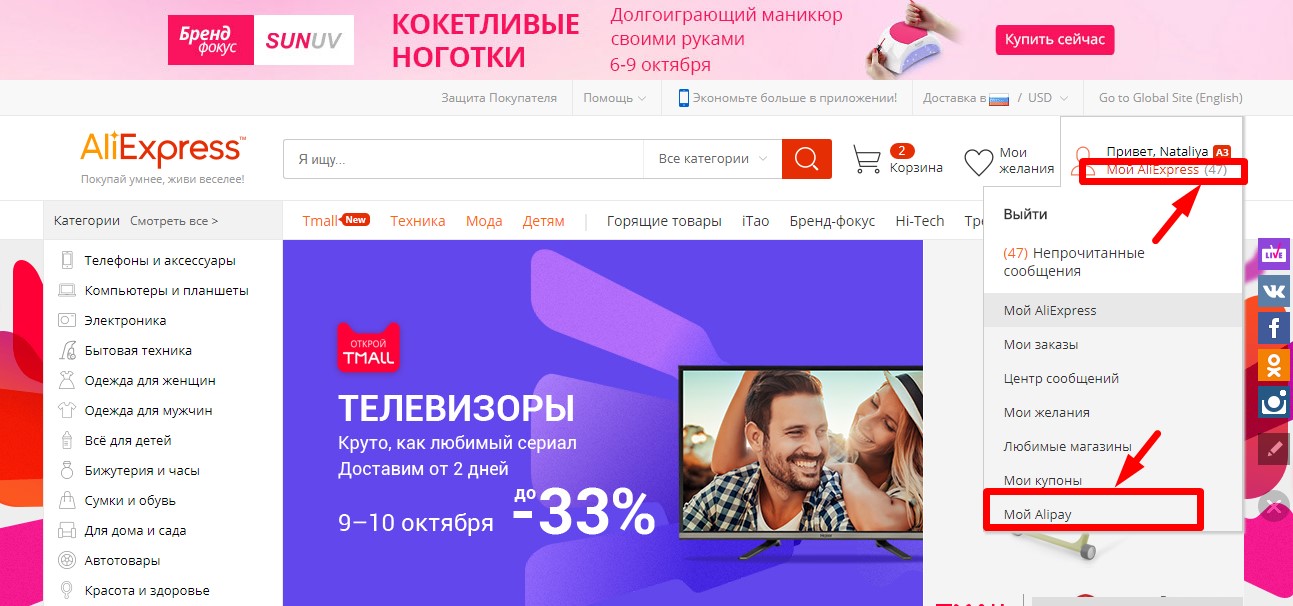
2. Enter your personal Cabinet Alipay. Click the Edit Card icon.
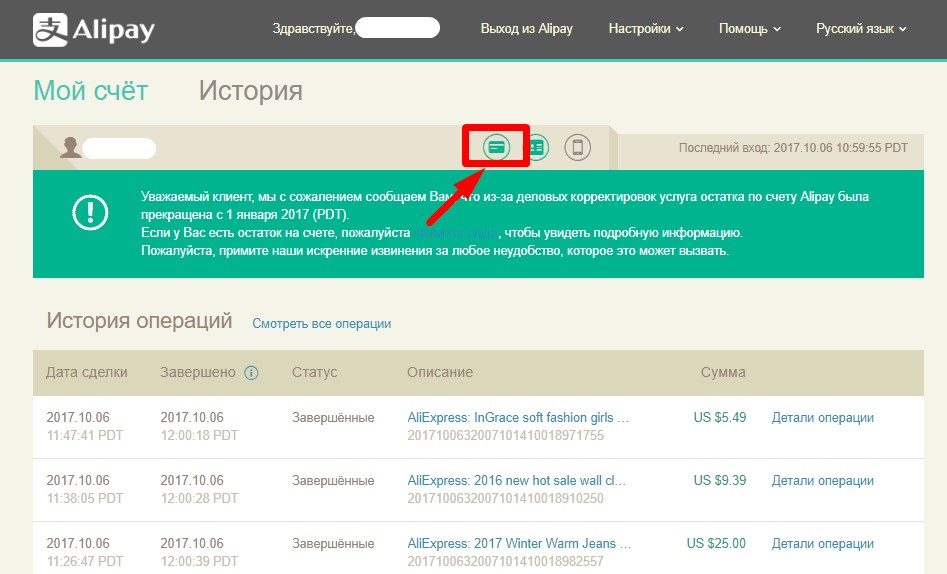
3. In the list of attached credits, find the details of which you want to delete from the memory of the system, and click the "Delete Map" option to the right.
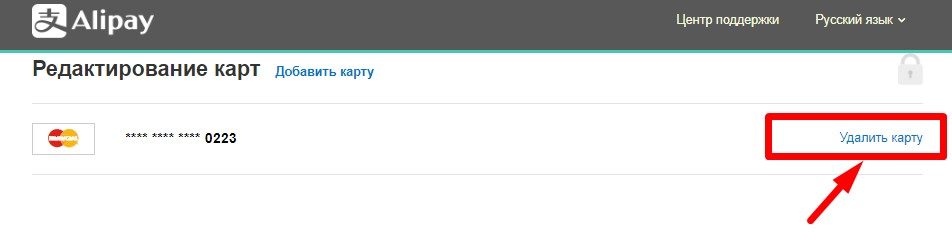
If necessary, you can immediately click "Add Map" and save for purchases on Aliexpress Data from another credit card.
We wish a positive and advantageous shopping!
Related Materials
- Video How to buy with Cachebank to Aliexpress. What cards with cachekkom for shopping with Aliexpress?
- What is the security code for Aliexpress. Why Aliexpress requests the Card Security Code. Where to find a payment card security code
- How to return money from Aliexpress through Chargesbek Aliexpress? Reviews about Chartzhebek
- Map Tinkoff Aliexpress Conditions and interest. Debit card Tinkoff Aliexpress people reviews
- Why does the world map pay for Ali Extress? How to pay for Aliexpress by a retirement card world?
- Why can't I pay the world map to Aliexpress? Step-by-step instructions for payment by the world map
- What is better than Yandex Wallet or Kiwi Wallet for payment AlExpress?
- Yandex wallet payment aliexpress with map world
- Blocked an account on Aliexpress how to return the money?
- How to bind a retirement map of the world to Yandex Money to pay for an order with Aliexpress? How to pay a retirement card world order for Ali Spress?
- Yandex wallet payment aliexpress
- Rules and conditions for using gift certificates for AlExpress
- How to return money from Aliexpress if: the order did not come, the goods are not available, the product is not high quality, the dispute is closed?
- Why can't I pay an aliexpress gift certificate?
- Which card can you pay Ali Spress in Belarus?
- How to register a bank card on Aliexpress? How to change a bank card to Aliexpress?
- How to add a new map in Aliexpress?
- Is it possible to pay someone else's card to Aliexpress? Is it possible to make payment by Aliexpress by a nonien card?
- Aliexpress in Moldova in Russian: order, prices, delivery
- Where to change the map to Aliexpress?
- Cachek aliexpress divorce or not? Cacheback size for aliexpress?
- How to change card data on Aliexpress? How to change the map number in AlExpress?
- Is it possible to change the address of the delivery to Aliexpress? How to change the address after ordering to Aliexpress?
- Why when ordering an aliexpress unsuccessful payment?
- Benefit from purchases on Aliexpress. How to save buying for aliexpress?
- How to save on purchases in Aliexpress? How to save money on Aliexpress?
- Alibaba or Aliexpress Where is cheaper? Why Aliexpress throws on Alibaba?
- Aliexpress decision, aliexpress solutions details. What if I do not agree with the decision of Aliexpress?
- How to pay for mobile communications through Aliexpress? How to replenish the phone account per 100 rubles for 1 ruble?
- What is an Aliexpress user ID? How to find out an aliexpress user ID?
- Security code on the bank card, what is it? Where on a bank card security code? Is it possible to give the security code of a bank card to Ali SPress?
- Can Aliexpress block account? Why Aliexpress blocks an account and can it be restored?
- How to ask for a discount on Aliexpress? How to ask for a discount on Aliexpress in English?
- How to cancel paid order for Aliexpress? How to return the canceled paid order for Aliexpress?
- Why can't you pay aliexpress?
- How to translate System Error No Privilege to Aliexpress? Why not pay due to System Error No Privilege?
- Does not pay for Aliexpress, why can't you pay for the order?
- When do you need passport details on Aliexpress? Is it possible not to indicate the passport details for Aliexpress?
- Do you need passport details on Aliexpress? Why is Aliexpress asks for passport data?
- How to send a parcel back to China Aliexpress? How much is worth sending back the parcel to Aliexpress? What amount will be returned with Aliexpress?






Comments