Many Internet shopping lovers face such a problem as payment of the order. Every time it comes to the matter before paying the goods, the World Wide Web Store offers the Client to pay the purchase that is not suitable for it. Another thing is the site AliexpressWhere buyers have a huge list of a wide variety of payment methods, including payment by Sberbank Visa, Maestro, MasterCard cards. How to pay for the purchase by these types of cards and for which mobile banking is intended. You will get acquainted in the next article.
Navigation
How to connect mobile banking

To attract new users, as well as to maintain existing users even more comfortable, Sberbank has been developed mobile banking.This service saves customer time significantly, because it replaces regular calls to the number of banks or a bank visit. The main condition for connecting a mobile bank is the presence of a mobile phone with any active telecom operator.
pros Mobile banking:

Mobile banking is a good opportunity to solve all the problems and questions without leaving home.
Connect this service is possible in various ways, all of them do not take a long time:
- in Sberbank. You need to fill out a statement of providing this service. With you, you need to have a document certifying the person. The service is activated after three working days after filling out the questionnaire.
- through the count. After communication with the operator, it should be answered all his questions, including specifying its passport details.
- with the help of Sberbank online. To activate a mobile bank using Sberbank online, you need access to the Internet. Come in your personal account on the site, choose the option connecting Mobile Bankand click activate.
- through the self-service terminal. Insert your card into it, enter the PIN code, find the option "Mobile Bank" option, choose the desired tariff.
Mobile banking is very popular among Sberbank users. This feature allows you to know everything that happens to your bank accounts and allows them to manage without leaving your home.
How to pay an order for Aliexpress Cancer Bank Visa (step by step)
Visa Sberbank Card is the most common and classic card for purchases on the Internet, traveling or payment of various services.
If you are a site lover AliexpressYou can easily pay any purchases using this card. To do this, after selecting the desired product, when you pay, select the Map method:

The link will appear on the screen, in which the data from the VISA card fit out, namely:
- card number
- the term of its action
- the name and surname of the card holder
- security code located on the reverse side of the map
The first three items are located on the front side of the map.

In the filled form it looks like this:

By pressing the "Pay Now" button, you confirm all the data and thereby pay your purchase.
How to pay for an order to Aliexpress by Sberbank Maestro (step by step)

Card Sberbank Maestro today is no less popular among the population than Visa or MasterCard cards. It is also easy to make purchases in online stores, including on the site Aliexpress. If you have chosen the goods and want to pay your purchase, then you choose "Map" in the "Pay Map or in other ways" item:

Currently, paying purchases on the site AliexpressYou do not need to choose a view of the Sberbank card. The system independently recognizes it when entering the card number.
Now, to complete the payment procedure, you should fill out a questionnaire displayed on the PC monitor. To do this, take your Maestro card and enter all the data as shown in the following photo:

On the reverse side of the Sberbank card Maestro is the security code is a three-digit number.
In the filled form you should have the following:

Before pressing the Orange Button "Pay Now", do not forget to thoroughly recover all the data entered.
How to pay for an order to Aliexpress by Sberbank MasterCard (step by step)
Pay shopping in the trading platform Aliexpressalso possible by Sberbank MasterCard.

After selecting the desired product and specifying all the necessary parameters, click " Buy now". The system will automatically redirect you to the page specifying the address of the recipient and select payment method. "Payment method" is under the number three. Near the inscription "Other payment methods" put a point and click on "confirm and pay":

The product payment page opens on the screen. To pay the Sberbank MasterCard map you select "Map".

Now you should fill out empty fields, according to your card.

- The map number is the number of sixteen digits;
- Under the term of action implies a month and date to which this map is valid;
- The security code is a three-digit number located on the reverse side of the card;
- The name of the card owner is the name and surname to whom this MasterCard card owns. The name and surname should be entered in Latin, as displayed on the front side of the card.
In the float form, this page will look as follows:
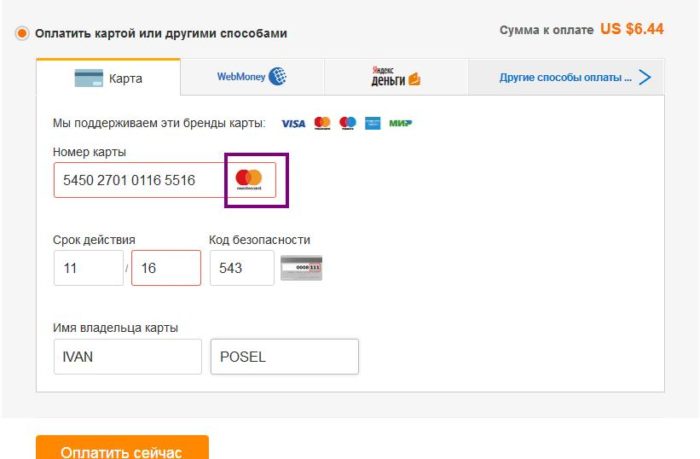
Entering data into empty fields, the system automatically recognizes your card and indicate its name. In this case, the MasterCard icon appeared, on the screenshot, it is marked with purple color. Now it remains to click "Pay Now" and the purchase process will be completed.
Pleasant time on the site Aliexpress!
Related Materials
- What is the security code for Aliexpress. Why Aliexpress requests the Card Security Code. Where to find a payment card security code
- How to return money from Aliexpress through Chargesbek Aliexpress? Reviews about Chartzhebek
- Map Tinkoff Aliexpress Conditions and interest. Debit card Tinkoff Aliexpress people reviews
- Why does the world map pay for Ali Extress? How to pay for Aliexpress by a retirement card world?
- Why can't I pay the world map to Aliexpress? Step-by-step instructions for payment by the world map
- What is better than Yandex Wallet or Kiwi Wallet for payment AlExpress?
- Yandex wallet payment aliexpress with map world
- Blocked an account on Aliexpress how to return the money?
- How to bind a retirement map of the world to Yandex Money to pay for an order with Aliexpress? How to pay a retirement card world order for Ali Spress?
- Yandex wallet payment aliexpress
- Rules and conditions for using gift certificates for AlExpress
- Why can't I pay an aliexpress gift certificate?
- Which card can you pay Ali Spress in Belarus?
- How to register a bank card on Aliexpress? How to change a bank card to Aliexpress?
- How to add a new map in Aliexpress?
- Is it possible to pay someone else's card to Aliexpress? Is it possible to make payment by Aliexpress by a nonien card?
- Where to change the map to Aliexpress?
- Cachek aliexpress divorce or not? Cacheback size for aliexpress?
- How to change card data on Aliexpress? How to change the map number in AlExpress?
- Why when ordering an aliexpress unsuccessful payment?
- Benefit from purchases on Aliexpress. How to save buying for aliexpress?
- How to save on purchases in Aliexpress? How to save money on Aliexpress?
- How to pay for mobile communications through Aliexpress? How to replenish the phone account per 100 rubles for 1 ruble?
- Security code on the bank card, what is it? Where on a bank card security code? Is it possible to give the security code of a bank card to Ali SPress?
- Can Aliexpress block account? Why Aliexpress blocks an account and can it be restored?
- How to cancel paid order for Aliexpress? How to return the canceled paid order for Aliexpress?
- Why can't you pay aliexpress?
- How to translate System Error No Privilege to Aliexpress? Why not pay due to System Error No Privilege?
- Does not pay for Aliexpress, why can't you pay for the order?
- When do you need passport details on Aliexpress? Is it possible not to indicate the passport details for Aliexpress?
- Do you need passport details on Aliexpress? Why is Aliexpress asks for passport data?
- How to send a parcel back to China Aliexpress? How much is worth sending back the parcel to Aliexpress? What amount will be returned with Aliexpress?
- Aliexpress Buyer Protection: Customer Protection Aliexpress
- How to tie the payment card Aliexpress? How to change the attached Aliexpress card?
- What is Follow Aliexpress? Follow the Aliexpress, why? Cheap products for Aliexpress
- How to untie the map with Aliexpress?
- What is the duty on Aliexpress? What is the duty of Russia, the duty of Belarus?
- What is the CPEETKUPONS ALIEXPRESS? How to get the? How to use? How to pay for a special pack?
- How to pay for goods to Aliexpress? Payment by card, cash, Yandex Money and Kiwi
- Yandex Money for Aliexpress: Payment, Commission, Cashback. How to tie Yandex money to Aliexpress?







Comments