Surely, everyone has a familiar who made purchases on the site Aliexpress. It must be with admiration told about the choice, low price, frequent discounts and convenient delivery. It has come and your turn becomes a buyer of an online store.
On this site, you can find anything, from needles to garden furniture, automotive spare parts, children's toys and even some products. Here you can also negotiate with the seller and ask for a discount on his product. And if, on the nose, large calendar holidays, such as Chinese New Year, then suppliers become real kindness. They spend all sorts of stocks, give gifts in parcels with goods so that their sales are helpful to the buyer. This site is a kind of Chinese market, which focused numerous categories of goods. Each seller values \u200b\u200bits reputation and tries to keep a high rating. Site system Aliexpressalso leads to the process of buying and selling. Doubtful sellers are immediately excluded from the site, and buyers warn of a possible unsuccessful purchase. Therefore, risks on this site are minimized.
The purchase procedure does not take you and a few minutes. To do this, choose a thing and pay for it. But before that you need a registration Aliexpress. Below is the instruction with step-by-step registration on Aliexpress.
Navigation
Step-by-step registration for Aliexpress in Russian
No need to scare that this is a Chinese site, and you are confused among the hieroglyphs. All browsers are equipped with automatic translating.
Via IP is automatic downloading messages of the language to which your domain belongs.

Perhaps hitting the site Aliexpressfor the first time, your browser will ask about the translation of the language of the site into Russian. Agree.
This will facilitate your searches and purchases.

You can register through a tablet, computer, laptop, telephone, and even through a TV that supports Internet connection.
How to fill out data on aliexpress
It is important to know that all forms you will have to fill in Latin letters (Ivan Ivanov). Communication with the seller is made in English.

This also does not need to be afraid.
Almost all buyers of the online store enjoy popular translators on the network.
In addition, filling in the questionnaire when registering, and further configuration of the profile is not so complicated as it seems.
Basic English course will be enough to use Aliexpress.
Registration on the site is worth starting from the main page of the site. Here you will find a button in the upper right corner, which will already be Russified "Registration".

By pressing it, you will open the form you want to fill in Latin letters.
In the first line you need to specify your email.

If you do not have it, you can use any postal service and create an account for registration on the online store website.
This is a prerequisite AliexpressSince it is in the mailbox that you will receive notifications about the operations that you have done on the site.
You will be able to follow the status of your purchases, receive newsletters about hot offers, discounts of sellers, as well as receive notifications of messages received on the site Aliexpress.
Next, fill the line with your name, lastname.
Come up with the password, make it in the next line and confirm in the next field.
Passwords must coincide.
In the extreme line there will be a picture from letters and numbers its contents need to be transferred to the form field without errors, as well as shown on the screen.
Under the questionnaire there is an agreement on free membership, opposite it needs to be ticking. If desired, you can familiarize yourself with it.
Now, making sure in the correctness of the fields of filling, press "Create your profile". It will look like this:

After successful registration, you can make purchases on the site. Now your next entry will look like this:

You will need to enter your email and password that you specified when registering on the site. Entering the site, you get to the main page, the same as unregistered users see.
In the upper right corner you are welcomed by an automatic service.
You have been an available custom menu, in which you can fill in the shipping address, see your options on the site. Aliexpress, familiarize yourself with the interface.
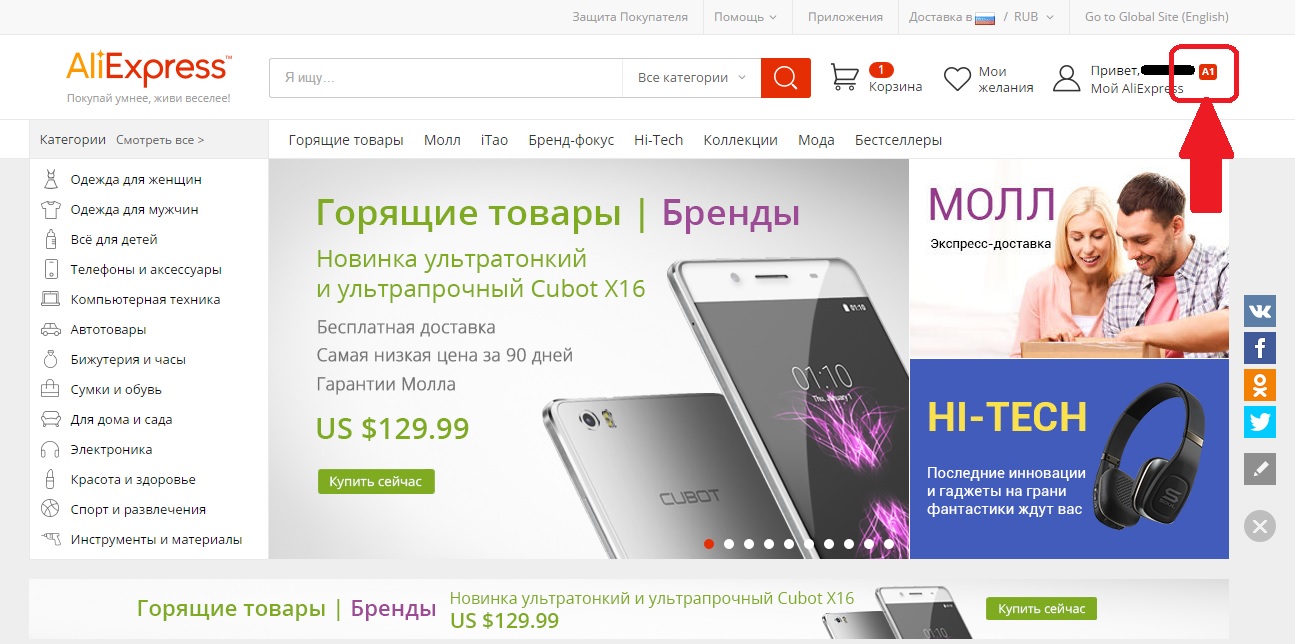
How to fill out a questionnaire for aliexpress
This can be done in two ways: fill before buying or during it.
But it is better to prepare in advance, and not to do unnecessary movements during the responsible step when the purchase is paid on Aliexpress.
For this, being on the site under your username and password, enter the menu "My Aliexpress.»- You can change the shipping address here, and specify your data on which you can receive goods by mail.
How to fill the shipping address to aliexpress
Enter the menu "My Aliexpress." Click on the left column on the "Delivery Addresses" screen. You will find the following form:
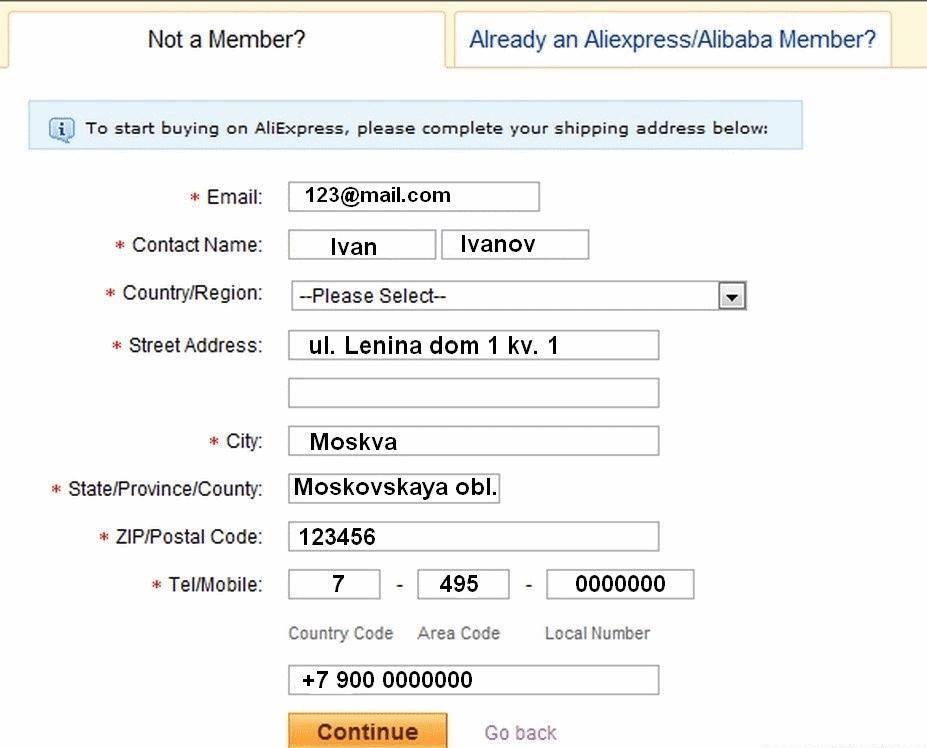
It must be filled with Latin letters. The data is filled in Russian, but Latin letters (translite).When filling out the questionnaire, addresses, you can use online service
Fill in your name, surname and patronymic.
Recently, Russian Post began to demand an indication of the middle name when sending parcels with the goods. Try not to miss this step.
Otherwise, then you will have to write off the seller with the help of feedback and ask for this data to be sent.
Next, select the country from the proposed list.
Address by Aliexpressfilled in the following questionnaire field.
The address is filled in this way: first the house number is written, then the name of the street is written, and then the apartment is already. Approximately like this: DOM 113, Ylica Moskowskay, Kvartira 78 i.e. Moskovskaya Street, house 113, Apartment 78.
The next line indicates the city, let us say from Kaluga, the region, respectively, Kaluga.
In the form, you first indicate the city of Kaluga, then the area from the proposed list, find Kaluga Oblast there.
Next fill out the index. If you do not know the index, it can be found on the Internet, on request, specifying your address. Make a six-digit number in the form field.
Next you need to fill in the telephone field.
Here you need to specify the country code to order on Aliexpressand phone code for Aliexpress. Suppose your phone in Kaluga 55-07-22.
Code of the city 4842. And the country code according to the international classification is +7. All this data, if you doubt, can also be found on the Internet.
Also fill in the field of the mobile phone. Make them in the form. If you do not have phones, skip these fields.
With their presence, in the case of force of Major, the supplier may contact you and discuss the situation with you.

Upon completion of the delivery address, click "Save and continue to deliver to this address."
In the filled form, your form will look something like this:

How to change email address to aliexpress
There are cases when your mail hacked, you forgot the password from it or simply changed your mailbox.
This mail was tied to Aliexpressand you want to still receive notifications from the website of the online store.
To do this, go to your page on Aliexpress.
Enter the menu "My Aliexpress.", Then in the line on the red box, select the" Profile Settings "menu.
When you go on this page, a string opens with the "Change data". There you can update the mailbox data.
After entering the data, save the settings.
You can spend the same operation with a password if you wish to replace it.
Additional features Aliexpress
On the site Aliexpressfrom one computer you can have several profiles. For example, if you wish to share your purchases from your brother shopping, sisters. You can create several profiles by filling out the registration form. Only the email address should be different from each profile.
Moreover, if you forget the password, you can click the menu bar "Forgot your password."
The form will be displayed in which you want to specify your email address.

The process of automatic profile verification will start. On the phone number you specified in the questionnaire will enjoy the SMS message.
It will be necessary to enter the code in the check field. Then, click Confirm. A field will appear in which you want to enter a new password.
If you did not specify the phone numbers, the password change will come to the specified mailbox. By reference to the message, you can also change the password, setting a new one.
From step-by-step instructions, it can be seen that to buy on the site you must fill in a certain form. It is done pretty quickly.
The main harness is ignorance of English and fear of filling out forms.
But, as can be seen from step-by-step instructions, it is done quite simply if you use the example above.
How to register for aliexpress video
For a more visual example, you can see the video where specific steps to fill the registration form on the site are indicated. Aliexpress. All of the above steps are repeated. On the video, you can click the button and stop viewing. At this time, you can perform part of the profile registration operations, and then continue viewing and filling out the form.
Related Materials
- New Anti-Lands 2019, Antiradar with DVR at an affordable price and free shipping with Aliexpress
- How to buy a good female down jacket with aliexpress
- Robot vacuum cleaner 2018, robot vacuum cleaner on Aliexpress
- Gift certificate for aliexpress. Rules for using gift certificates.
- Cacheback size for aliexpress? Cachek aliexpress divorce or not?
- Why can Aliexpress blocked the account? How to return the money If you blocked an account on Aliexpress?
- What is Chargejback on Aliexpress? How to return money from Aliexpress through Chargesbek Aliexpress?
- Download Mobile Application Aliexpress: Cashback and discounts for mobile application users?
- Paying purchases on Aliexpress, the better to pay to Aliexpress
- How to bind a retirement map of the world to Yandex Money to pay for an order with Aliexpress? How to pay a retirement card world order for Ali Spress?
- Why does the world map pay for Ali Extress? How to pay for Aliexpress by a retirement card world?
- Why can't I pay the world map to Aliexpress? Step-by-step instructions for payment by the world map
- Why Aliexpress asks for passport data: when paying, for customs, for delivery?
- How to save on purchases in Aliexpress? How to save money on Aliexpress?
- Deliver to Aliexpress, how to order delivery to Aliexpress
- How to use Coupons for Aliexpress, pay for the purchase of a coupon for Aliexpress
- Payment in cash for Ali Extress: cash payment by Aliexpress by mail, cash payment through the terminal, cash payment through connected and MTS
- How to pay for goods to aliexpress via phone
- Aliexpress does not accept payment: on the map does not accept payment of kiwi, Yandex money, why and what to do
- Aliexpress payment of the Sberbank card, payment of an aliexpress payment through the Sberbank card, how to pay the order of the Visa, Maestro card. Mastercard
- What is the day for Aliexpress 2017 sales: Sale of shoes and phones on Aliexpress?
- Coupons Aliexpress 2018, Special Coupons Aliexpress
- Track code on Aliexpress, tracking parcel with Aliexpress by track number
- Aliexpress.com
- How to pay for an order for aliexpress
- What can not be ordered to aliexpress in order not to disturb the law for which it will be punished
- Useful things with Aliexpress, how to find and order unusual useful things with free shipping
- Car Accessories: Bluetooth Headset, Cables, Adapters and Plugs, Remote Controls with Aliexpress at an affordable price and free shipping
- Sports Cameras, Action Cameras with Aliexpress, Accessories for action cameras with free shipping
- Audio for car, MP3 player, car CD players, car players with Aliexpress at an affordable price and free shipping
- Diagnostic tools, codes readers and scanning tools with Aliexpress by a similar price and free shipping
- Good phone sellers for Aliexpress
- Aliexpress Sneakers and sneakers: sneakers and sneakers for men, sneakers and sneakers for women, sneakers and sneakers for boys and girls with Aliexpress
- Hair extension and wigs, human hair, wigs, natural wigs on braid, synthetic hair, accessories and tools for Aliexpress
- Aliexpress Optical Tools: Telescopes and Binoculars, Magnifying Glasses, Microscopes, Laser Levels, Laser Ranes, Cornelters, Spectrometers, Optical Glass
- All for fishing on Aliexpress
- Coffee makers for Aliexpress. How to buy a coffee maker in the online store
- Avtogynitolas on Aliexpress: Built-in GPS, CD-R, Mobile Phone, DVD Player, Radio Tuner, Noise Isolation Panel, Headrest
- All for tourism for Aliexpress, we buy tourist accessories for Aliexpress
- Aliexpress Buy phone, nomy to Aliexpress







Thank you, everything is simple and understandable. I like your site - http://shopping-help.ru/registraciya-na-aliexpress/