Kazakhstan is on the border with China. And here they know about Aliexpress. Thanks to this neighborhood, the parcels from the subway bother in days, but to receive them, you need to be able to order goods. On Aliexpress To begin with, you will need to register, activate your account and only then buy goods. For those who are new to this case, the detailed instructions will be shown below.
Navigation
- Registration for Aliexpress in Kazakhstan
- How to buy and how to make an order on Aliexpress in Russian in Kazakhstan
- How to pay the parcel in tenge
- How to find out the price in tenge
- How to find out the tenge rate
- Delivery of parcels with Aliexpress to Kazakhstan
- How to track the parcel with Aliexpress
- When are discounts, promotions, sales for AliExpress?
Registration for Aliexpress in Kazakhstan
Russian-speaking version of the site is available for residents of Kazakhstan Aliexpress. To register, go to http://ru.aliexpress.com.. You will open the main page of the site. In her right corner there is a "Registration" button. Choose it.
The new window will appear the form you want to fill out. Use English to specify data. This is the generally accepted language used on Aliexpress. Fill in the required fields with your data. Example in the photo.
- In the first line, enter the email address. Enter only the existing mail. You will receive notifications about registration, stages of perfect transactions held shares and sales;
- In the second line, specify your name (not login!);
- In the third cell, enter your surname;
- In the fourth and fifth string, specify the password. It must coincide in both cells and consist of at least six characters. Better if it is a set of letters and numbers. Password should also be indicated in English;
- Once again password;
- Enter the characters from the captcha (pictures with the image). If you enter information more than 300 seconds, you will have to refresh the picture, as the old has lost strength;
- Finally, save the data and click the "Create Your Profile" button.
After the procedure performed, you will receive a message on email. It will talk about successful registration and some suggestions with Aliexpress.
How to buy and how to make an order on Aliexpress in Russian in Kazakhstan
In the Russian-language version Aliexpressyou will be all clear to you, as the product description is made in Russian. Sometimes, of course, there are incomparable phrases, but you can also understand them. The difficulty of translation is due to the fact that initially Aliexpresshe was in English, and then already "translated" into several other languages. Therefore, if you meet the phrase of the type "Tree Tights", then it will designate something from the category of "bamboo tights". But such errors are rare.
filling address
Before buying, make sure that you have the address. There is this section in the menu "My Aliexpress"-" Delivery Addresses ". However, if this step is missing, the system will return you back.
To add an address, click Orange "Add Address". The opened tab will be automatically translated into Russian, but the fields need to be filled in English so that you can read your address in the mail.
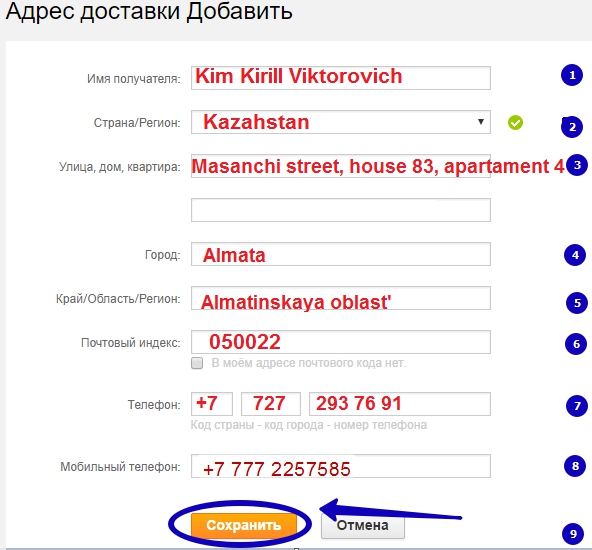
- So, in the first line you need to fill your first name, surname and patronymic;
- The second line is given to select the country from the list. Click a small triangle at the end of the cell and select "Kazakhstan" there. If you use the Russian version AliexpressThe list will be presented in Russian. But despite this, all the rest of the information enter only English;
- Specify your address data: street, house number, apartment number;
- Enter the city;
- Specify the area;
- In this field, you need to write the zip code. If you doubt the correctness of your index, then check it on site of National Post of Kazakhstan;
- This line is needed to indicate your urban phone. At the beginning, the country code and the zone of Kazakhstan is prescribed for Aliexpress(in the first two cells). Then the phone number fits into the largest cell. The country code in Kazakhstan coincides with Russia, so it is extremely important to specify the right code of the city or zone;
- Here you can enter a cell phone number;
- All information made must be saved by the "Save" button.
where are the goods for Ali Spress
Starting from the main page of the online store, on the left side of the screen, learn the menu with categories of goods. The most popular groups of goods are carried out here:
- Clothes for women;
- Clothes for men;
- Goods for kids;
- Phones and accessories;
- Computer technology;
- Automobiles;
- Jewelry and clock;
- Bags and shoes;
- Everything for home and garden;
- Electronics;
- Health and beauty;
- Sport and entertainment;
- Technique and tools.
The rest of the goods can be found in a separate line, which is located above the product groups listed above. It is called "All categories".
Before buying, read sections with the goods, if you did not find what they were looking for, then this simply cannot be, on Aliexpressalmost everything is sold. In this case, you need to use the search string. It is on every page of the online store. Enter your request there and click on the search icon (magnifier).

sort goods
After you have found a section with the right goods, do not hurry to acquire the first one. In several suppliers you can purchase the same type of goods at a completely different prices. For example, the same figures for the micropouge you will get from one seller for $ 1, and in another 2 $. Agree, you can buy another set on the difference.
In order to profitably purchase goods, you need to use filters. They are in each section with goods and are located on the edges of the screen: at the top and left.
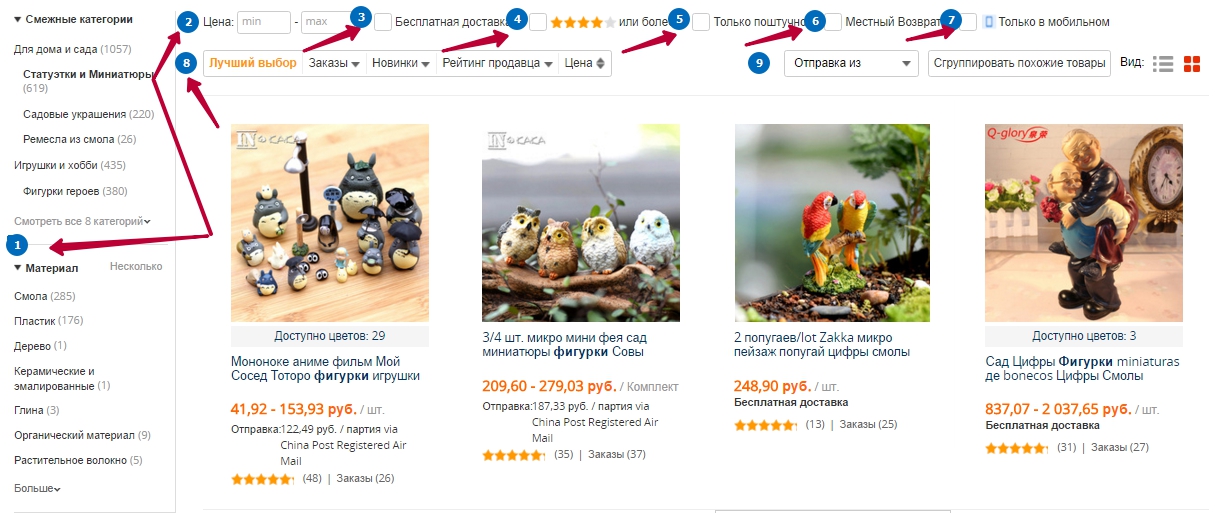
In the section "Figurines and Miniatures" are more than 1,500 products:
- You can use the filter on the left side and sort the figures on the quality of the material. Choose wood, plastic, clay or any other material;
- This field prescribes price limit;
- Here always put a tick so that goods are unloaded with free shipping. On Aliexpressalmost all goods can be bought without shipping fee. Exception only for heavy goods and orders, the amount of which exceeds $ 1,000 per month. Even if you have met the goods with paid delivery, do not worry, you will meet similar with free shipping and, possibly, with less cost;
- The checkbox in this cell is placed in the event that you want to purchase goods with good reviews, with the maximum number of stars;
- Here put a mark so that you can order the goods ply. Some suppliers sell goods by large parties of 30 or more;
- This cell means that you will be available to products that can be returned;
- This mark will make goods from a mobile application available for order;
- Here you can note "Best Goods" - that is, the goods that have received more stars from buyers and were sold in large quantities; "Orders" - the most ordered goods; "New" - a new collection; "Seller's rating" - the goods that are implemented by suppliers with a high rating will be unloaded; "Price" - This tab will sort the goods from less to a larger price or, on the contrary, from greater than less;
- Here, too, you can arrange a view of the menu, choose the nearest country with the warehouse of goods that you want to purchase, or choose the same type.
product quality, seller rating
Even if the goods came to you at a very low cost, do not rush to get it. Familiarize yourself with the seller's rating. You will find it in several places on the page with the goods. Above the price will indicate the number of stars if there are more than 4, then this is good. Also under the main photo of goods there are crystals or crowns - they symbolize the level of the seller. The ratio of quantity and quality of sales. Suppliers with a number less than 95% is better not to buy.
One of the main indicators is the availability of feedback. Reviews you will find in the tab of the same name in the neighboring column next to the "product description". If you meet a lot of negative feedback on the purchase, then the goods here are better not to acquire. Recently, buyers can post the product in their reviews. After reviewing them, you can really appreciate whether you should acquire this thing or not.
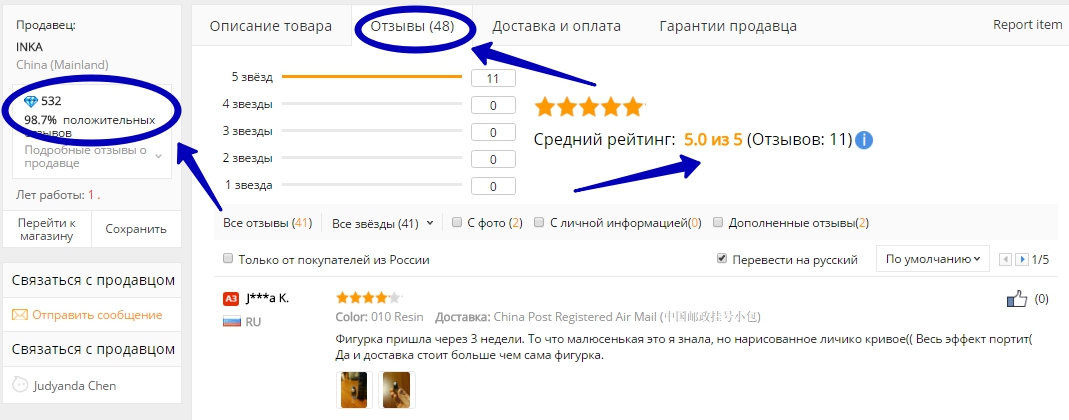
buying goods
Upon completion of the selection of goods, you need to specify the number of purchased products, put a mark about color, size, configuration, delivery type and click "buy now."
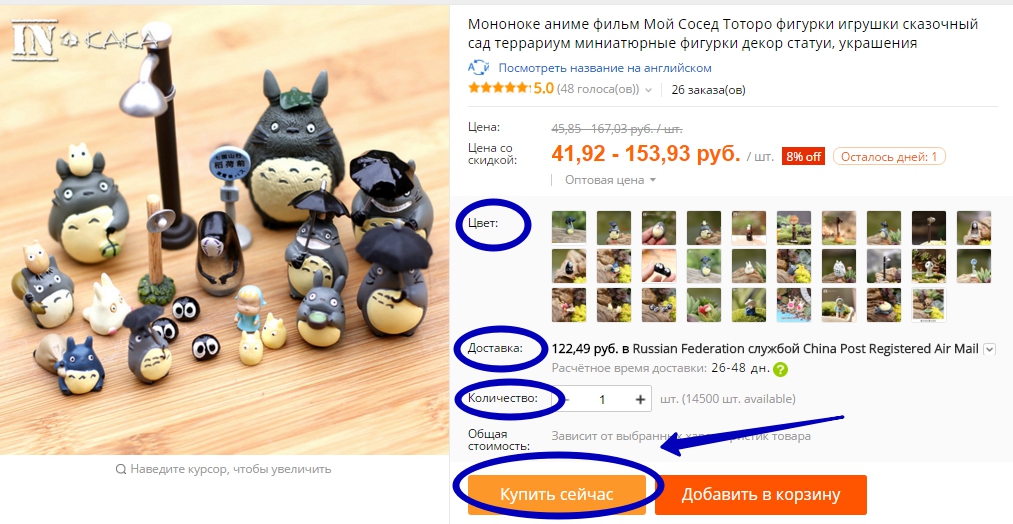
You will open a page where you need to check the specified product data again and click "Checkout." On the new page you will see the total amount of your purchase. This is usually the amount for the product or the amount for the goods and delivery. If everything matches, then proceed to the choice of payment method. Pay for goods and wait for your parcel.
How to pay the parcel in tenge
On Aliexpress In Kazakhstan, there are the following payment methods:
- visa, MasterCard or Maestro bank card;
- from the electronic wallet QIWI or WebMoney;
- monetary translations Western Union and Bank Transfer. There is a limit here: only for sums from $ 20.
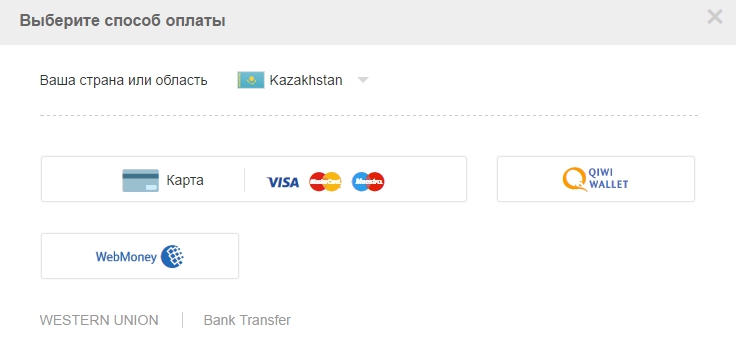
The funds you keep on your resources can be in tenge. In fact, you will pay our currency, and it is automatically converted into a dollar equivalent. Additionally, a commission fee may be charged.
How to find out the price in tenge
You can learn the price for the goods in rubles, dollars, euros, yuan, Belarusian rubles and some other currencies, but not in tenge. Such currency in the menu Aliexpressdoes not mean.
On the main page of the online store there is a tab with currencies. It is called "delivery". Here you can choose the country to which goods will be delivered (suppliers can exclude some countries for sending). And in the line just below is a list of currencies that you can choose to reflect prices for goods. Choose that currency, the course of which you know.
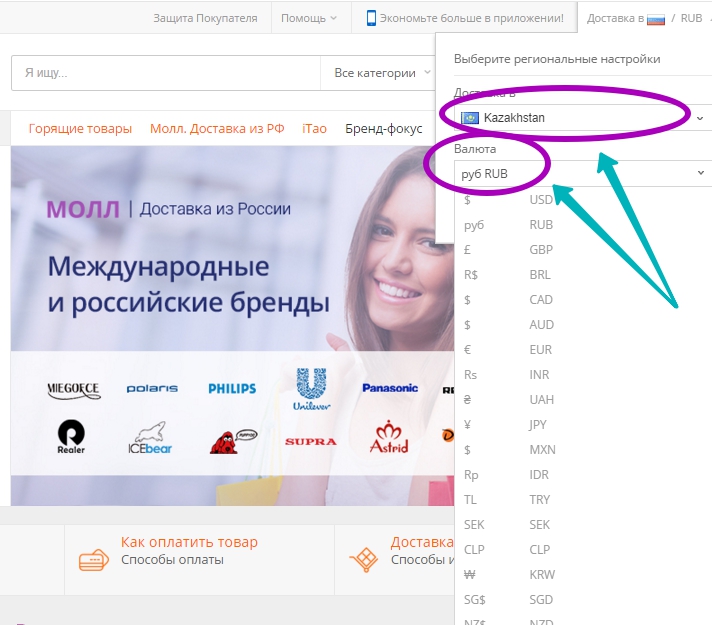
How to find out the tenge rate
In order to find out the tenge rate on Aliexpress, There are a couple of ways. The first is that you pay for the goods, and see how much tenge has been withdrawn from your account. The method, of course, is not quite attractive, but some buyers use such an option. They choose a purchase worth $ 1, pay and calculate the tenge rate.
The second way is much simpler. From its calculations, you can determine how much it is worth this product before making payment. Cash convertible with tenge in dollars, rubles or other currency, is translated about at the rate of the National Bank of Kazakhstan.
Almost all banks are trying to adhere to the currency indicators of the National Bank, so when transferring you need to find out the currency rate in advance. Make it can be done on the website of the National Bank Kazakhstan, if you pay from a bank card or through a monetary translation. If you plan to calculate the electronic wallet, then look at the section "Currency Courses" and find out today's indicators.
For example, you chose the display of prices in rubles. The goods cost 100 rubles. On this day, the ruble exchange rate is 1 ruble \u003d 5.29 tenge. You need to multiply 100 * 5.29. You will receive 529 tenge. So your product costs so much.

Delivery of parcels with Aliexpress to Kazakhstan
Delivery of parcels S. Aliexpress Kazakhstan is carried out from several countries: from China, Finland, Russia, Singapore and some others. Depending on the selected delivery method and the sender warehouse by the supplier, the parcel will go different times.
how long is the parcel to Kazakhstan
As a rule, the parcels sent by free way are somewhat longer than paid express mail. Here is the delivery time of parcels on Aliexpress from different cargo delivery and shipping companies:
- China Post Ordinary Small Packet Plus - delivers goods for 35-55 days;
- China Post Registered Air Mail - delivers goods for 25-38 days;
- EMS - delivers goods for 14-23 days;
- China Post Ordinary Small Packet Plus delivers goods for 35-55 days;
- 4px Singapore Post Om Pro delivers goods for 33-52 days;
- China Post Registered Air Mail - delivers goods for 25-38 days;
- Aliexpress Standard Shipping - delivers goods for 20-31 days;
- DHL - delivers goods for 14-26 days;
- TNT is 7-15 days.
These terms providers indicate approximately in the event of a delay in the goods on the border at customs inspection. Usually parcels come much faster. If you read the goods reviews, then buyers indicate the delivery time there for free shipment of 7-10 days.

How to track the parcel with Aliexpress
Every parcel S. Aliexpress You can track. For this, the seller immediately after departure fits the track number in the graph with the goods sent. Opposite this column indicates the site where you can track the goods. Thus, all the parcels, you can track:
- over the entire path;
- only in China;
- the zones of another state from which the dispatch was carried out.
Entering the specified site, you need to fill in the string for the track number and click on "Search". In response, a window with data on the tracking path will be downloaded. You can check this information by 3-5 days after the supplier indicated the track data. Departure information is also updated every 3-5 days. Data on the movement of parcels is registered line for each date and actions: when the load is adopted, the customs is released, moved from the warehouse.
As soon as the notice appears that "the cargo arrived at the destination", then you can go to receive a parcel without waiting for notifications. Just do not forget to rewrite the track number.
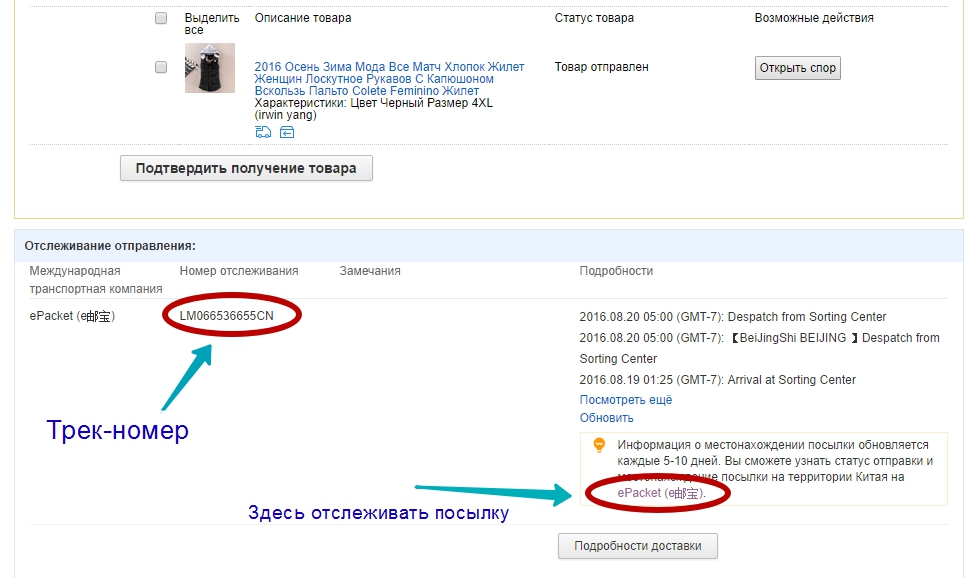
how to get a parcel with Aliexpress in Kazakhstan
Get a parcel from China with several ways:
- Standard sellers send goods by mail. At the coming parcel to the Communications Department, you receive a notification form. With a passport and this document you go to the post office;
- Small packages that weigh no more than 50-100 g and which are placed in the mail box, the postman puts into the mailbox;
- You can choose a paid delivery and ask the seller to send you a courier to the house, to work or any other suitable place.

When are discounts, promotions, sales for AliExpress?
At the expense of discounts, you can give an accurate answer - they are every day. Single store they end, the other starts at the other. Sometimes the stock holds the site itself Aliexpress, chooses popular products that are sold at low prices and places them in the section "Burning Goods". There are the thematic categories for which you can move. There is even a section "almost for nothing." In it, you can purchase exhibited lots for the singer of penny.
full list of sales, discounts and shares on Aliexpress
- Sale 11.11 - held every year. Phenomenal discounts, bonuses, free coupons, as well as gifts that bring every seller to the goods will delight their buyers;
- Black Friday or Black Friday starts by Aliexpress11/25/2016 at 10:00 in accordance with Moscow time. It takes exclusively in the period after the American Thanksgiving Day. It is to this event that this sale is tied. It turns out that in subsequent years you can take part immediately after the fourth Thursday of November - on Friday. On this day, discounts are literally literally on all products. The percentage of sales comes to 90%. If you want to participate in this action, you can get a coupon. Almost all sellers give them on this day. Only the validity of them is limited - only 1 day;
- Cyber \u200b\u200bMonday or Cyber \u200b\u200bFront It begins on November 28, 2016 - it is timed to the Black Friday and goes immediately after it. On this day, you can also be purchased on shares and bonuses;
- Home Sale of the Year - It takes a couple of weeks to the European New Year. On the main page, advertising on impending discounts, a sea of \u200b\u200bcoupons and bonuses begins. The main trick of this campaign is the distribution of bonuses to buyers. They can be earned in flash games, and then exchange for coupons. The more bonuses, the greater the percentage of the discount on the coupon. If you invite a friend, you will start it;
- SALE TO THE Chinese New Year - Sellers are especially generous during this period. Everyone has their own beliefs for this holiday and they try to raise buyers with additional gifts, in addition to the sales and shares;
- February 23 - Discounts and bonuses for the thematic holidays of the holiday. Held in advance - 1-2 weeks before the event;
- March 8 - Smoothly flowing sale from February 23 to March 8. At this moment on Aliexpressyou can purchase equipment, clothing, home products at very low prices;
- Birthday online store AlExpress - held in March. About this event, the main page informs customers in advance, or rather immediately after March 8;
- Youth Summer - Starts in early June. During this period, you will receive discounts on all products from 30 to 70% and additionally you can get a coveted 90% on the goods that remained with the past sales;
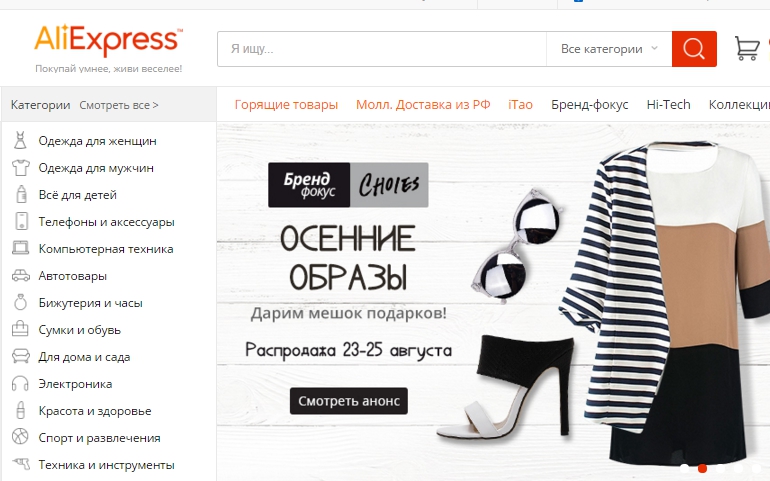
- From 23 toAugust 25 held a happy sale For goods from the application. The threshold of discounts reaches 50%. If you are the first time in the application AliexpressYou still have an additional coupon for $ 4 on this day. It can be applied to the first order and use on this day;
- Sale in Molla held on September 23;
daily shares and bonuses
- Daily sales;
- Sale in weekend;
- All Shares Aliexpress today;
- All shares held on Aliexpress (See below);
- Coupons and promotion.

how to get a lifetime discount of 7% on All products AlExpress
Use a 7% discount on Aliexpress Maybe absolutely any buyer. Newbie and one who has long been involved in online shopping. There is a discount daily, regardless of the time of day and the sum of the goods. You can use it right now, taking advantage cachebank.
Related Materials
- New Anti-Lands 2019, Antiradar with DVR at an affordable price and free shipping with Aliexpress
- How to buy a good female down jacket with aliexpress
- Robot vacuum cleaner 2018, robot vacuum cleaner on Aliexpress
- Gift certificate for aliexpress. Rules for using gift certificates.
- Cacheback size for aliexpress? Cachek aliexpress divorce or not?
- Why can Aliexpress blocked the account? How to return the money If you blocked an account on Aliexpress?
- What is Chargejback on Aliexpress? How to return money from Aliexpress through Chargesbek Aliexpress?
- Download Mobile Application Aliexpress: Cashback and discounts for mobile application users?
- Paying purchases on Aliexpress, the better to pay to Aliexpress
- How to bind a retirement map of the world to Yandex Money to pay for an order with Aliexpress? How to pay a retirement card world order for Ali Spress?
- Why does the world map pay for Ali Extress? How to pay for Aliexpress by a retirement card world?
- Why can't I pay the world map to Aliexpress? Step-by-step instructions for payment by the world map
- Why Aliexpress asks for passport data: when paying, for customs, for delivery?
- How to send a parcel back to China Aliexpress? How much is worth sending back the parcel to Aliexpress? What amount will be returned with Aliexpress?
- What is the CPEETKUPONS ALIEXPRESS? How to get the? How to use? How to pay for a special pack?
- Deliver to Aliexpress, how to order delivery to Aliexpress
- How to use Coupons for Aliexpress, pay for the purchase of a coupon for Aliexpress
- Payment in cash for Ali Extress: cash payment by Aliexpress by mail, cash payment through the terminal, cash payment through connected and MTS
- How to pay for goods to aliexpress via phone
- Aliexpress does not accept payment: on the map does not accept payment of kiwi, Yandex money, why and what to do
- Aliexpress payment of the Sberbank card, payment of an aliexpress payment through the Sberbank card, how to pay the order of the Visa, Maestro card. Mastercard
- Coupons Aliexpress 2018, Special Coupons Aliexpress
- Track code on Aliexpress, tracking parcel with Aliexpress by track number
- Aliexpress.com
- How to pay for an order for aliexpress
- What can not be ordered to aliexpress in order not to disturb the law for which it will be punished
- Useful things with Aliexpress, how to find and order unusual useful things with free shipping
- Car Accessories: Bluetooth Headset, Cables, Adapters and Plugs, Remote Controls with Aliexpress at an affordable price and free shipping
- Sports Cameras, Action Cameras with Aliexpress, Accessories for action cameras with free shipping
- Audio for car, MP3 player, car CD players, car players with Aliexpress at an affordable price and free shipping
- Diagnostic tools, codes readers and scanning tools with Aliexpress by a similar price and free shipping
- Good phone sellers for Aliexpress
- Aliexpress Sneakers and sneakers: sneakers and sneakers for men, sneakers and sneakers for women, sneakers and sneakers for boys and girls with Aliexpress
- Hair extension and wigs, human hair, wigs, natural wigs on braid, synthetic hair, accessories and tools for Aliexpress
- Aliexpress Optical Tools: Telescopes and Binoculars, Magnifying Glasses, Microscopes, Laser Levels, Laser Ranes, Cornelters, Spectrometers, Optical Glass
- All for fishing on Aliexpress
- Coffee makers for Aliexpress. How to buy a coffee maker in the online store
- Avtogynitolas on Aliexpress: Built-in GPS, CD-R, Mobile Phone, DVD Player, Radio Tuner, Noise Isolation Panel, Headrest
- Street lighting on Aliexpress, LED spotlights, LED garland, wall lights, floor lamp
- All for tourism for Aliexpress, we buy tourist accessories for Aliexpress








Comments