Exposing for sale the same product, characterized by both price and quality, thousands of different sellers use AliexpressAs a convenient trading platform and strive to earn as much as possible. But, sometimes, in pursuit of rapid earnings, do not follow the quality and hide behind a beautiful lot of Lot frank poor-quality fakes. Over time, the buyer has its own list of proven reliable vendors, but until it happened, it is necessary to figure out how to choose a good seller and goods so as not to remain disappointed purchase.
Navigation
- You wish to order a selected product, such as "phone case", how to find it on the site
- Features of finding goods to Aliexpress what "tips for the buyer"
- Useful windows, translation of pointers into Russian
- Product Cards in search, detailed explanations
- Analysis of the selected product, to pay attention to
- What are the badges next to nicknames (seller names)
- Valuable advice on the choice of high-quality goods for Aliexpress
You wish to order a selected product, such as "phone case", how to find it on the site
Find the desired product hidden in the depths of the catalog Aliexpress, sometimes much more difficult than it seems. But, if you know how to use the search engine and the sorting of the online store's goods, you can quickly master this useful feature. So, we will be able to find the goods we need in two ways:
- using a search string;
- using a special product sorting panel.
A separate line cost to mark the third most unusual way to find the goods - by photography. This alternative way is useful for those who found a beautiful picture on the Internet with an interesting thing and wants to order it on Aliexpress. It does not work 100%, but still sometimes works.
Features of finding goods to Aliexpress what "tips for the buyer"
The easiest and effective way to find the product is to drive it in a special search string. The name of the goods can be written both in Russian and English. Let's try to find a Case for the Samsung Galaxy S7 phone. To do this, begin to enter the word cover for ... At this moment, tips for the buyer are started to appear for your request. Select from the options offered for us or enter your request completely, click Search.
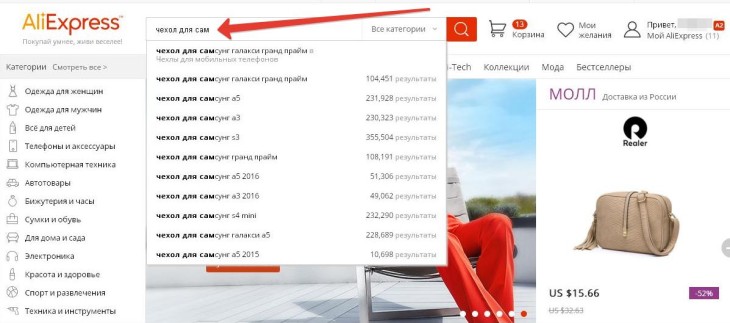
The page with the results opens. Among them you can find various covers - transparent, mirror, with a folding lid or in the form of a rear bumper. We narrow the search with the product sorting panel.
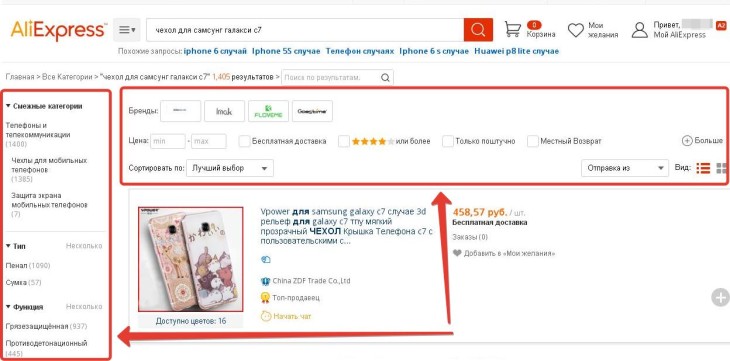
Them on Aliexpress Two:
- Filters for general indicators.
- Filters by categories and functionality of the goods.
filters what it is as they use to narrow the search
The first product sorting panel is located in the center of the page.
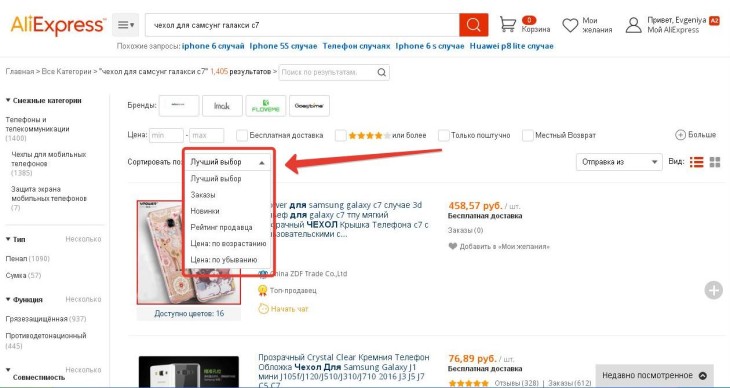
Here you can mark the price by setting the minimum and maximum level, to exclude wholesale sales, marketing the country where you need to send, as well as sort the goods in the desired order according to the following readings:
- the best choice is determined by the rating of the goods on the site. Usually used by default, but it is better to use another sort order;
- orders - Use this option and you can find the best product. After all, logically, the most purchased product has the most accurate description and the best estimates;
- new items - you can sort, both from old to new and vice versa. Want to be aware of new products in some kind of specific category? Then this filter is especially for you;
- seller's rating - Turning this parameter, you can find products from the best and most reliable seller;
- descending prices \\ increase prices - one of the most important parameters for the price.
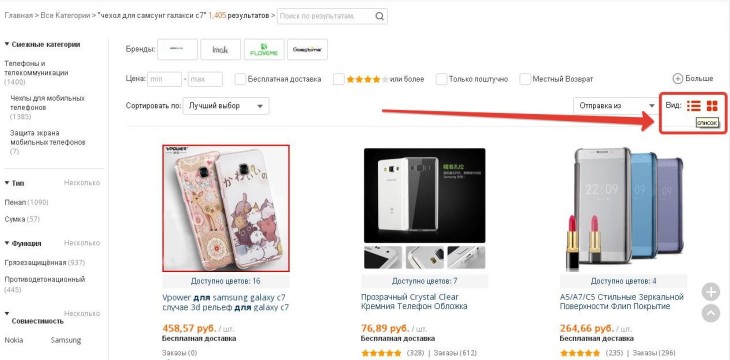
Also in this panel you can experiment with the display of goods, choose the gallery or list. By setting up this panel, you are at times shortening the search time by discarding unscrupulous sellers and selecting the goods under your own price requests. The most convenient for buyers are price filters, a seller rating and goods, as well as free shipping.
Useful windows, translation of pointers into Russian
With the advent of the Russian-language version of the site, the need to translate the pointers of this filter was disappeared. But, if you still have, the windows are displayed in the filter panel in English, then below we will analyze what these mysterious phrases mean:

- Keywords - keyword;
- Price - You can set your price range;
- Quantity - the required amount of goods in pieces;
- Ship to - the country in which delivery is necessary;
- Free Shipping - mark this option if you need free shipping;
- Top-rated - goods with the best rating;
- 1 Piece Only - by clicking this button you can buy goods in retail;
- Domestic Returns is the possibility of a local return.
On the left side of the page there are special filters, with which you can narrow the search for the product characteristics you need.
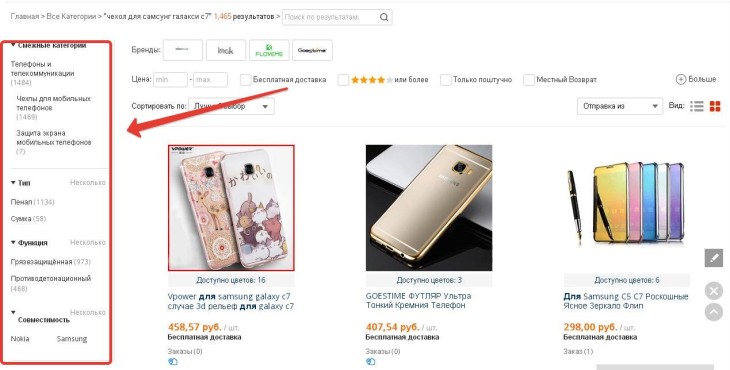
Each category is different, with the case with a case for Samsung Galaxy, we can filter goods according to the following characteristics:
- type;
- functions;
- compatibility.
Typically, this list is more extensive and it includes many other parameters - color, material manufacturing, size, style, and so on. Noting the parameters of the goods in the filter on the left side you significantly save your time if you know exactly what you want to find.
A comfortable and useful window for newbies and advanced users will be the section of my desires. This section is a kind of buyer's book, he will be able to add liked goods or a whole store to it, if it cannot immediately determine the choice or wants to wait for discounts from the seller. Mouse over the product description and click on the window that appeared at the bottom of the window. The goods will go straight to your sheet of desires, and the heart is active in front of the window.
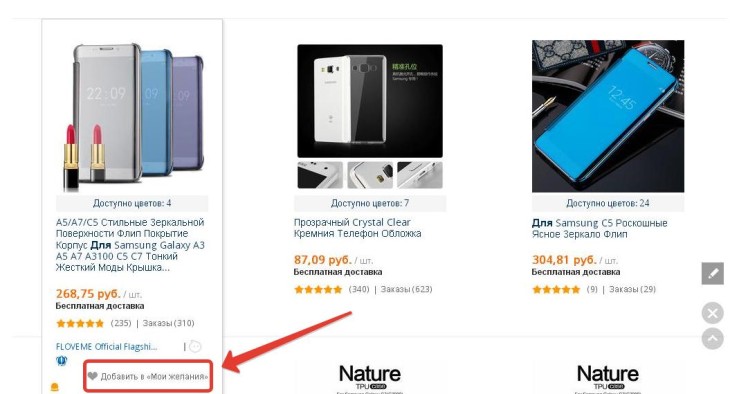
You can find your list of desires in two ways: in a separate footnote at the search string level or in My section Aliexpress, Just hover the mouse over the upper right corner and select my desires in the drop-down window.
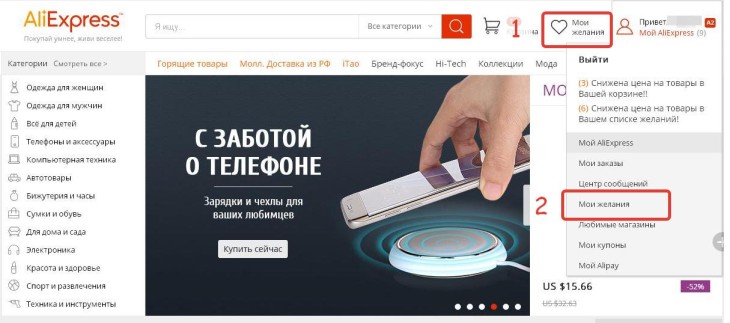
Product Cards in search, detailed explanations
You can learn a lot of information about the product, right in the search, without opening a detailed description. So, every product sold on Aliexpress, looks like this.
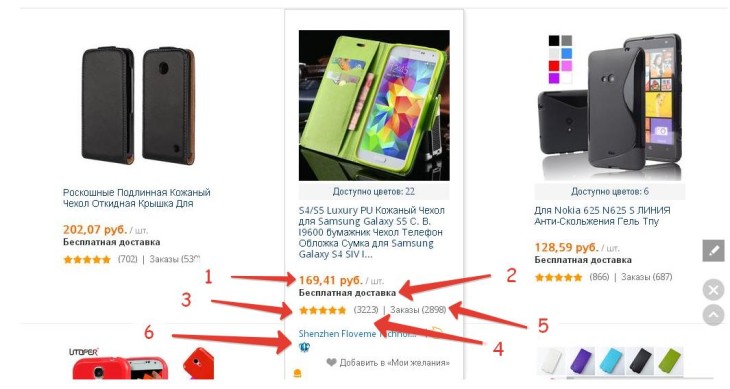
In this peculiar card, all the necessary information about the lot is indicated.
- The price of the product. If you look after the goods on the promotion, the price will be indicated immediately at a discount.
- Delivery. It may be paid or free.
- Rating goods. Marked with asterisks.
- The number of product reviews. What they are more, the better.
- Number of orders. This figure shows how many people bought this product.
- Title and rating of the store. If you bring to these crystals, you will see how many reviews are left about the seller.
Looking through the goods in a convenient preview, you can at the initial stage to learn unnecessary and choose the appropriate. Professional vessels at one closet look at the product card, can understand what is actually hiding behind a beautiful picture - a high-quality thing or a terrible fake. To analyze the selected product will not be much difficulty, if you know what should be paid attention to first.
Analysis of the selected product, to pay attention to
Opening your favorite goods in a new window, we see a detailed product map. Here is the same in principle, the same information as on the preview, only in more detail.

Let's start in order from top to bottom:
- rating goods. In the same line, the number of reviews / orders. Move the cursor to the number of votes and you can see detailed data about them;
- price / PC. Sometimes the price is indicated by the Wholesale Party, in this case the designation will be the price / party;
- the windows of the available coloring of the goods;
- type of delivery and postal company through which the order will be sent;
- total cost. Depends on the selected characteristics of the product;
Srack just below we can see the seller's rating, the number of reviews about him, as well as the number of years of work on Aliexpress.
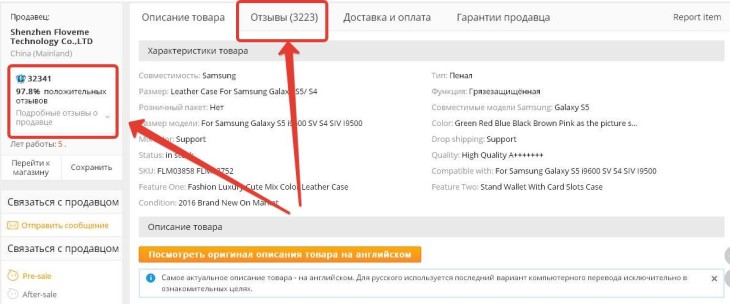
All this can give us a general idea of \u200b\u200bthe reliability of the seller and its attitude to buyers. Each of them is awarded a special site rating. Aliexpressallowing the buyer to visually determine the level of the store without deepening into the numbers.
What are the badges next to nicknames (seller names)
Each seller standing on the trading platform Aliexpress Begins to accrue a special rating. He is designed to help the buyer to define the best seller, relying on special badges, next to the store name.
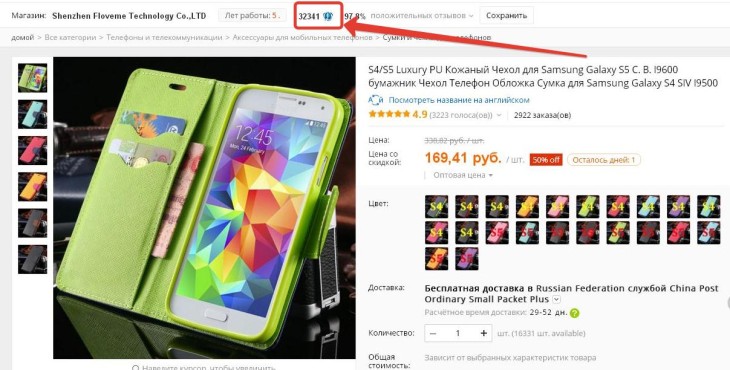
Click on it The mouse cursor and the site will reinforce us in the Alibaba Group directory, where all feedback and evaluations are collected about both "our" seller and all others. Here you can see a detailed table of assessments and reviews, as well as how many people added a shop in your favorite list.
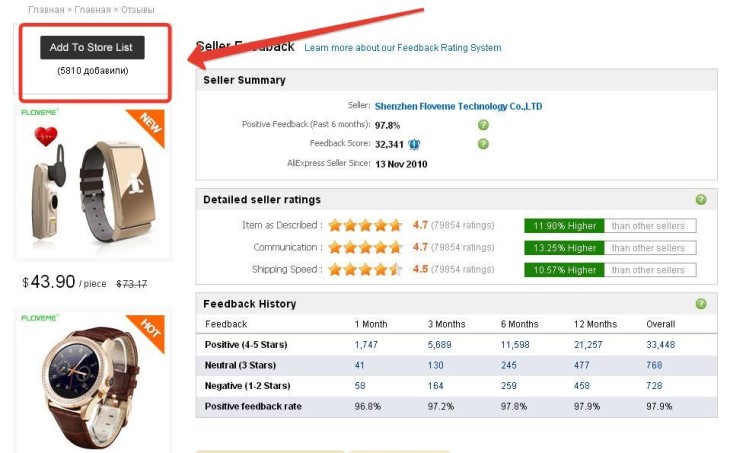
Seller's rating is accrued on a special table. So, a newly small medal is given for 3 points, and to earn the first crystal, the number of points should translate for 500. This rating gives us clearly understand how respectful the seller in front of you and how much sales have managed to make at the moment.
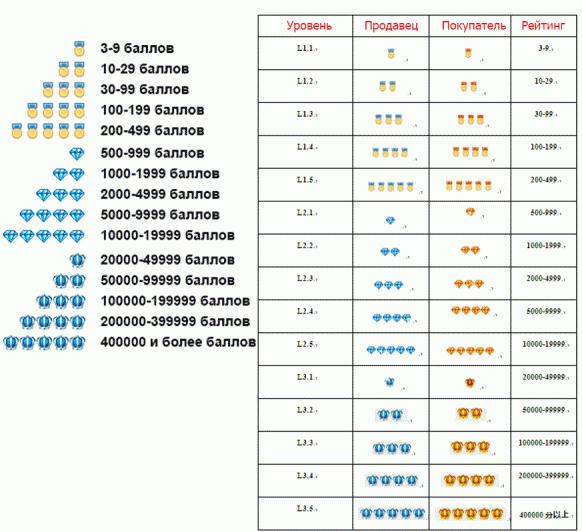
Valuable advice on the choice of high-quality goods for Aliexpress
In order to choose not only a quality product, but not mistaken in choosing a seller, follow the following valuable advice:
- Special attention - sales rating. For electronics - no less than 98%, for clothes, shoes, and home goods - at least 96%.
- Read reviews. Try to look into the history of reviews and thoroughly analyze bad reviews.
- Do not be lazy to check the store in base fraudsters.
- Too much discount, if it is not the goods in the sections almost for nothing and burning goods should be alert.
- If you order an expensive product. That first place it, but do not pay. Communicate with the seller in personal correspondence: find out if there is a product in stock, ask you to send the real photo of the goods, you can ask for an adequate discount.
- Be careful ordering new, untested products with zero orders. But already if you really want, look at the number of positive feedback from the seller and ask the real photo of goods.
High-quality shopping!
Related Materials
- New Anti-Lands 2019, Antiradar with DVR at an affordable price and free shipping with Aliexpress
- How to buy a good female down jacket with aliexpress
- Robot vacuum cleaner 2018, robot vacuum cleaner on Aliexpress
- Gift certificate for aliexpress. Rules for using gift certificates.
- Cacheback size for aliexpress? Cachek aliexpress divorce or not?
- Why can Aliexpress blocked the account? How to return the money If you blocked an account on Aliexpress?
- What is Chargejback on Aliexpress? How to return money from Aliexpress through Chargesbek Aliexpress?
- Download Mobile Application Aliexpress: Cashback and discounts for mobile application users?
- Paying purchases on Aliexpress, the better to pay to Aliexpress
- How to bind a retirement map of the world to Yandex Money to pay for an order with Aliexpress? How to pay a retirement card world order for Ali Spress?
- Why does the world map pay for Ali Extress? How to pay for Aliexpress by a retirement card world?
- Why can't I pay the world map to Aliexpress? Step-by-step instructions for payment by the world map
- Why Aliexpress asks for passport data: when paying, for customs, for delivery?
- How to send a parcel back to China Aliexpress? How much is worth sending back the parcel to Aliexpress? What amount will be returned with Aliexpress?
- What is the CPEETKUPONS ALIEXPRESS? How to get the? How to use? How to pay for a special pack?
- Deliver to Aliexpress, how to order delivery to Aliexpress
- How to use Coupons for Aliexpress, pay for the purchase of a coupon for Aliexpress
- Payment in cash for Ali Extress: cash payment by Aliexpress by mail, cash payment through the terminal, cash payment through connected and MTS
- How to pay for goods to aliexpress via phone
- Aliexpress does not accept payment: on the map does not accept payment of kiwi, Yandex money, why and what to do
- Aliexpress payment of the Sberbank card, payment of an aliexpress payment through the Sberbank card, how to pay the order of the Visa, Maestro card. Mastercard
- Coupons Aliexpress 2018, Special Coupons Aliexpress
- Track code on Aliexpress, tracking parcel with Aliexpress by track number
- Aliexpress.com
- How to pay for an order for aliexpress
- What can not be ordered to aliexpress in order not to disturb the law for which it will be punished
- Useful things with Aliexpress, how to find and order unusual useful things with free shipping
- Car Accessories: Bluetooth Headset, Cables, Adapters and Plugs, Remote Controls with Aliexpress at an affordable price and free shipping
- Sports Cameras, Action Cameras with Aliexpress, Accessories for action cameras with free shipping
- Audio for car, MP3 player, car CD players, car players with Aliexpress at an affordable price and free shipping
- Diagnostic tools, codes readers and scanning tools with Aliexpress by a similar price and free shipping
- Good phone sellers for Aliexpress
- Aliexpress Sneakers and sneakers: sneakers and sneakers for men, sneakers and sneakers for women, sneakers and sneakers for boys and girls with Aliexpress
- Hair extension and wigs, human hair, wigs, natural wigs on braid, synthetic hair, accessories and tools for Aliexpress
- Aliexpress Optical Tools: Telescopes and Binoculars, Magnifying Glasses, Microscopes, Laser Levels, Laser Ranes, Cornelters, Spectrometers, Optical Glass
- All for fishing on Aliexpress
- Coffee makers for Aliexpress. How to buy a coffee maker in the online store
- Avtogynitolas on Aliexpress: Built-in GPS, CD-R, Mobile Phone, DVD Player, Radio Tuner, Noise Isolation Panel, Headrest
- Street lighting on Aliexpress, LED spotlights, LED garland, wall lights, floor lamp
- All for tourism for Aliexpress, we buy tourist accessories for Aliexpress







Comments