The most popular payment method on Aliexpressthe bank card is considered. It is almost every user online store. It is convenient for the fact that the commission fee is not written off, besides, it is not necessary to walk somewhere. Everything can be done without leaving home. Moreover, some users choose to pay cards on which they have salary. On the one hand, it is convenient, and on the other - maybe you should change the card? Cases are different, someone has ended the validity of the card, and someone even changed the use of this method of payment by replacing it to alternative. On how to delete the map with Aliexpress, it will be lower.
Navigation
What is the binding card?
Few people know that Aliexpressmany services are associated with a lot of services that help to fulfill the site work. So, to successfully make payment, the system attached to the online store Alipay.. It turns out when you register on AliexpressYou have an account on your site when you spend your first payment by the card, the system automatically registers you on Alipay., And if you also put a tick in the "Tail Card" window, then your card will remain in memory.
From now on, you can perform operations, automatically paying ordered goods. As a security you will need only to confirm the numbers of the code in the response SMS message. If you need to "untie" a bank card, then you will have to contact the site Alipay..

How to get to the Alipay payment system website
Get to the website of the payment system Alipay. You can in several ways. It is not necessary to go far, this system is tied to AliexpressAnd you can enter it through the online store. Enter on the main page Aliexpress your username and password. Now in the upper right corner, select "My Aliexpress". In the self-disligrating list at the bottom there is a line "My Alipay".
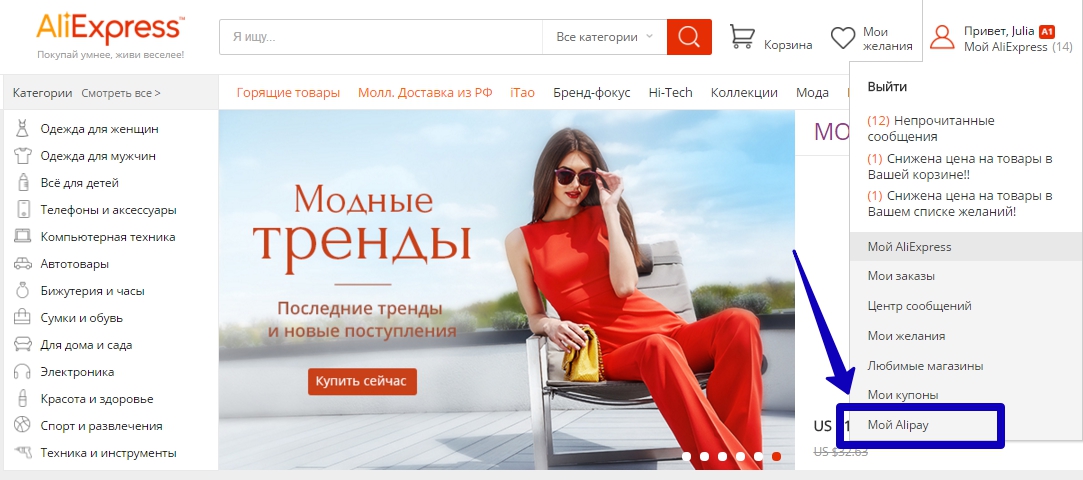
Go to this section, and you will automatically been redirected to the payment system website.
There is another option to get to Alipay. Just go to the site link, And you find yourself on the main page of the resource. First you need to fill in the missing data, and then go through a few steps towards the "reputation" of the bank card.
How to delete your card data (step-by-step instruction)
As mentioned above, Alipay.- this is a resource that exists separately from Aliexpressand all the actions that you make in relation to the change of payment data, you need to do it on it. If you need to delete your card data, then you will need to make several consecutive steps. When switching to the payment system, you may need to re-enter a login and password. Next, you fall on the page where the code is entered from the picture. Enter the characters exactly as in the image. Now click the "Send Email Confirmation" button.
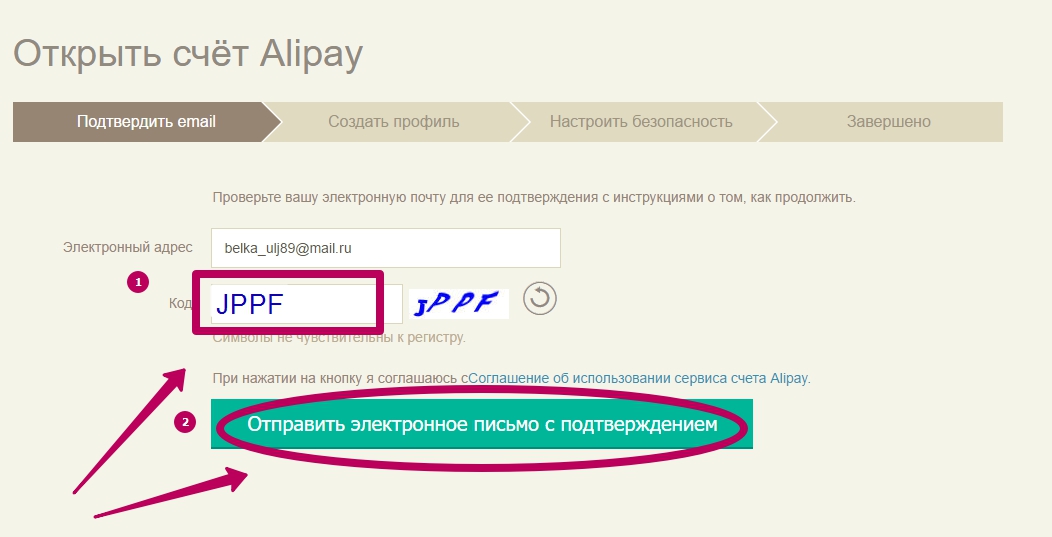
So your mailbox will come a letter in which you will need to confirm the information that you are not a robot and are the owner of the account. The answer must be given within 24 hours after receiving the message. Enter the mail and click "Confirm". This means that you confirm your data. The system will automatically transfer you to the page where you will need to fill out several lines with your personal information:
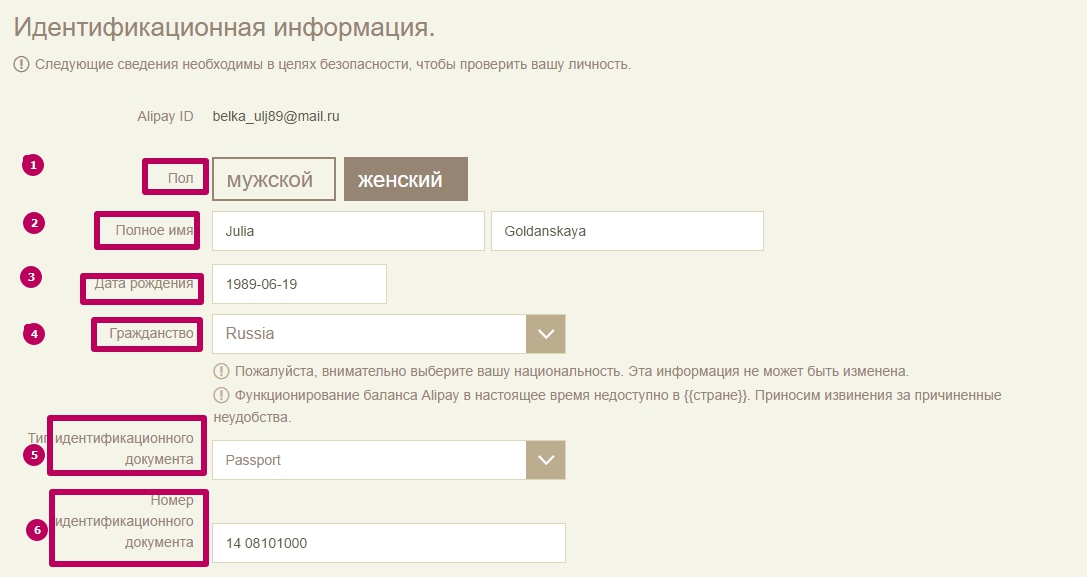
- Select the floor;
- Specify the full name in the first window and the surname in the second window. Data Enter in English;
- Specify your date of birth. You need to use the represented calendar and find your date of birth there;
- In the fourth line from the drop-down list, select Citizenship (Russia). If you have another country, then find it in the list presented;
- Specify the identity document - Passport (PASPORT);
- Enter the number and series of passports.
Below will still fill out several lines with a home address and telephone. Finally, save the information on the Next button. Now you need to fill another form with data:
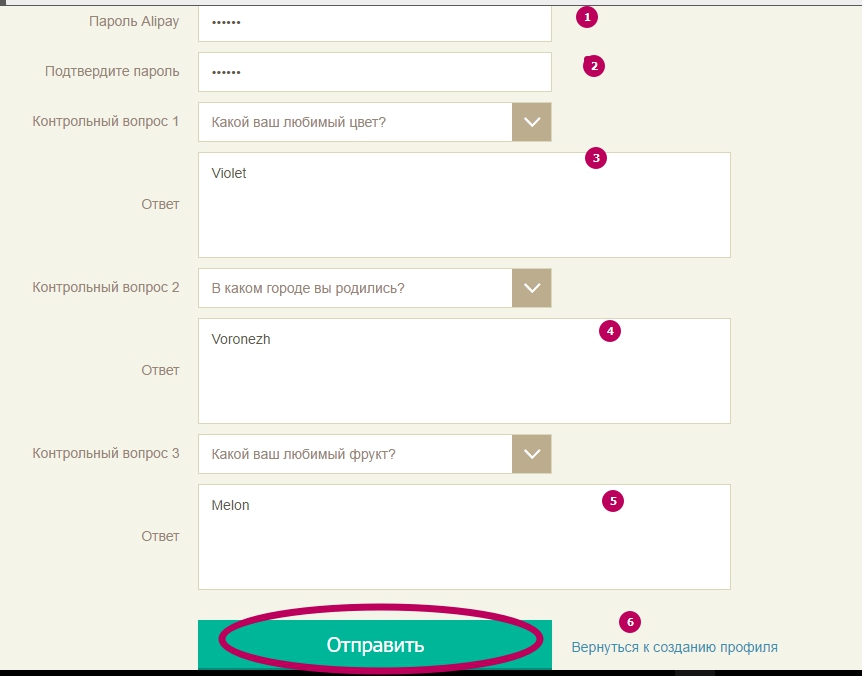
On this page you need to specify a password in the first and second string. Password indicate from numbers, the letters cannot be used. Also, the numbers should not be repeated. It is allowed to use only 6 characters. In the third line, select the question and give it to it. Fill in English information. In lines below, also choose the appropriate question and respond in an empty field to the question. At the end, you need to save the information on the "Send" button. After confirmation, your account on Alipay has been successfully created.
Now there are several clicks, and you can untie your card from Aliexpress. Go to the main page Alipei. There will be your profile there. Go to the "Card Management" tab (map icon is drawn there).
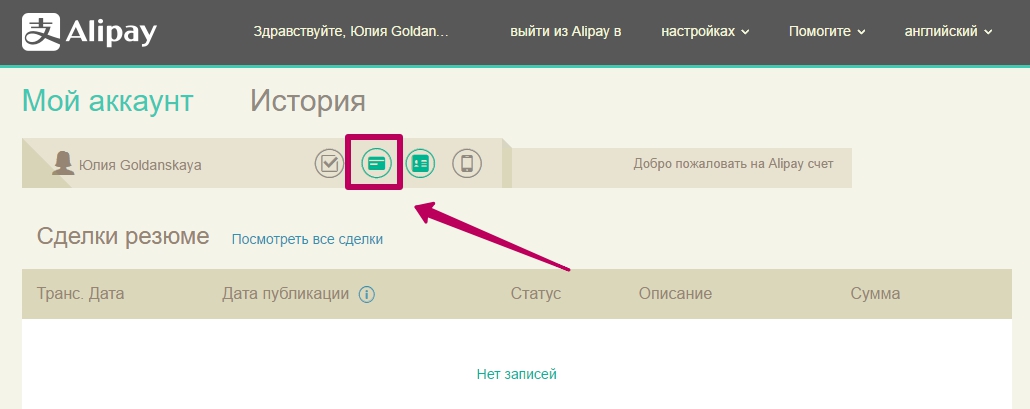
A new window will boot. It will indicate your data: name, surname and last 4 card numbers.
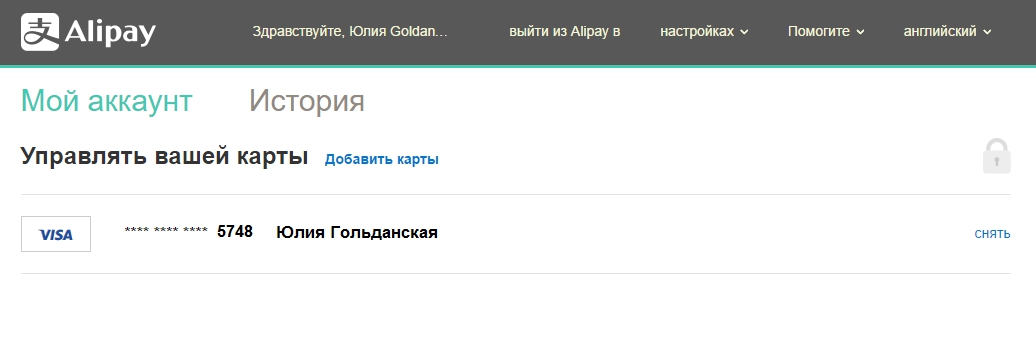
Nearby will be the "Remove" button (literally: remove, untie, delete). Choose it. The system before removing the card will ask you for confirmation, click "Remove". At the end of the operation you will have a clean screen.

All, now you do not have a tied card to Aliexpress. You have successfully deleted it. In the same way, act with the maps that will be tied to your profile in the future.
How to change one card to another
Change the card one to another is not so difficult. It is done in a couple of minutes. You need to do the same actions as with the removal of the card: enter your profile Aliexpress, Choose "my aliexpress", in this list find "My Alipei", then confirm the login and password. Go to profile Alipei And select the Card Management section. By the method described above, delete the map.
Now you need to attach a new bank card. Press the "Add Cards" button.

In the field that opens, you will have to fill out several lines in full accordance with your card.
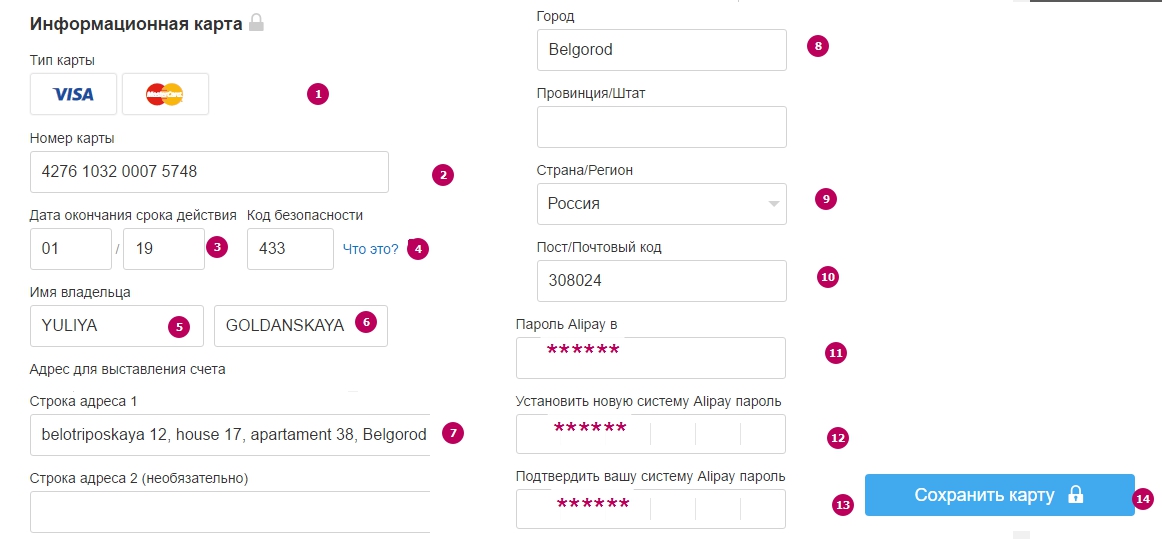
- First, select the type of card you want to link to the previous one;
- Specify the card number, it is on the front side;
- First enter the month, then the number to which the map is valid;
- Enter the security code here. It is located on the back of the map and consists of three digits;
- In this window, enter the name exactly as on the map;
- In this field, enter the surname;
- The address is inserted into this graph automatically, but if you wish to make a different address, you need to select the "Use other address" box. Enter in English too;
- Specify your city;
- Select a country from the list;
- Enter the index here;
- The stitch is needed to replace the password. Come up with a new one and confirm three times;
- Confirm the password;
- Confirm the password;
- Save data.

Now your card is replaced, and you can automatically pay for your purchases on AliexpressUsing only the confirmation code. As with the last card, you do not have to enter the data on the card number, name, surname and the validity period with the protective code.
Be aware that at the end of registration of your new card in the system AlipeiThe score will freeze a minor amount of 0.1 $. After the verification is completed, this amount will be returned.
User reviews
According to reviews on the expanses of the Runet, a variety of users resort to the Card change procedure. Aliexpress. The most frequent reason is the loss of the card. Participant Aliexpressblocks it and, as a result, no operations with such a card cannot be carried out. Another reason is the change of data cards: extending the period, i.e. Captivity card, change last name. There are often cases when customers are looking for answers to all sorts of forums on how to disable the map. Anxiety is justified by the fact that it was a friend of a friend or a friend who gave to use his means with subsequent refund. Agree, few people will like if his card continue to pay.

The most popular reason why buyers Aliexpressthey want to disappear their card, is also distrust of the security system of funds. Many attach debit salary cards, and later looking for the way "erase" data about the personal map. Such buyers, in fact, quite a few. There is always output - you can contact your account Aliexpressand settle all questions through Alipei. Another option is the establishment of a special card that you will pay on the Internet.
As you can see, unsolved situations on Aliexpresscan not be. There will always be ways to correct the situation, including with bank cards. Good shopping on Aliexpress!
Related Materials
- New Anti-Lands 2019, Antiradar with DVR at an affordable price and free shipping with Aliexpress
- How to buy a good female down jacket with aliexpress
- Robot vacuum cleaner 2018, robot vacuum cleaner on Aliexpress
- Gift certificate for aliexpress. Rules for using gift certificates.
- Cacheback size for aliexpress? Cachek aliexpress divorce or not?
- Why can Aliexpress blocked the account? How to return the money If you blocked an account on Aliexpress?
- What is Chargejback on Aliexpress? How to return money from Aliexpress through Chargesbek Aliexpress?
- Download Mobile Application Aliexpress: Cashback and discounts for mobile application users?
- Paying purchases on Aliexpress, the better to pay to Aliexpress
- How to bind a retirement map of the world to Yandex Money to pay for an order with Aliexpress? How to pay a retirement card world order for Ali Spress?
- Why does the world map pay for Ali Extress? How to pay for Aliexpress by a retirement card world?
- Why can't I pay the world map to Aliexpress? Step-by-step instructions for payment by the world map
- Why Aliexpress asks for passport data: when paying, for customs, for delivery?
- How to send a parcel back to China Aliexpress? How much is worth sending back the parcel to Aliexpress? What amount will be returned with Aliexpress?
- What is the CPEETKUPONS ALIEXPRESS? How to get the? How to use? How to pay for a special pack?
- Deliver to Aliexpress, how to order delivery to Aliexpress
- How to use Coupons for Aliexpress, pay for the purchase of a coupon for Aliexpress
- Payment in cash for Ali Extress: cash payment by Aliexpress by mail, cash payment through the terminal, cash payment through connected and MTS
- How to pay for goods to aliexpress via phone
- Aliexpress does not accept payment: on the map does not accept payment of kiwi, Yandex money, why and what to do
- Aliexpress payment of the Sberbank card, payment of an aliexpress payment through the Sberbank card, how to pay the order of the Visa, Maestro card. Mastercard
- Coupons Aliexpress 2018, Special Coupons Aliexpress
- Track code on Aliexpress, tracking parcel with Aliexpress by track number
- Aliexpress.com
- How to pay for an order for aliexpress
- What can not be ordered to aliexpress in order not to disturb the law for which it will be punished
- Useful things with Aliexpress, how to find and order unusual useful things with free shipping
- Car Accessories: Bluetooth Headset, Cables, Adapters and Plugs, Remote Controls with Aliexpress at an affordable price and free shipping
- Sports Cameras, Action Cameras with Aliexpress, Accessories for action cameras with free shipping
- Audio for car, MP3 player, car CD players, car players with Aliexpress at an affordable price and free shipping
- Diagnostic tools, codes readers and scanning tools with Aliexpress by a similar price and free shipping
- Good phone sellers for Aliexpress
- Aliexpress Sneakers and sneakers: sneakers and sneakers for men, sneakers and sneakers for women, sneakers and sneakers for boys and girls with Aliexpress
- Hair extension and wigs, human hair, wigs, natural wigs on braid, synthetic hair, accessories and tools for Aliexpress
- Aliexpress Optical Tools: Telescopes and Binoculars, Magnifying Glasses, Microscopes, Laser Levels, Laser Ranes, Cornelters, Spectrometers, Optical Glass
- All for fishing on Aliexpress
- Coffee makers for Aliexpress. How to buy a coffee maker in the online store
- Avtogynitolas on Aliexpress: Built-in GPS, CD-R, Mobile Phone, DVD Player, Radio Tuner, Noise Isolation Panel, Headrest
- Street lighting on Aliexpress, LED spotlights, LED garland, wall lights, floor lamp
- All for tourism for Aliexpress, we buy tourist accessories for Aliexpress
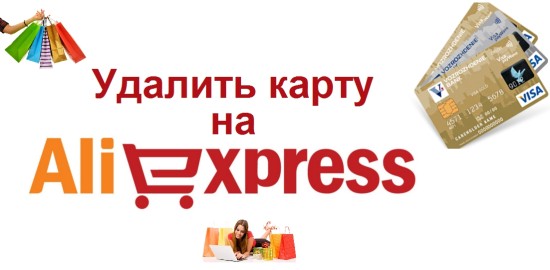






Comments