It would seem that it could be easier than to adjust the clock. The parcel came, you go to the mail, pick up, bring the lady, and then begin to begin. After reading the reviews of buyers, it becomes clear that half is simply inattentive, and the second half without problems adjusts the Chinese clock without instructions. In this article we will try to tell how the most popular clocks from the shopping site are configured. Aliexpress.
Navigation
How to set up children's watch with aliexpress

Children's watch Evoid very popular, with what is the most simple watch, not expensive and bright. Almost all of them have the same adjustment with which your child can cope without problems independently.

These are the most ordinary, bright hasiki, have two buttons to adjust the time and date. By clicking on the bottom button, you will go to the so-called menu, and it will also be switched between the parameters (time, date, year), the upper time is responsible for setting the time, dates. The video shows the unpacking of this model of the clock, as well as the clock setting.
How to set up sports rubber clock
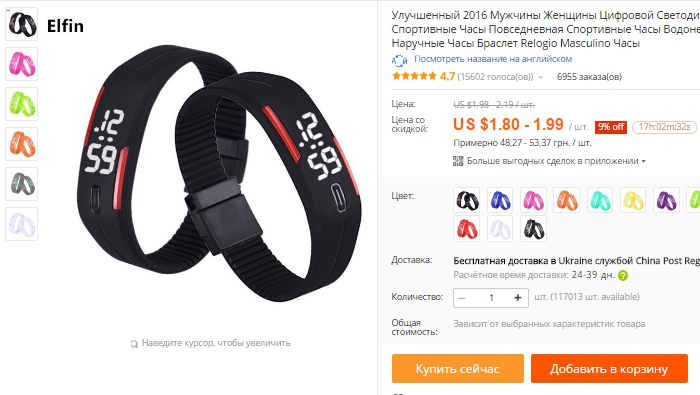
These are tremendous sports hours. This is not dively, because they are thin, easy to use, as well as have all the most necessary functions: time, date, stopwatch. It is not difficult to configure this model.

In this models There is only one button to adjust, it shows the picture above, also this button is responsible for turning on and off the most watch. Click on the button, the clock turned on. Now simply clamp the button, you begin to flash the time, press the button again, just do not clamp, but click and set the clock. After you set the clock, clamp the button and exhibit, in this way, minutes. Minutes are exhibited, pushing the button again. Next to you, on the previous one, the scheme must be set a month (it goes above) and the date. Having shrouded again, you already save your settings. In the working condition, do not clamp the button, but simply by clicking it, you will first display the time, re-pressing - the date, and if you click again, the stopwatch will appear.
How to set up a bracelet with aliexpress

Buyers whose choice fell on such a plan watchThe fact that they simply cannot figure out how to configure them. In fact, everything is quite simple. Such a clock has only one button to configure. The button is found in the middle, a little bit from below, you will be able to add it without problems if you carefully inspect. By clicking on this button, you start the clock. Buyers, but not all rejoice that the came the clock already set up and time is shown for sure. What to do those who are lucky somewhat less. So, clamp the button (hold for 3 seconds), then the time will flash, the first flashes the clock. With the help of the same button, set the time, just do not clamp, but easily click. After you have settled the time, press the button again, you will start flashing a minute, light movements, set the necessary minutes and pushed the button again. That's so simple, easy and fast, you will be able to configure the clock. If the watch does not turn on, try changing the battery.
How to set up LED clock with aliexpress

Increasingly gaining popularity LED hours With the misery. The Chinese more and more like the subject of touches, with the most convenient setting to use anything. So in such clocks, the Office goes from touch. You will not find any buttons, it's good, or bad, it will only be known to you, after some time use. Some is just delighted with the design, and from the junction of such hours. Customize the clock is also just like using them. In fact, you have 2 screens, one shows the time, the second that the black square around the time is responsible for setting the clock. Also on the black square there are two zones that are responsible for different functions. If you touch the screen to the right, then the time will show you, the second touch will show the date, next - seconds.
The zone on the left is responsible for the clock setting itself. So, in working condition, press on the left for a black square, the clock immediately flashed, with the help of touches, set the clock. Then click again on the screen, you will flash the minute, set them up, pressing back on the screen, in the same way, the date (month and number) is set, as well as the time format (24 hours, or 12).
How to set up touchscreen with aliexpress

More recently, no one and I can not think that watch Can look like this. There are no watches on this model, no minutes, nor the adjustment buttons, there are only LEDs that are responsible for the clock and seconds in accordance with the color. Taking in hand this model, buyers absolutely do not understand what to do with them and how to configure them. Touch clocks are configured using touches. Turn on the clock, for this, just press and slightly hold your finger on the gray screen. The clock will start, you will see the points of blue and white colors. White color is responsible for the clock, blue - in minutes. Once you start the clock, press the gray screen again and hold your finger for 3-5 seconds. You will flash white dots, touch the gray place on the watch display and exhibit the clock, then we hold your finger on the display again, so you will flash blue LEDs, put a minute, on the same principle. All your watch is configured.
How to set up e-watch with aliexpress

In fact, absolutely all hours purchased on website shopping, easy to operate and configure. Digital Watchconfigured quickly, but just need to figure out which button for what is responsible. In the model shown, there are 3 buttons, each of which is responsible for its setting. On the right, you have a button that is responsible for the time format, but it is in working condition. The top left button is responsible for the backlight, and the left bottom is responsible for switching functions and setting the time and date. To make time, click on the Mode button before you start flashing seconds. Then, press the upper left button, you will flash the clock to flash, set the desired number using the button on the right. Then you need to fix the clock by clicking once on the upper left button. After that, they make a minute, repeat the actions, fix it is so easy to set the time. Date is exhibited in the same way.
If you do not know how to set up a clock, you have any problems, always contact the sellers, they will help you and prompt. Successful shopping for Aliexpress!
Related Materials
- New Anti-Lands 2019, Antiradar with DVR at an affordable price and free shipping with Aliexpress
- How to buy a good female down jacket with aliexpress
- Robot vacuum cleaner 2018, robot vacuum cleaner on Aliexpress
- Gift certificate for aliexpress. Rules for using gift certificates.
- Cacheback size for aliexpress? Cachek aliexpress divorce or not?
- Why can Aliexpress blocked the account? How to return the money If you blocked an account on Aliexpress?
- What is Chargejback on Aliexpress? How to return money from Aliexpress through Chargesbek Aliexpress?
- Download Mobile Application Aliexpress: Cashback and discounts for mobile application users?
- Paying purchases on Aliexpress, the better to pay to Aliexpress
- How to bind a retirement map of the world to Yandex Money to pay for an order with Aliexpress? How to pay a retirement card world order for Ali Spress?
- Why does the world map pay for Ali Extress? How to pay for Aliexpress by a retirement card world?
- Why can't I pay the world map to Aliexpress? Step-by-step instructions for payment by the world map
- Why Aliexpress asks for passport data: when paying, for customs, for delivery?
- What is the CPEETKUPONS ALIEXPRESS? How to get the? How to use? How to pay for a special pack?
- Deliver to Aliexpress, how to order delivery to Aliexpress
- How to use Coupons for Aliexpress, pay for the purchase of a coupon for Aliexpress
- Payment in cash for Ali Extress: cash payment by Aliexpress by mail, cash payment through the terminal, cash payment through connected and MTS
- How to pay for goods to aliexpress via phone
- Aliexpress does not accept payment: on the map does not accept payment of kiwi, Yandex money, why and what to do
- Aliexpress payment of the Sberbank card, payment of an aliexpress payment through the Sberbank card, how to pay the order of the Visa, Maestro card. Mastercard
- Coupons Aliexpress 2018, Special Coupons Aliexpress
- Track code on Aliexpress, tracking parcel with Aliexpress by track number
- Aliexpress.com
- How to pay for an order for aliexpress
- What can not be ordered to aliexpress in order not to disturb the law for which it will be punished
- Useful things with Aliexpress, how to find and order unusual useful things with free shipping
- Car Accessories: Bluetooth Headset, Cables, Adapters and Plugs, Remote Controls with Aliexpress at an affordable price and free shipping
- Sports Cameras, Action Cameras with Aliexpress, Accessories for action cameras with free shipping
- Audio for car, MP3 player, car CD players, car players with Aliexpress at an affordable price and free shipping
- Diagnostic tools, codes readers and scanning tools with Aliexpress by a similar price and free shipping
- Good phone sellers for Aliexpress
- Aliexpress Sneakers and sneakers: sneakers and sneakers for men, sneakers and sneakers for women, sneakers and sneakers for boys and girls with Aliexpress
- Hair extension and wigs, human hair, wigs, natural wigs on braid, synthetic hair, accessories and tools for Aliexpress
- Aliexpress Optical Tools: Telescopes and Binoculars, Magnifying Glasses, Microscopes, Laser Levels, Laser Ranes, Cornelters, Spectrometers, Optical Glass
- All for fishing on Aliexpress
- Coffee makers for Aliexpress. How to buy a coffee maker in the online store
- Avtogynitolas on Aliexpress: Built-in GPS, CD-R, Mobile Phone, DVD Player, Radio Tuner, Noise Isolation Panel, Headrest
- All for tourism for Aliexpress, we buy tourist accessories for Aliexpress
- Aliexpress Buy phone, nomy to Aliexpress
- Everything for Hunting Aliexpress







Good afternoon. I can't configure the clock K1 Sustained Heart Rate Smart Braslet User Manual.