Wholesale and retail purchases in the international Internet hypermarket Aliexpress- Popular choice of millions of users. A huge range of products, affordable prices, many lots with free shipping and profitable discounts are attracted to the site of new buyers. Open directory and make a virtual journey through numerous shops Aliexpress Maybe anyone.
However, as soon as you want to press the "Buy" key to arrange and pay for the goods you like, the system will remind you of the need to register and create a personal account on the site. Registration will not take much of your time, and will allow you to use the set of additional options that will make shopping on Aliexpress Comfortable and efficient.
Navigation
- How to go to the Russian version of the site and register with Aliexpress
- How to open a personal account in Aliexpress in Russian
- Assigning other link buttons on a red background in the user's office
- Information keys to help the buyer Aliexpress
- What do you mean with inscriptions to the left on behalf of the user Aliexpress in the Personal Account
- What are the possibilities of the links and links in the left column of the personal office on Aliexpress
- "Help" section for Aliexpress buyers - how to make information translation into Russian
How to go to the Russian version of the site and register with Aliexpress

A few years ago, when only the global version existed Aliexpress In English, many users abstained from shopping in the trading platform catalog, fearing to be mistaken when designing and payment of the order. Fortunately, now for the convenience of Russian-speaking buyers, a full-fledged version of the site with a Russian interface and professional translation was created. Before you register, we advise you to immediately establish the Russian version. Aliexpress.
This can be done as by entering one of the requests - "Russian Aliexpress", Aliexpress in Russian, "Aliexpress in Russian" - in the search line of your browser and directly on the site. In order to move from the English version of the trading platform to Russian, it is enough to click "Language" in the upper right corner of any of the pages Aliexpressand in the drop-down list, select the "site in Russian".
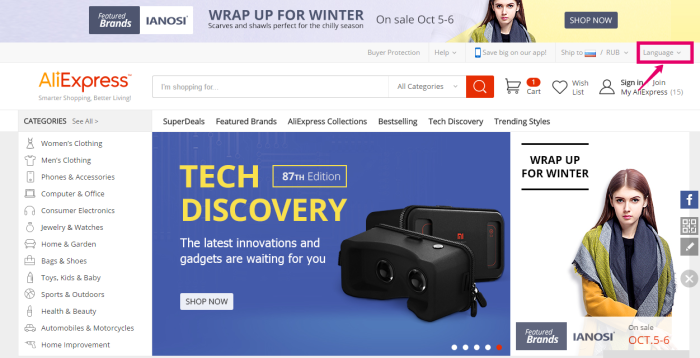
Register and open your personal account on Aliexpress In Russian, you can literally in a couple of minutes. Several simple steps - and you will get the opportunity to enjoy all the advantages of the owner of the personal account on the popular trading platform.
Step 1. In the upper right corner of the Russian start page Aliexpress Find the word "Registration" and click on the inscription.
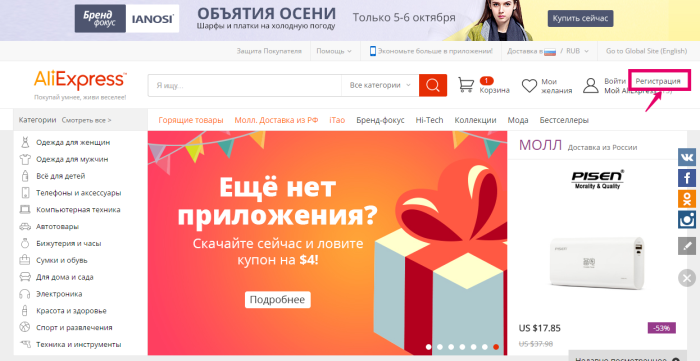
Step 2. Enter one of your email addresses to the first "window". We advise you to choose a mailbox that you actively use: the system Aliexpress will send confirmation of your payments, as well as information about the status of orders and other important messages.
Step 3. Enter your name and surname. Use for this English keyboard layout.
Step 4. Come up and enter the entry password to Aliexpress. To confirm, type the password again.
Step 5. Enter the control captcha - code from the picture. If you are difficult to disassemble characters, you can request another captcha by clicking "Update Code".
Step 6. Check out the Custom Agreement, click "Create your profile" to complete registration. Your buyer account on Aliexpress Created.
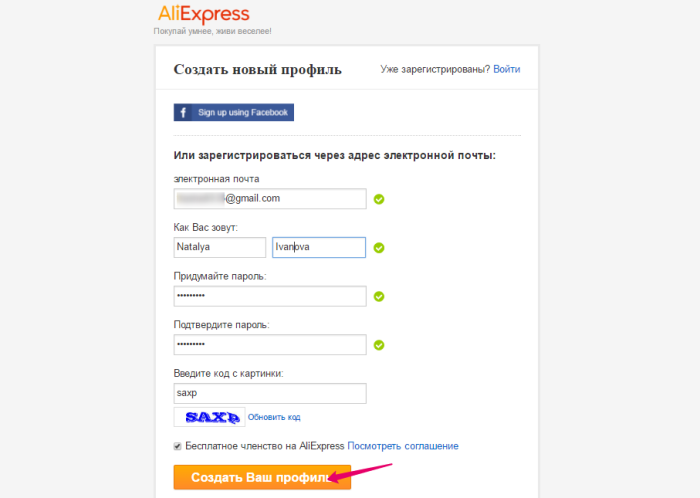
In the upper right corner of the start page you will see a greeting and your name.
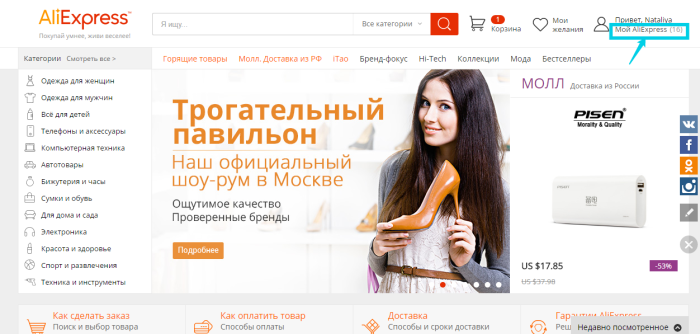
Immediately after registering the design of the start page Aliexpress Change. To the left of your name will appear new link buttons "My desires" and "Basket"At the bottom of the tabs open clickable information keys "How to make an order", "How to pay for the goods", "Delivery", "Aliexpress guarantees".
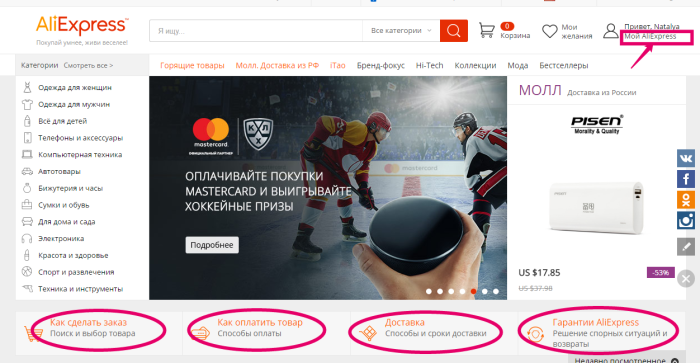
Clicking the key "MY ALIEXPRESS" Under the user name, you can configure the profile, add the necessary changes to it, as well as take advantage of many useful options available only to registered buyers of the Internet hypermarket.
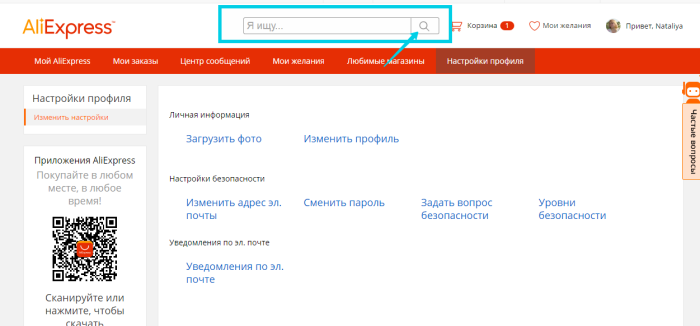
Please note: queries for finding goods in the site catalogs can now be done directly from the user's personal account. However, there is no need to translate the names into English. In the Russian version Aliexpress Entering input to the search string in Russian.
How to open a personal account in Aliexpress in Russian

To open your personal account in the Russian version Aliexpressyou just press the key "To come in" In the upper right corner of the starting or any other page of the trading platform.

On the next tab, specify the email address of the email or user ID to which your account on the site has been registered, then type the password and click "To come in". By clicking the "Forgot your password?", You can request an email from Aliexpress with a recovery code.
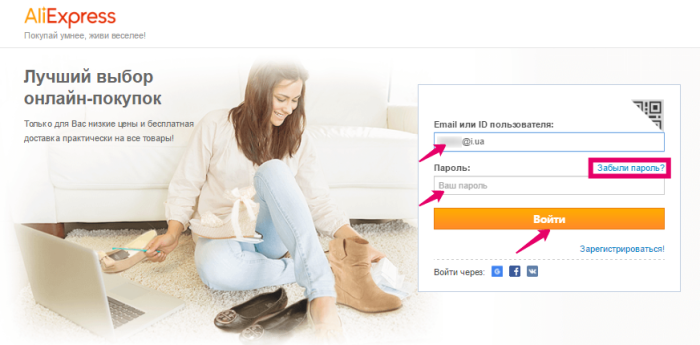
Find and click the inscription "MY ALIEXPRESS". The system will automatically redirect you to the buyer's personal account.

In chapter "Profile Settings" You can arrange an individual account on AliexpressBy downloading a photo or another image.
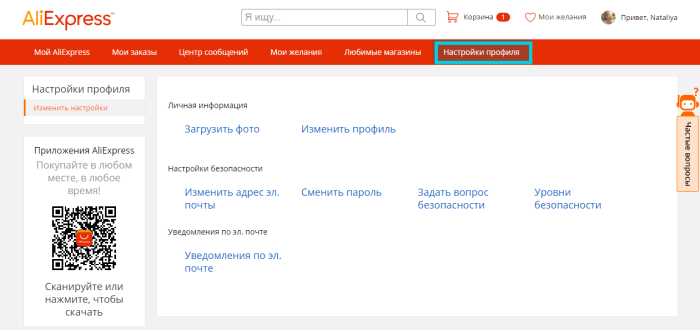
Here, if necessary, you can change the data specified during registration (email address and password). To do this, click "Change profile".
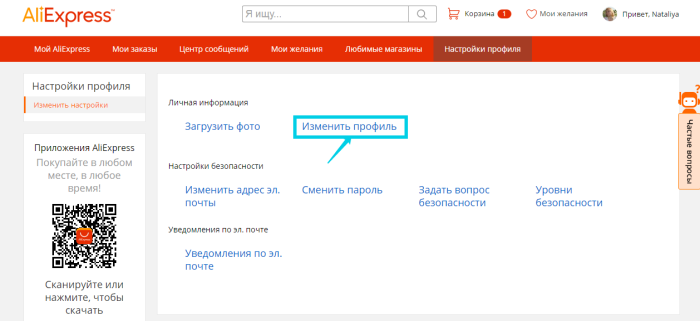
Also in the section "Change profile" You can report additional information: Alternative e-mail, contact phones, shipping address, etc.. Do not forget to save the changes made by clicking the inscription "submit" at the bottom of the tab.
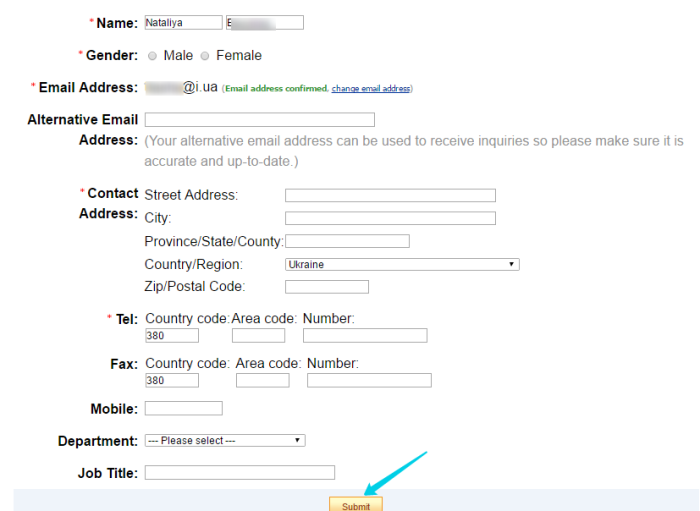
Key-link "Safety level" will allow you to check how your personal information is reserved on Aliexpress. If, in your opinion, the level of security is insufficient, you will be able to increase it by changing the password to more complicated or by specifying an additional check phrase (option "Ask a security question").
On the tab "Profile Settings" You can also choose the types of emails from Aliexpresswho want to receive on your mailbox.
Assigning other link buttons on a red background in the user's office
In addition to the profile and security settings keys in your personal account, Aliexpress You will find a lot of useful link buttons. The most important of them are on the red stripe at the top of the page. These are Options: "My Orders", "Message Center", "My Desires", "Favorite Stores". Next, we'll figure it out what options opens for the user each of the keys.
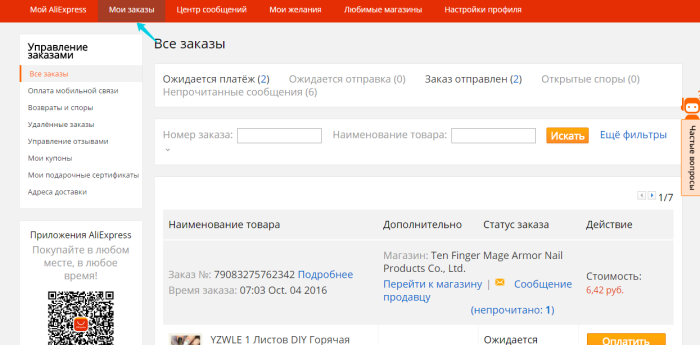
In the Personal Cabinet section "My orders" You will find information about the status of all your purchases. Aliexpress. This contains list of the following orders:
- waiting for payment - those issued, but for some reason are not paid;
- paid, but not sent - in the status of verification or processing by the Seller;
- sent, but not yet delivered to the buyer;
- received orders for which disputes are open.
Detailed information about any order on Aliexpress B.you will be able to get by clicking on the inscription "More" near his number. From the tab "My orders" you can quickly go to the store in which the order is issued, send a message to the seller, and also complete payments on unpaid transactions. Here you can open a dispute in cases if you got with Aliexpress The defective product, the appearance and characteristics of the product do not correspond to the loot declared in the description or the order is not delivered to the maximum allowable period.
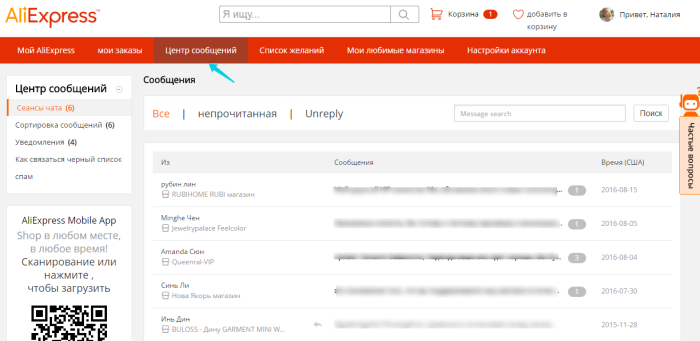
V "Message Center" personal Cabinet Aliexpress All your correspondence with sellers of the site will be collected. The sort function is available here - you can see all messages or only unread. In the same section, you will find important notifications from the system. Aliexpress.
Note that all information in "Message Center" Presented in English. You can make an automatic translation by pressing the right mouse button and choosing the "Translate to Russian" option or using any online translation service.

Next key-link "My desires" Duplicated to the left of the user. This button is designed to create lists of the faced goods that you plan to buy not immediately, but after a while. More about how to use this useful option in your account on Aliexpress - a little bit later.
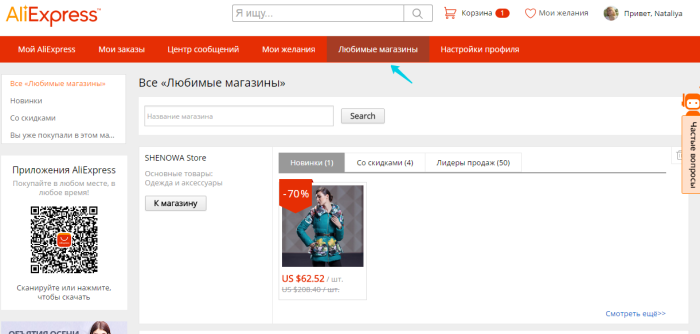
Using the link button "Favorite stores" You can quickly go to the virtual markets you like. In order to add a store to the list of loved ones, you need to page Aliexpress With a trading offer Click the inscription "Save" near the names of the Market and the Seller's rating.

Please note: in the right column tabs "Favorite stores" There are several sorting filters. In order not to view the already familiar assortment to you in your favorite stores, you can choose only new items or goods that are offered with discounts. Changing the string "You have already bought in this store", you can quickly find suggestions for which you want to re-order.
Information keys to help the buyer Aliexpress

Using link buttons located at the bottom of the main page of the Internet hypermarket, you can make your online shopping on Aliexpress Convenient, and the search is more efficient. Pay a few minutes to study useful information, and you will quickly become a self-confident user of the trading platform.

In chapter "How to make an order" You will get acquainted with the site navigation, and also learn how to quickly choose suitable products in the trading directory using direct search and search by category. It also contains step-by-step instructions on the design of online orders for the products you like.
Click "How to pay for the goods"You can get detailed information in all possible ways of paying purchases on Aliexpress. On the same tab, features and sequence of payments using bank cards, payment systems and international transfers are described in detail.
Chapter "Delivery" i will familiarize you with possible options for delivering your orders, its approximate cost, as well as the estimated deadlines for receiving the mailing with Aliexpress. Here you will learn how to track the status of the order and the promotion of the parcel.
By clicking on the link button "Aliexpress guarantees"You will get comprehensive information about the basic principles of the buyer's protection program - basic guarantees for all trading proposals and additional guarantees when buying individual groups of goods (in particular, the goods with local delivery from the Mall section).
In the same tab, you will learn how to act in problem situations (for example, if you received a poor-quality or fake product, the delivery time or the parcel is not sent at all). You also learn to contact the seller, to open a dispute correctly and in a timely manner and seek help in settling the problem of administration. Aliexpress.
What do you mean with inscriptions to the left on behalf of the user Aliexpress in the Personal Account
To the left of its own name, you will see two reference keys. "Basket" and "My desires". These options are available only to customers with a registered account. What are the additional features for the user Aliexpress they open?

Looking through goods in catalogs Aliexpress, do not forget to "postpone" liked products in your virtual basket on the site. At the end of the shopping, you can quickly open the entire list by clicking the key "Basket", compare prices and other characteristics, choose suitable products and remove unnecessary.
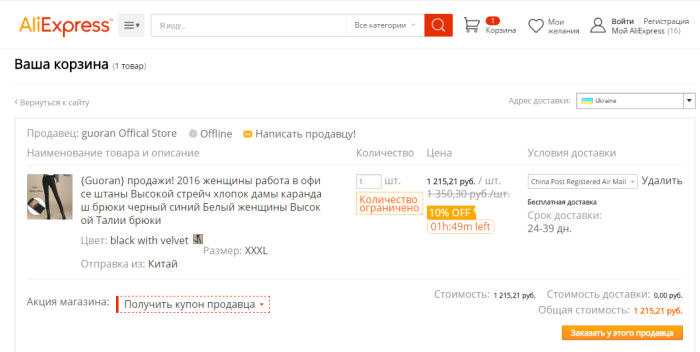
Go to the design of your online purchase on Aliexpress You can right out "Baskets". If you have looked after a few things from one seller, they are automatically grouped, and you can pay them in one order. To do this, it will only be necessary to click the button "Order From this seller" under the total amount. Agree, it is convenient.
In the list "My desires" You can put the goods that you are not ready to buy on AliexpressBut would like to buy later. In this section you can create several thematic lists by categories of goods, as well as popular wish lists - lists of desired gifts for holidays and other significant events.
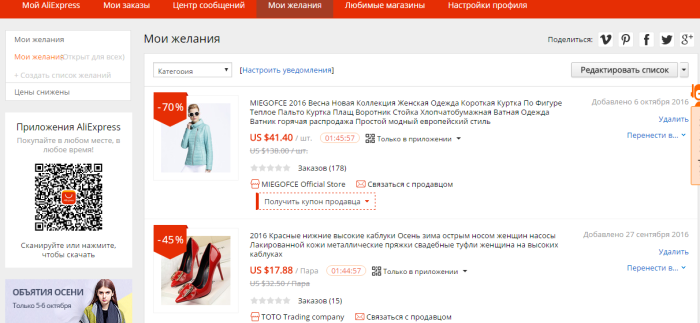
Each list in the section "My desires" You can give a separate name - for example, "What I want to get to the wedding", "Gifts for housewarming," "Downt for a newborn". Now, if relatives or friends find it difficult to choose a suitable gift for you, you can offer them ideas from wishlists on Aliexpress.
How to put a fitted goods in the "basket" or the list "My Desires"? It is quite simple. On the Lot offer page, click one of the inscriptions - "add to the basket" or "add to my wishes." Note that these options are available only after entering the site.

After the first purchases (in the amount of at least US $ 2) system Aliexpress will inform you about lower prices or profitable discounts on all goods in your "Basket" or section "My desires". You can choose the most acceptable conditions for ordering and paying your online purchase.
What are the possibilities of the links and links in the left column of the personal office on Aliexpress
A lot of interesting options contains the left column in your personal account on Aliexpress. Some reference buttons, in particular, "My Orders", "Password Change" - duplicate already available in the main section. Consider those that have not yet been mentioned.
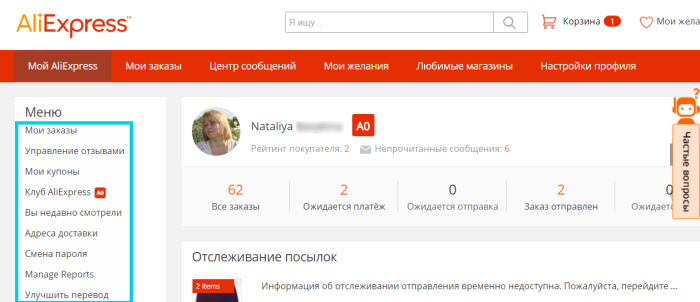
Link "Review Management" You can open a list of all your purchase reviews in the Personal Account. Aliexpressand familiarize yourself with their status. Sending a review and assessment of goods delivered to you are possible within 30 days after receiving the parcel. Your opinion will be published on the site of the trading platform only after the seller's response or a month after sending the recall.
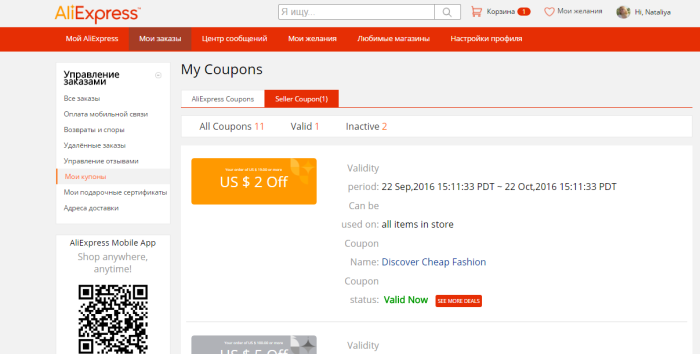
Clicking the line-link "My coupons", You will learn about all the coupons at your disposal discounts from sellers. Aliexpress (Seller Coupons) or from the site administration (Aliexpress Coupons). In this tab, you can get information about the deadlines for the coupons given to you and the conditions of their use (for example, the minimum purchase amount that gives the right to a discount).

Do you know that all the buyers registered on the Internet hypermarket website are automatically becoming members of the club Aliexpress. Here they are accrued bonus points and are assigned levels - from A0 to A4, which give various privileges when shopping. Go to your page in the site's VIP club and read in detail the terms of the promotion you can by clicking on the Link key in your account "Aliexpress Club".
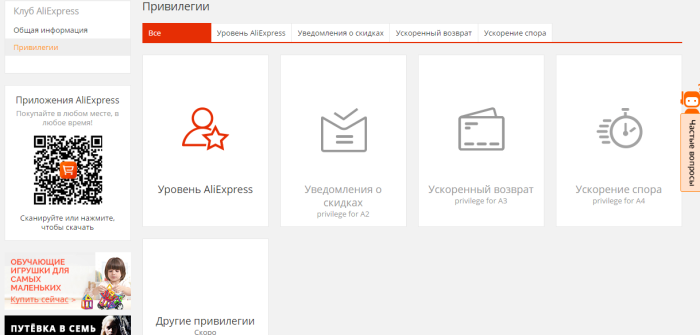
For all members of the club levels from A1 to A4, the site system makes the regular newsletter message about lower prices or discount on goods that are in their virtual basket or wishlists. User levels A3 and A4 have an urgent refund of funds in the event of problem situations with orders. Those who have achieved at the Higher Level Club - A4 can count on the accelerated settlement of conflicts in cases of aggravation of disputes.
How to increase your status in the club Aliexpress. The level A1 is assigned to users with a total purchase of US $ 1 to 99. The owners of the level A2 become those who spent on orders from US $ 100 to 499. To obtain Aliexpress Club Status A3 need to make acquisitions worth from US $ 500 to 1999. Leaving on the website of the trading platform from US $ 2000 or more, one can become the owner of the level A4.

Link "MANAGE REPORTS" ("Report Center") You can, if necessary, make up and send to administration for consideration Aliexpressthe complaint in case of violation by the seller of your customer rights or the rules of the trading platform. Here you can also view reports on which measures are taken on the statements you have already sent.
Pressing in your personal account Aliexpress button "Improve translation", you can become a member of a new project. Is there a desire to assist in improving Russian translations of goods in the site catalog? Access to participation in the project is open only from a personal account of registered users. Aliexpress. Complete an easy check and confidently accept the case! The most active participants will become the owners of prize Aliexpress Coupons for solid amounts - US $ 50 and US $ 100.
"Help" section for Aliexpress buyers - how to make information translation into Russian

We recommend that you also pay attention to an inconspicuous, but very important option in your personal account on Aliexpress— "Help". The link button is at the top of the page. Pressing it, you can quickly open the information section "Guide to the Buyer", get answers to the most frequently arising from the users of the trading platform questions, as well as take advantage of the technical support of specialists Aliexpress In online chat. Also possible an alternative option is an appeal to the question of a virtual robot.
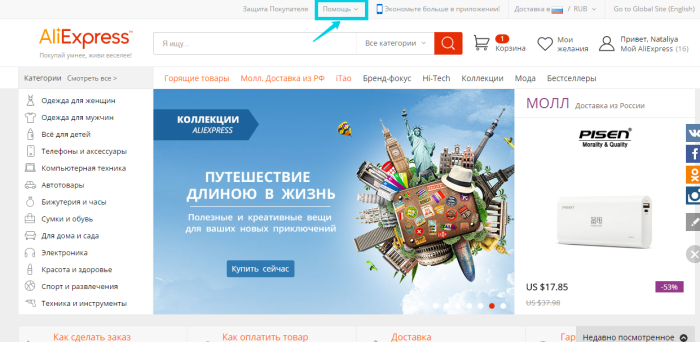
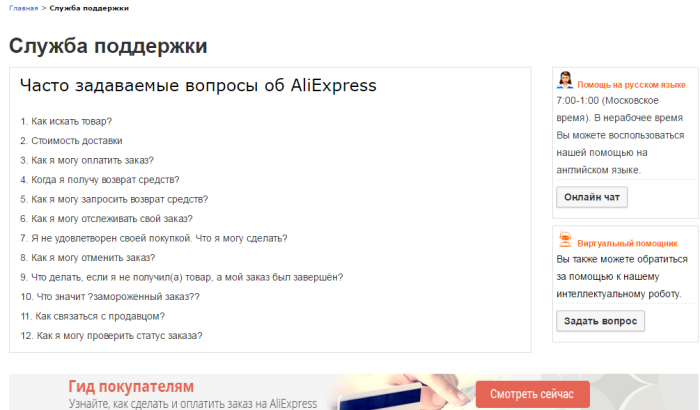
It is worth considering that from 7 am to 1 hour at night Moscow time you can get the support of specialists in Russian. At another time online chat Aliexpress It works only in the English version. Some pages of the "Help" section, unfortunately, are also not fully translated into Russian. To solve the problem, we advise you to press the right button of the computer mouse and select the "Translate to Russian" option. Also in any browser you can use the help Google-translator, Yandex-translator either another online service.
In conclusion, we offer to see two videos that will help you understand the navigation on the buyer's personal account. Aliexpress, as well as how to use the option "Help". Let your purchases on the website of the trading platform will be successful, and cooperation with sellers is pleasant and mutually beneficial!
Related Materials
- New Anti-Lands 2019, Antiradar with DVR at an affordable price and free shipping with Aliexpress
- How to buy a good female down jacket with aliexpress
- Robot vacuum cleaner 2018, robot vacuum cleaner on Aliexpress
- Gift certificate for aliexpress. Rules for using gift certificates.
- Cacheback size for aliexpress? Cachek aliexpress divorce or not?
- Why can Aliexpress blocked the account? How to return the money If you blocked an account on Aliexpress?
- What is Chargejback on Aliexpress? How to return money from Aliexpress through Chargesbek Aliexpress?
- Download Mobile Application Aliexpress: Cashback and discounts for mobile application users?
- Paying purchases on Aliexpress, the better to pay to Aliexpress
- How to bind a retirement map of the world to Yandex Money to pay for an order with Aliexpress? How to pay a retirement card world order for Ali Spress?
- Why does the world map pay for Ali Extress? How to pay for Aliexpress by a retirement card world?
- Why can't I pay the world map to Aliexpress? Step-by-step instructions for payment by the world map
- Why Aliexpress asks for passport data: when paying, for customs, for delivery?
- How to send a parcel back to China Aliexpress? How much is worth sending back the parcel to Aliexpress? What amount will be returned with Aliexpress?
- What is the CPEETKUPONS ALIEXPRESS? How to get the? How to use? How to pay for a special pack?
- Deliver to Aliexpress, how to order delivery to Aliexpress
- How to use Coupons for Aliexpress, pay for the purchase of a coupon for Aliexpress
- Payment in cash for Ali Extress: cash payment by Aliexpress by mail, cash payment through the terminal, cash payment through connected and MTS
- How to pay for goods to aliexpress via phone
- Aliexpress does not accept payment: on the map does not accept payment of kiwi, Yandex money, why and what to do
- Aliexpress payment of the Sberbank card, payment of an aliexpress payment through the Sberbank card, how to pay the order of the Visa, Maestro card. Mastercard
- Coupons Aliexpress 2018, Special Coupons Aliexpress
- Track code on Aliexpress, tracking parcel with Aliexpress by track number
- Aliexpress.com
- How to pay for an order for aliexpress
- What can not be ordered to aliexpress in order not to disturb the law for which it will be punished
- Useful things with Aliexpress, how to find and order unusual useful things with free shipping
- Car Accessories: Bluetooth Headset, Cables, Adapters and Plugs, Remote Controls with Aliexpress at an affordable price and free shipping
- Sports Cameras, Action Cameras with Aliexpress, Accessories for action cameras with free shipping
- Audio for car, MP3 player, car CD players, car players with Aliexpress at an affordable price and free shipping
- Diagnostic tools, codes readers and scanning tools with Aliexpress by a similar price and free shipping
- Good phone sellers for Aliexpress
- Aliexpress Sneakers and sneakers: sneakers and sneakers for men, sneakers and sneakers for women, sneakers and sneakers for boys and girls with Aliexpress
- Hair extension and wigs, human hair, wigs, natural wigs on braid, synthetic hair, accessories and tools for Aliexpress
- Aliexpress Optical Tools: Telescopes and Binoculars, Magnifying Glasses, Microscopes, Laser Levels, Laser Ranes, Cornelters, Spectrometers, Optical Glass
- All for fishing on Aliexpress
- Coffee makers for Aliexpress. How to buy a coffee maker in the online store
- Avtogynitolas on Aliexpress: Built-in GPS, CD-R, Mobile Phone, DVD Player, Radio Tuner, Noise Isolation Panel, Headrest
- Street lighting on Aliexpress, LED spotlights, LED garland, wall lights, floor lamp
- All for tourism for Aliexpress, we buy tourist accessories for Aliexpress







Comments