QR code This is a two-dimensional bar code, it is capable of storing text information that would fit exactly half a sheet A4.
Navigation
QR code that he denotes and why is needed
It has long been habitually that sellers are no longer a price or product number manually simply bring the goods to the bar code to a special device that reads it and all information about the product is automatically displayed on the screen.

In addition to all of us the usual ordinary bar codes, square codes appeared on the market. This is the QR code. It is better than ordinary barcode, the QR code has much more opportunities, this is a new generation of standard barcodes. QR is decrypted as "Quick Response" that translated means a "quick response". To date, it is possible to even create your own code with the help of a huge number. qR code generators.
QR code is the creation of a Japanese company DENSO WAVE. And in its essence is a data carrier, the information contained in it is encrypted with black and white squares that can be decrypted only a special device. Initially, they were used only in industry, but they began to be used everywhere in our lives. Now any smartphone with a special scanner installed is capable of decrypting information in the code. With the help of the QR code, you can learn more complete information about the product. QR code is used to facilitate the life of simple users.
On Aliexpress QR code is used to enter the user's personal account, as well as to immediately open the goods in the application immediately with a discount. Which is very convenient and reduces the cost of buying time.
Software for reading
The QR-code scanner has an application Aliexpress. Other QR code scanners can also be used, but it is more convenient to order the goods through the application. To date, a large number of programs for scanning code for different operating systems appeared, as follows as an example of some of them for the most popular operating systems.
- For IOS operating system:
1)Pic2Shop. This program is rightfully considered one of the best on iOS.
2)QR Just a very good program, but has a confusing interface.
3)i-Nigma. This program also needs to pay attention. - For the Android operating system:
1)QR Droid. Excellent application, easily recognizes the code.
2)Barcode Scanner. The usual QR code scanner is not allocated.
3)Scan. Very well reads any code. - For the Windows Phone operating system:
1)QR Code Reader. A good scanner has a lot of positive feedback.
2)Scan. Also present on Windows.
3)JustScan. Simple and fast application for scanning code.
How to use QR code to aliexpress
There are no other difficulties in the use of QR code, even on the contrary, this feature greatly simplifies the life of users. QR code on Aliexpress Used to authorize in a personal account and for receiving discounts when purchasing goods.

Run the application Aliexpress In your smartphone on the site, in the upper right corner we launch the code scanner
Now Introduce the camera's camera on the code of interest, and we are waiting for a couple of seconds while the phone scans this code

On Aliexpress Many products can be purchased at a discount, and this discount will be the maximum subject to which you use the application. If you find the goods you are interested in on the site and see that there is a discount discount on this product, and the search for this product again this time already into the application is not very tempting idea. Here then to our revenue and the QR code scanner comes. When buying through the application, we get the maximum discount on the goods.
How to enter with code for Aliexpress, step-by-step instructions
As mentioned earlier, using the QR code, you can log in to your personal account on your computer, for this there is no need to enter a login and password. We need to have only your smartphone with the application installed on it AliexpressAnd be authorized in it. When this service appears, the need to constantly keep the login and password in the head, now it is easy to go to your "Personal Account" from any computer.
To log in to the site through a computer, open the site in the browser Aliexpress. In the upper right corner, they find "Login". Run in the app Aliexpress The QR code scanner as has already been explained earlier.

In the authorization window, we click on the triangle from the QR code, a full-fledged code appears.

Scan the appearing QR code. We are waiting for a couple of seconds while the data is loaded, click the "Login" button in your smartphone. If I got an error, repeat the scanning.

Congratulations you were logged in with the QR code.

QRs Coupons of Aliexpress
Get a discount using QR code:
In prison The mouse on the QR code icon with the inscription "Price to the app" or "Save more with a mobile version", they are under the main price of the goods.
When you hover the mouse on the screen appears the QR code of the goods you are interested in

We scan the application as described earlier and after a couple of seconds you are interested in the product opens in a mobile device.
It remains to throw our goods to the basket and if everything suits you, you can safely draw up an order with a discount.
QR code on AliexpresThe use of this resource will make much easier and saves the user's time and money.
Related Materials
- Cacheback size for aliexpress? Cachek aliexpress divorce or not?
- Why can Aliexpress blocked the account? How to return the money If you blocked an account on Aliexpress?
- What is Chargejback on Aliexpress? How to return money from Aliexpress through Chargesbek Aliexpress?
- Download Mobile Application Aliexpress: Cashback and discounts for mobile application users?
- Paying purchases on Aliexpress, the better to pay to Aliexpress
- Why can't I pay the world map to Aliexpress? Step-by-step instructions for payment by the world map
- What is the CPEETKUPONS ALIEXPRESS? How to get the? How to use? How to pay for a special pack?
- Deliver to Aliexpress, how to order delivery to Aliexpress
- What can not be ordered to aliexpress in order not to disturb the law for which it will be punished
- Good phone sellers for Aliexpress
- Aliexpress Buy phone, nomy to Aliexpress
- Jiayu on Aliexpress, how to buy a jiayu smartphone for aliexpress
- Vernee Apollo Lite. How to buy Vernee Apollo Lite to Aliexpress
- Phone vkworld. Choosing Vkworld on Aliexpress
- Spare parts for Aliexpress. How to buy spare parts for phones on Aliexpress
- Endoscope with Aliexpress how to buy an endoscope
- Shockproof phone on Aliexpress how to buy shockproof phone
- Smartphone HomTom. We buy homtom to Aliexpress
- Phone zopo. How to buy zopo on aliexpress
- Irulu BlackView. Original phone Irulu BlackView Aliexpress
- Phone YS7 Pro. Buy ys7 pro on aliexpress
- Ulefone smartphones. Buy Ulefone Smartphone on Aliexpress
- Smartphone Gooweel M13. How to buy Gooweel M13 Mobile Phone on Ali Spress
- Smartphone Leeco Le 2. How to buy Leeco Le 2 on Aliexpress
- Phones Leagoo Elite. How to buy Leagoo Elite to Aliexpress
- DOOGEE mobile phone. How to buy phone doogee on aliexpress
- OUKITEL phone. Buy OUKITEL's original phone on Aliexpress
- Smartphone BlackBerry. How to buy a BlackBerry smartphone for Aliexpress
- Phone inew. Original inew on Aliexpress how to buy
- Nokia to Aliexpress how to choose the right smartphone
- OnePlus on Aliexpress, Buy Smartphone OnePlus
- Phones bluboo. Buy original phones bluboo on aliexpress
- KOOBEE phones. Buy Original Koobee on Aliexpress
- HTC on Aliexpress. Buy Original HTC Smartphone
- Asus Zenfone on Aliexpress. How to Buy Original Asus Zenfone
- ZTE to Aliexpress. How to choose a smartphone zte
- Xiaomi on Aliexpress. How to buy a phone xiaomi on aliexpress
- Apple iPhone on Aliexpress
- Samsung Galaxy on Aliexpress
- Mobile phone BlackView. How to buy blackview for aliexpress





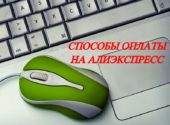

Comments